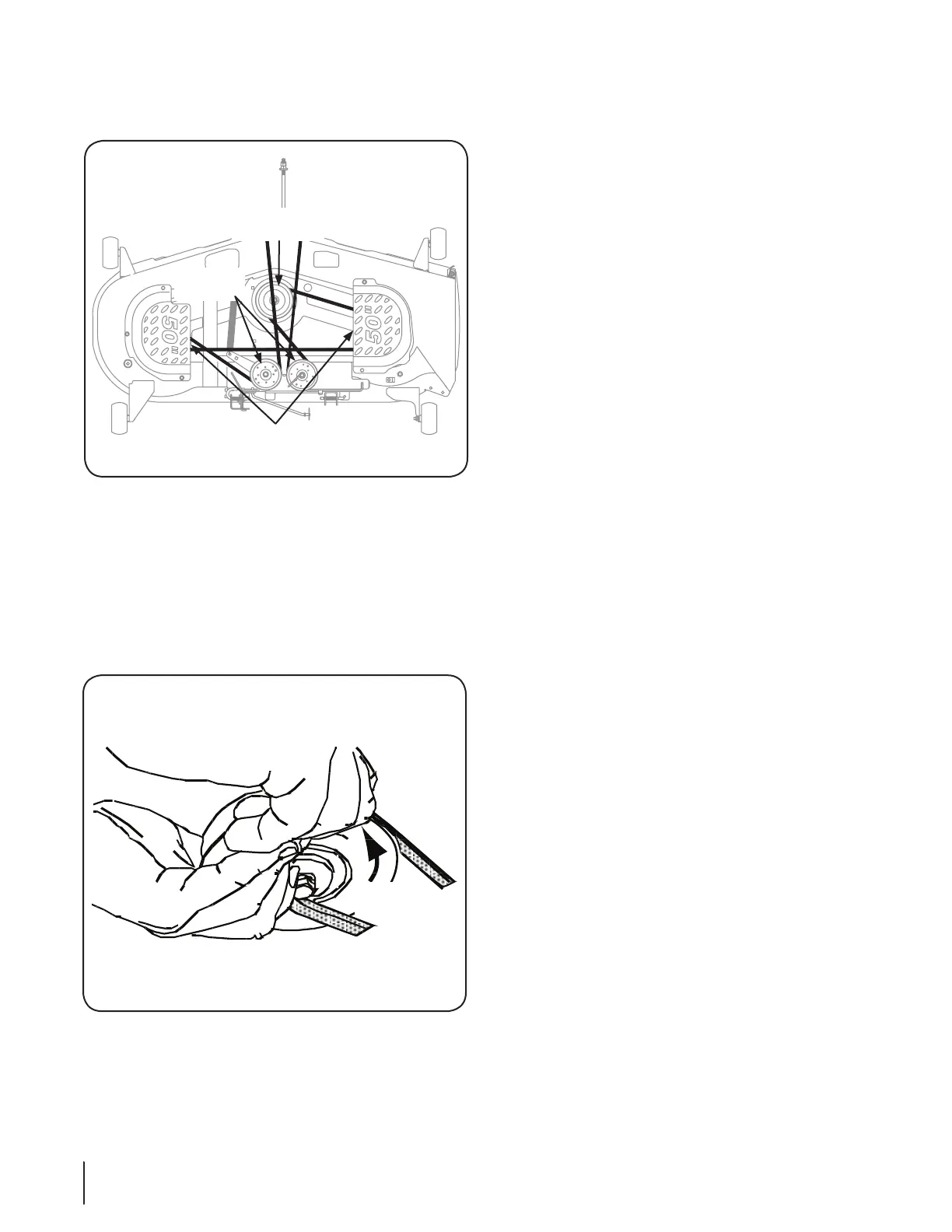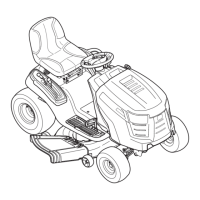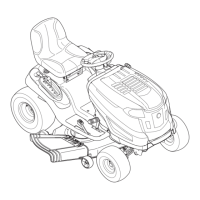To place the new belt begin by routing the belt around the 5.
two outer spindle pulleys, then around the front spindle
pulley as shown in Fig. 7-8.
Then route the belt around the two deck idler pulleys as 6.
show in Fig. 7-8.
Retighten the belt keeper rod loosened earlier.7.
Remount the belt guards removed earlier8.
Re-install the deck making sure the belt remains routed 9.
around the pulleys as instructed.
While holding the belt and pulley together, rotate the
pulley to the left (See Fig. 7-9). Continue holding and
rotating the pulley and belt until the belt is fully rolled into
Outer Spindle
Pulleys
Front Spindle
Pulley
Deck Idler
Pulleys
Figure 7-8
Figure 7-9
28 se c t i O n 7— se r v i c e
