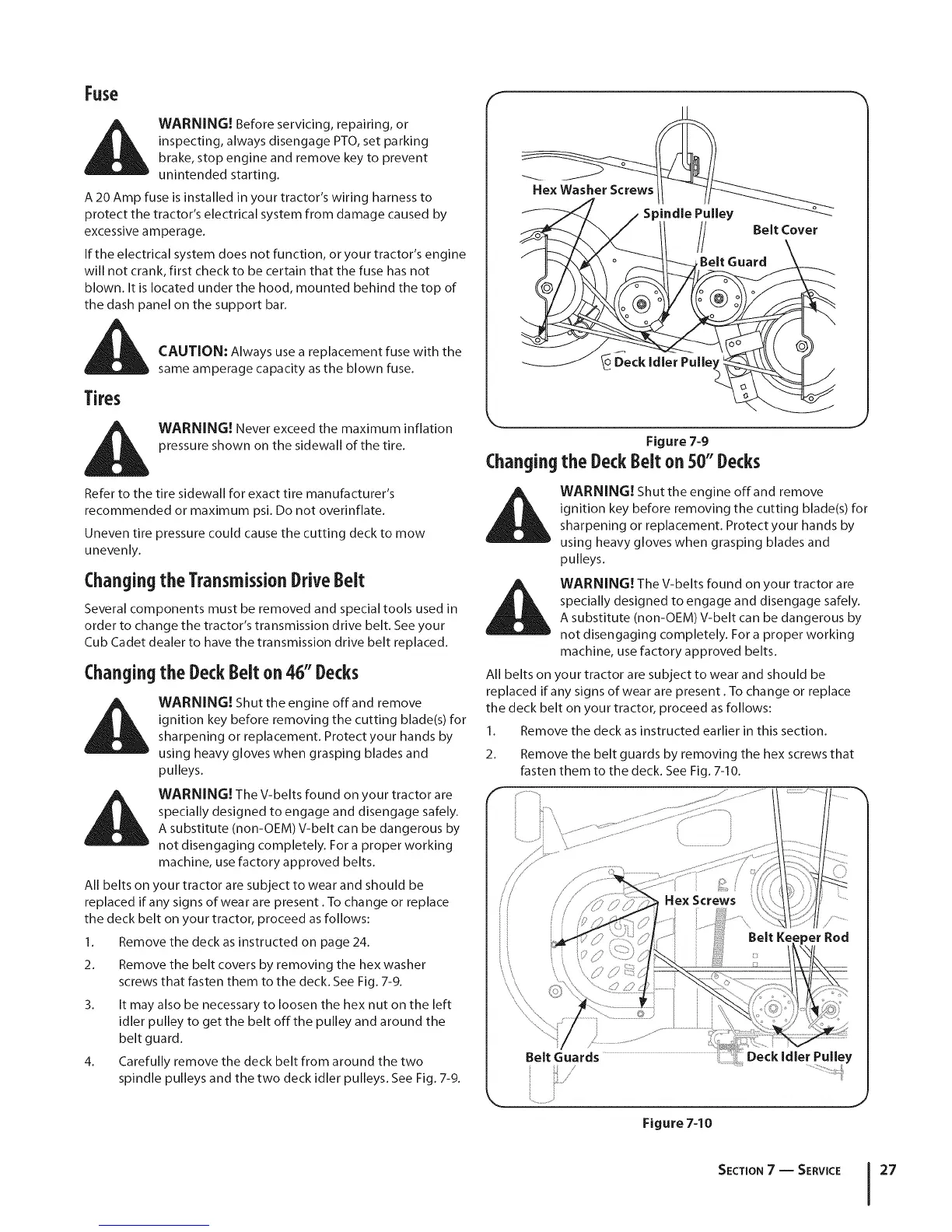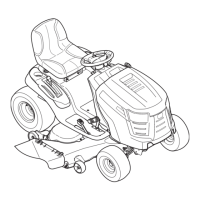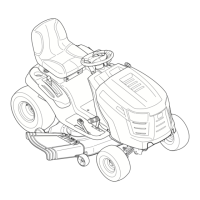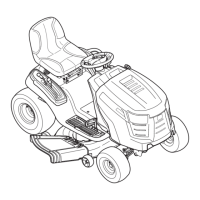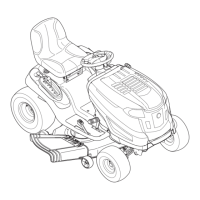Fuse
i_l&k WARNING! Before servicing, repairing, or
inspecting, always disengage PTO, set parking
brake, stop engine and remove key to prevent
unintended starting.
A 20 Amp fuse is installed in your tractor's wiring harness to
protect the tractor's electrical system from damage caused by
excessive amperage.
If the electrical system does not function, or your tractor's engine
will not crank, first check to be certain that the fuse has not
blown. It is located under the hood, mounted behind the top of
the dash panel on the support bar.
CAUTION: Always use a replacement fuse with the
same amperage capacity as the blown fuse.
Tires
_ ARNING! Never exceed the maximum inflation
pressure shown on the sidewall of the tire.
Refer to the tire sidewall for exact tire manufacturer's
recommended or maximum psi. Do not overinflate.
Uneven tire pressure could cause the cutting deck to mow
unevenly.
Changingthe TransmissionDriveBelt
Several components must be removed and special tools used in
order to change the tractor's transmission drive belt. See your
Cub Cadet dealer to have the transmission drive belt replaced.
the DeckBelt on46" Decks
WARNING! Shut the engine off and remove
ignition key before removing the cutting blade(s) for
sharpening or replacement. Protect your hands by
using heavy gloves when grasping blades and
pulleys.
WARNING! The V-belts found on your tractor are
specially designed to engage and disengage safely.
A substitute (non-OEM) V-belt can be dangerous by
not disengaging completely. For a proper working
machine, use factory approved belts.
All belts on your tractor are subject to wear and should be
replaced if any signs of wear are present. To change or replace
the deck belt on your tractor, proceed as follows:
1. Remove the deck as instructed on page 24.
2. Remove the belt covers by removing the hex washer
screws that fasten them to the deck. See Fig. 7-9.
3. It may also be necessary to loosen the hex nut on the left
idler pulley to get the belt off the pulley and around the
belt guard.
4. Carefully remove the deck belt from around the two
spindle pulleys and the two deck idler pulleys. See Fig. 7-9.
F
Hex Washer Screws
Spindle Pulley
Belt Cover
Figure 7-9
Changingthe DeckBelt on50"Decks
WARNING! Shut the engine off and remove
ignition key before removing the cutting blade(s) for
sharpening or replacement. Protect your hands by
using heavy gloves when grasping blades and
pulleys.
WARNING! The V-belts found on your tractor are
specially designed to engage and disengage safely.
A substitute (non-OEM) V-belt can be dangerous by
not disengaging completely. For a proper working
machine, use factory approved belts.
All belts on your tractor are subject to wear and should be
replaced if any signs of wear are present. To change or replace
the deck belt on your tractor, proceed as follows:
1. Remove the deck as instructed earlier in this section.
2. Remove the belt guards by removing the hex screws that
fasten them to the deck. See Fig. 7-10.
Belt Guards Deck Idler Pulley
Figure 7-10
SECTION7 -- SERVICE 27
