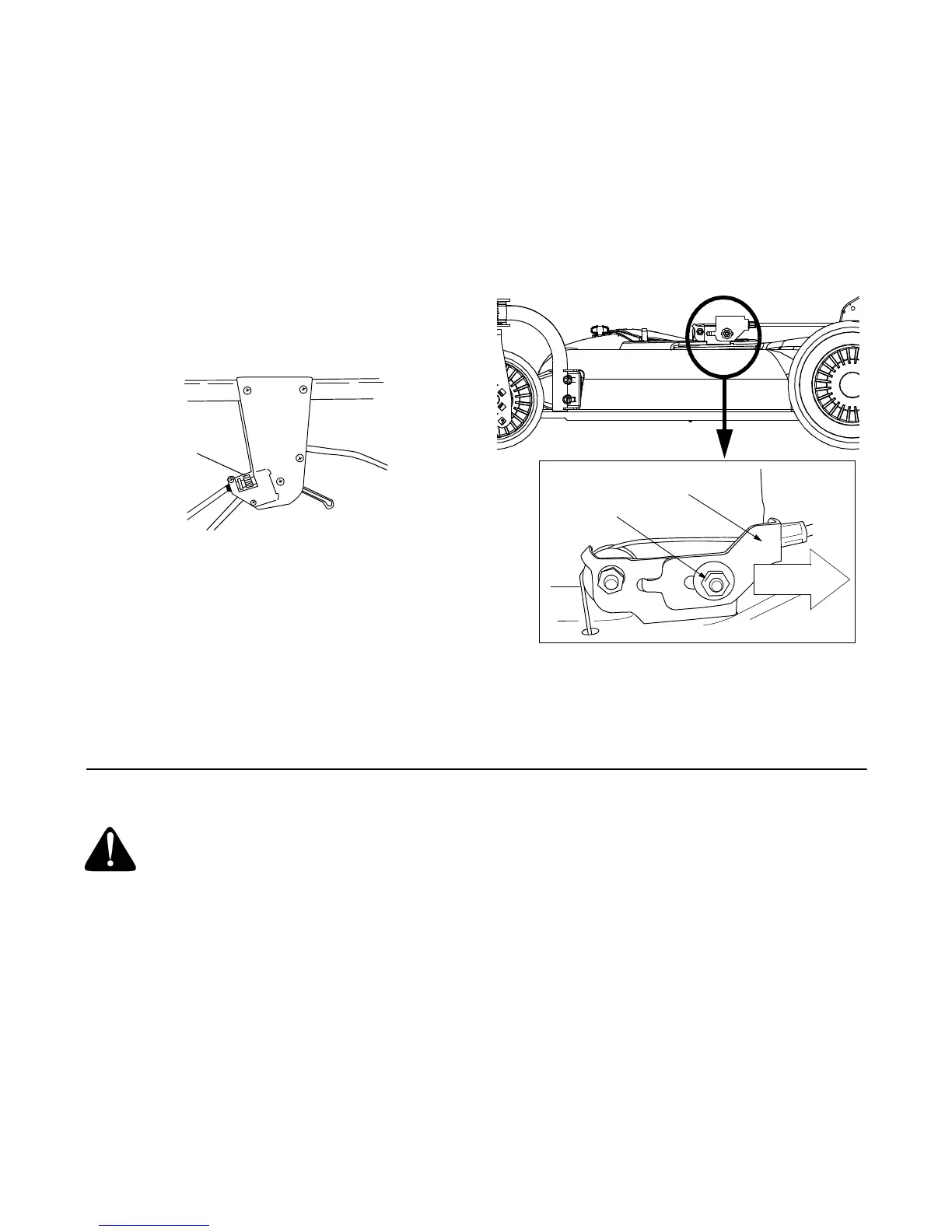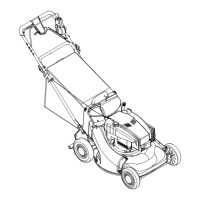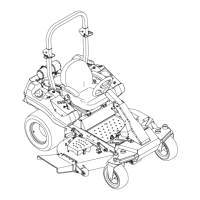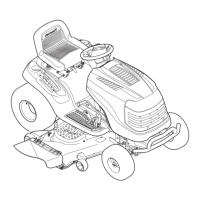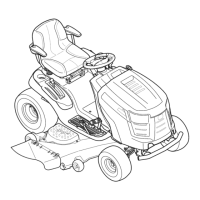13
Drive Clutch Control
The drive clutch control adjustment wheel is located in
the drive clutch control handle housing and is used to
tighten or loosen the drive belt. You will have to adjust
the drive clutch control if any of the following happens:
1. The mower does not propel itself with the drive
clutch engaged.
2. The mower’s drive wheels hesitate with the drive
clutch engaged.
• To resolve the above problems, rotate the
adjustment wheel with your fingers: clockwise to
tighten the cable and counter-clockwise to loosen
the cable. See Figure 17.
Figure 17
NOTE: For some operators, the drive clutch handle
may not be in a comfortable position. If so, you can
adjust the handle by tightening the adjustment wheel.
Shift Lever Cable
Periodic adjustment of the six-speed shift cable may be
required due to normal wear on the cable. Adjustment
is needed if all six speeds do not work.
The adjustable cable bracket is located on the left side
of the mower beside the engine. Follow steps below to
adjust the shift lever.
• Start the engine and place speed control lever in
the sixth speed position.
• Stop the engine; disconnect spark plug wire and
ground it.
• Loosen hex nut (A) which secures the adjustable
cable bracket. This bracket is located on the left
side (towards the center) of the cutting deck. See
Figure 18 for location of the bracket.
Figure 18
• Push back on the adjustable cable bracket. See
Figure 18 inset.
• After adjusting as required, tighten hex nut (A).
SECTION 7: MAINTAINING YOUR LAWN MOWER
WARNING: Always stop engine and
disconnect the spark plug wire before
cleaning, lubricating or doing any kind of
maintenance work on the lawn mower.
IMPORTANT:
When tipping the unit, empty the fuel tank
and keep the engine with the discharge chute side up.
Never tip the mower more than 90 degrees and do not
leave the mower tipped for any length of time. Oil can
drain into the upper part of the engine or air filter
element causing a starting problem.
Cutting Deck
• Clean the underside of the mower deck after each
use to prevent buildup of grass clippings, leaves,
dirt or other matter. If this debris is allowed to
accumulate, it will invite rust and corrosion, and
prevent proper mulching, discharge or bagging.
• To clean, tilt the mower and scrape clean with a
suitable tool.
NOTE: We do not recommend the use of pressure
washers or garden hose to clean your unit. These may
cause damage to electric components, spindles,
pulleys, bearing or the engine. The use of water will
result in shortened life and reduced serviceability.
Cutting Blade
• Periodically inspect the blade adapter for cracks,
especially if you strike a foreign object. Replace
when necessary.
Adjustment
Bottom View
Wheel
Hex Nut (A)
Adjustable Cable Bracket
PUSH
