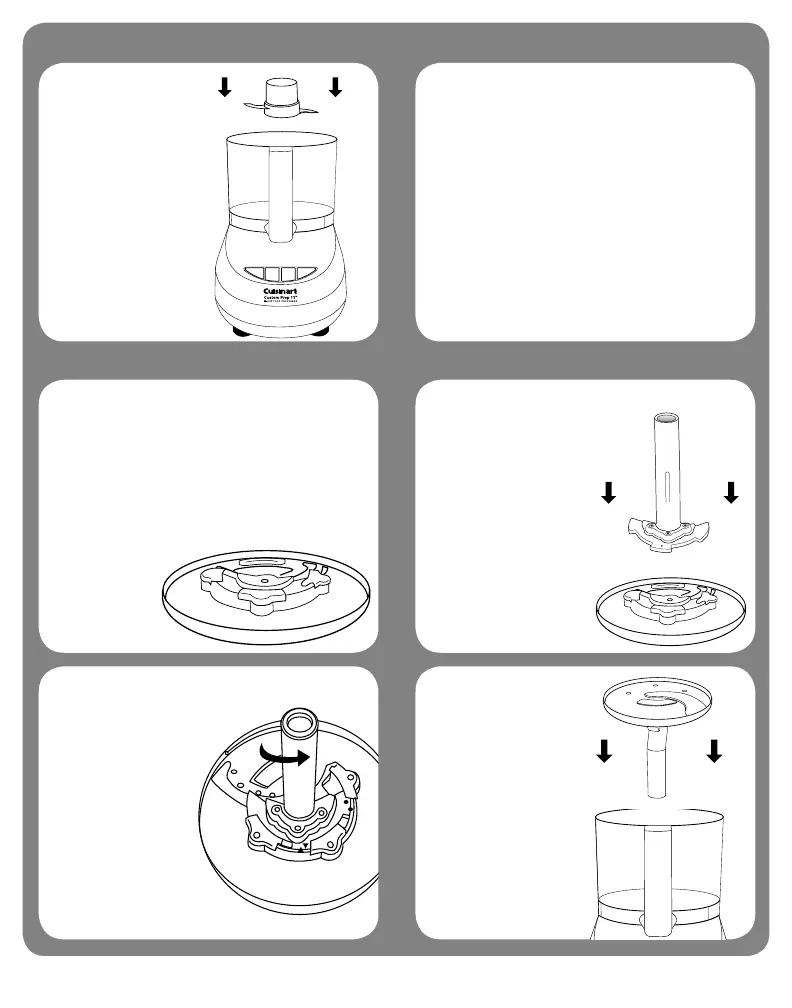PG-29900
USING THE BLADES
USING THE DISCS
4.
With the stem
facing down, place
the assembly over
the center hub.
It should fit snugly
and nest on the
bottom of the
work bowl.
2.
Align the detachable stem
with the raised plastic
crescent on the disc.
The raised “lock” indicator
on the left corner of the
stem should be to the
left of the mounting
plate on the disc.
1.
With the work bowl
locked on the base,
choose the slicing
or shredding disc
and place
cutting-edge
down on
tabletop.
3.
Turn the stem to
the right so the
locking tabs are
covered by the
metal supports and
a “click” locks the
stem in place.
1.
With the work bowl
locked on the base,
carefully lift and
place the chopping/
mixing blade or
metal dough blade
over the work bowl
center hub.
IMPORTANT!
Do not throw away.
Read before operating your new
food processor. Keep for further reference.
These helpful hints are intended to be a
supplement to the Instruction Booklet.
In order to ensure safe operation and
optimum performance, please read the
entire Instruction Booklet.
See reverse side for assembly instructions
