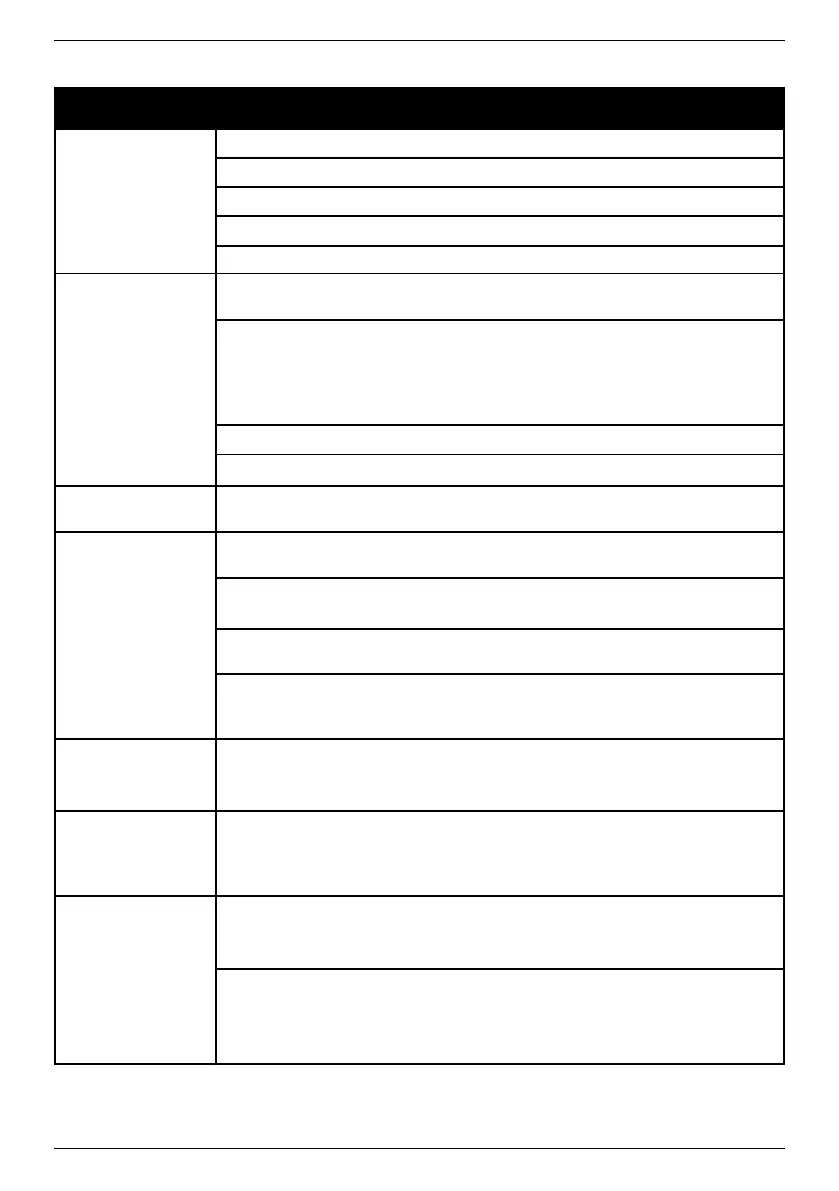9
TROUBLESHOOTING
Problem Solution
Brewer does not
have power.
Plug brewer into an independent outlet.
Make sure the brewer is securely plugged in.
Plug into a different outlet.
Reset your home’s circuit breaker.
Confirm the power has been turned on and the BREW/CANCEL indicator is flashing.
Brewer will not brew. Turn off and unplug the brewer for 30 seconds or more. When you plug the brewer
back in, be sure to open and close the brew head to reset the brew cycle.
If the BREW/CANCEL LED indicator is flashing after a pod has been inserted and the
brew head is closed, check to make sure the water reservoir is properly filled. If not,
add at least 12 oz. of water. If the BREW/CANCEL indicator is flashing even after
adding at least 12 oz. of water to the water reservoir, contact Consumer Service at
1-800-726-0190.
The piercing needle and/or exit needle may be clogged (see page 7-8).
Make sure brew head is fully closed.
Chlorine or mineral
taste in coffee.
Consider using bottled water or filtered water.
Brewer doesn’t brew
a full cup.
Turn off and unplug the brewer for 30 seconds or more. When you plug the brewer
back in, be sure to turn the power back on.
The piercing needle and/or exit needle may be clogged
(see pages 7-8).
Clean the brewing chamber
(refer to Cleaning and Maintenance, pages 7-8).
Descale the brewer (refer to page 8). If you have repeated the descaling procedure
two times and it is still brewing only a partial cup, contact Consumer Service at
1-800-726-0190.
Coffee is too weak
or watery.
Consider brewing a smaller cup size or try an Extra Bold capsule. It has 30% more
ground coffee in each portion pack.
BREW/CANCEL LED
indicator flashes
quickly 3 times upon
turning the unit on.
It is time to descale the brewer (see page 8). Once the descaling procedure
has been completed, this alert will go away until the next time the brewer must
be descaled.
BREW/CANCEL
indicator is flashing.
Make sure water has been added to the reservoir. Open and close the brew head
after a pod has been added. The BREW/CANCEL LED indicator will remain solid,
indicating the unit is ready to brew.
Make sure the brew head has been opened since the last brew cycle ran. If it has not,
open brew head, discard old pod, insert new pod into the chamber, and close.
BREW/CANCEL LED indicator will remain solid, and the brew cycle is ready to
be activated.
