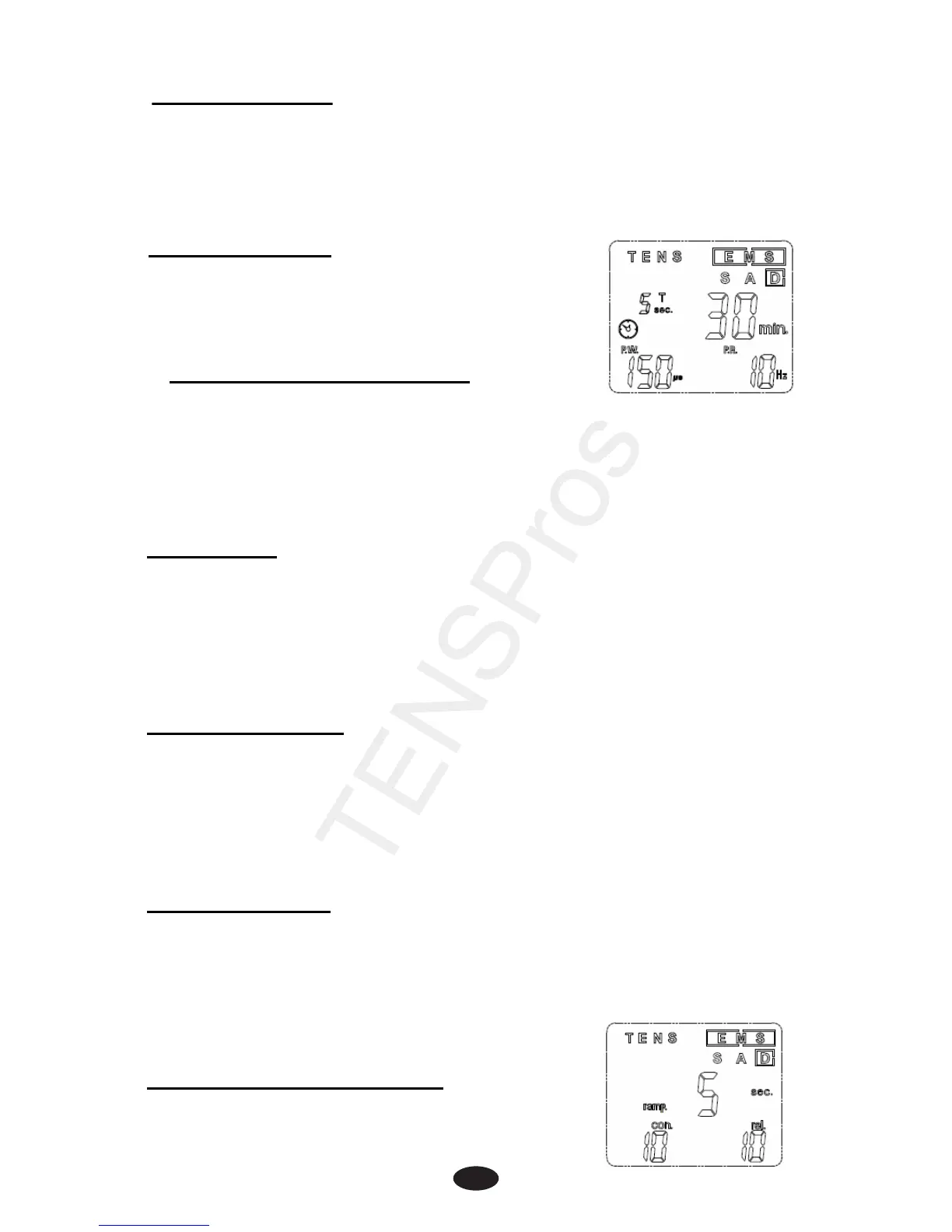Pulse rate is adjustable from 1 Hz to 150 Hz (0, 5 Hz to 5 Hz for
Burst). Press [S] button cycle to enter this menu, and then press
[▲] or [▼]button to adjust the setting.
4.7.2 EMS Setting
Press the [S] button cycle to enter the setting
state. The settings can be adjusted
according to the following steps:
1) Set the Therapeutic Program
There are 3 programs in EMS therapeutic
mode available –Synchronous, Alternate and Delay,. The
therapeutic program can be selected by pressing the [▲] and
[▼]button. When you choose to [S] program, program [S] outside of
the box will be flashing.
2) Set Timer
Press [S] button cycle to enter this setting. The treatment time is
adjustable from 1 to 60 minutes or Continuous. Press [▲] or [▼]
control to adjust setting. You can set the timer to “Continuous” mode
by pressing the [▲] button when it shows 60 minutes. The output
will be shut off when time is up.
3) Set Pulse Width
The pulse width determines the length of time. Each electrical
signal is applied through the skin, which controls the strength and
sensation of the stimulation. Press [S] button cycle to enter this
setting. The pulse width is adjustable from 50 to 300 uS.
Press [▲] or [▼]button to adjust the setting.
4) Set Pulse Rate
The pulse rate determines how many electrical impulses are
applied through the skin each second. Press [S] button cycle to
enter this menu. By pressing the [▲] or [▼]button to adjusting the
setting. The pulse rate is adjustable from 1 Hz to 150 Hz.
5) Set Delay Time (Optional)
Delay time is adjustable from 1 to 10 seconds.
