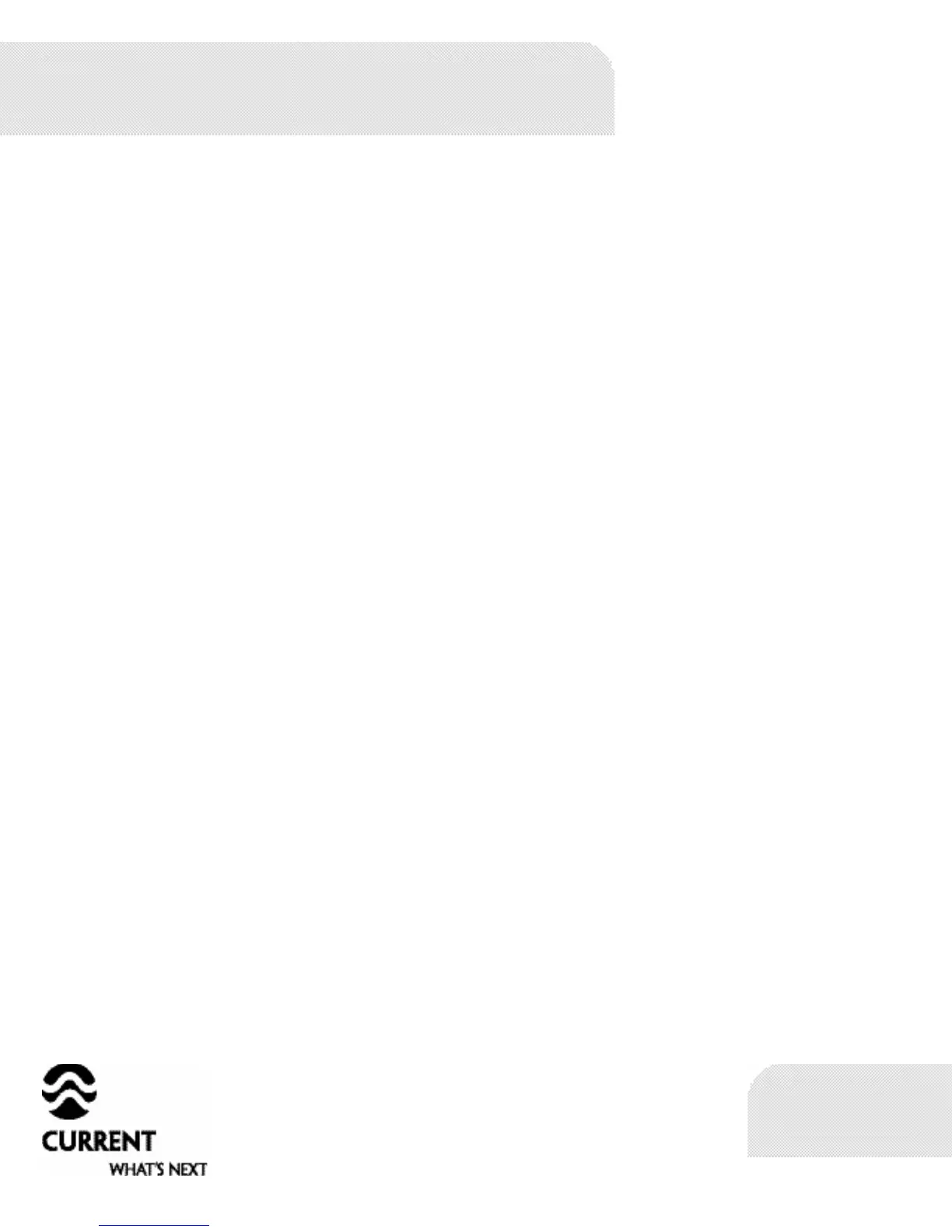WWW.CURRENT-USA.COM
5
Feeder Function
The Koi Chef automatic pond feeder is designed to dispense pelleted koi pond fish food automatically 1-4
times daily, with a fixed quantity at each feeding interval. Regular feeding is the key to a healthy and long
fish life.
Specifications
Timing Range 0.00 to 23.59 hours
Differential Adjustment Approximately 15 gr to 30 gr per feeding
Daily Intervals Up to four times (4x) daily
Display LCD
Enclosure Plastic
Environment 40° F to 120° F, RH 0-95%
Dimensions 6"x8"x14"
Power Two (2) C-Cell batteries
Programming
Button Description:
MODE Button: local time and feeding time are set by this button.
SET Button: After pressing the MODE button, the SET button allows the respectively displayed
times to be changed.
"+" Button: After pressing the SET button, the respectively effected symbol (either time or feeding
mode) blinks and can be set to a higher number with "+" button.
"M" Manual Button: Feeder will automatically dispense one interval of food. Can also be used for
testing the unit.
1. SET THE CLOCK: Press MODE, then press SET, set the hour by pressing the "+" button, confirm
by SET, nonw set the minute and confirm again by SET. The timer operates on a 24.00 hour
cycle, therefore 5 p.m. = 17.00 hours.
2. SET THE FEEDING TIME: Each feeding interval dispenses a fixed amount of pelleted food.
Depending upon the number of fish in the pond, either a single feeding (usually around 15
grams) or a double feeding (usually around 30 grams) can be programmed for each interval.
When the double feeding option is programmed, there is a 60 second delay between each 15 gr
feeding.
Press the MODE, feeding time 1 is displayed with 00:00 and the digit 1 on the upper section of
the LCD.
Press the SET button, hours blink, then press "+" button to set the hours.
Press the SET button, minutes blink, then press "+" button to set the minutes.
Press the SET button, digit 1 blinks, then press "+" button to choose 1 or 2 dispensed feedings
for more or less food.
Press the MODE button to continue to the next feeding time. Keep pressing MODE to exit
program. program
To program feeding times 2 to 4, the repeat procedure above.
Programming Timer