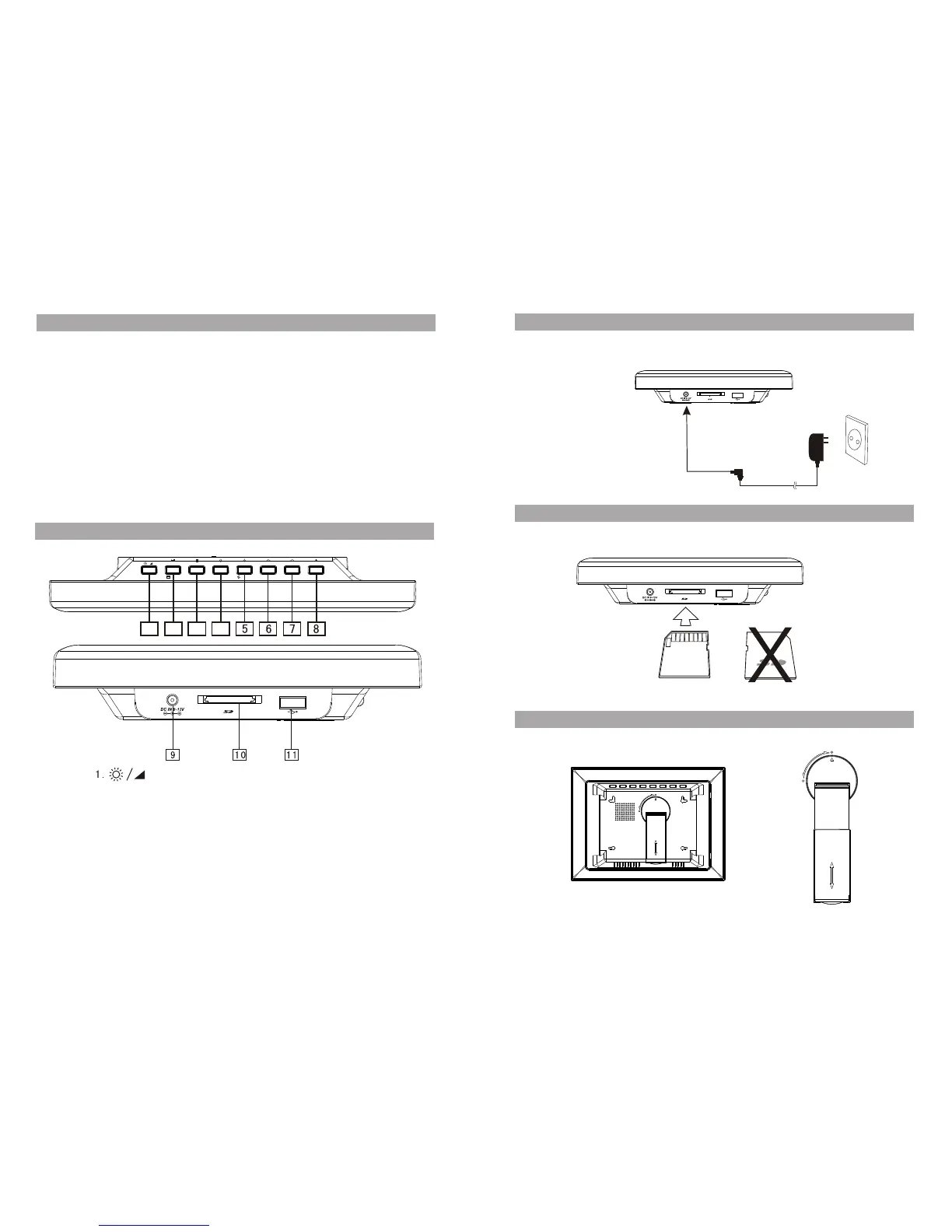32
Main Features
Support JPEG, BMP image decoding;
Fast browse and enjoy high definition JPEG, BMP image.
USB interface function;
Connect with USB disk, browse images in format of JPEG, BMP in the USB disk, and
play audio in format of Movie, MP3, and WMA.
Compatibility
While playing SD\MMC\MS card, it is compatible with the multimedia file in format of
MP3, WMA, JPEG, Movie, and BMP.
MENU
PLAY/PAUSE
UP
DOWN
PREV. NEXT
POWER
MODE
COPY/
DELETE
1 2 3
4
2.Play/Pause/Mode
3. Menu
4.Up/Copy/Delete
5. Down/Rotation
6.Left/Prev/Vol-
7. Right/Next/Vol+
8. Power On/Off
9.DC IN 9-12V
10.SD/MS/MMC jack
11. USB port
ROTATE
(Brightness/Volume)
Powering and installation
Plug one end of the supplied AC/DC power adaptor into the DC input jack of the machine, then
plug the other end into the AC power receptacle. Please refer to the following illustration:
Unit View
Upon using an SD card, insert it to the corresponding slot flatly with the label side backward
until you hear a click.
Using Your SD Card
Please stretch the bracket as the illustration below, and remember not to pull too hard in case
the bracket is pulled out from the clutch.
Stretching the Bracket
Note: Do not remove the SD/MMC card while your device is playing a media file
