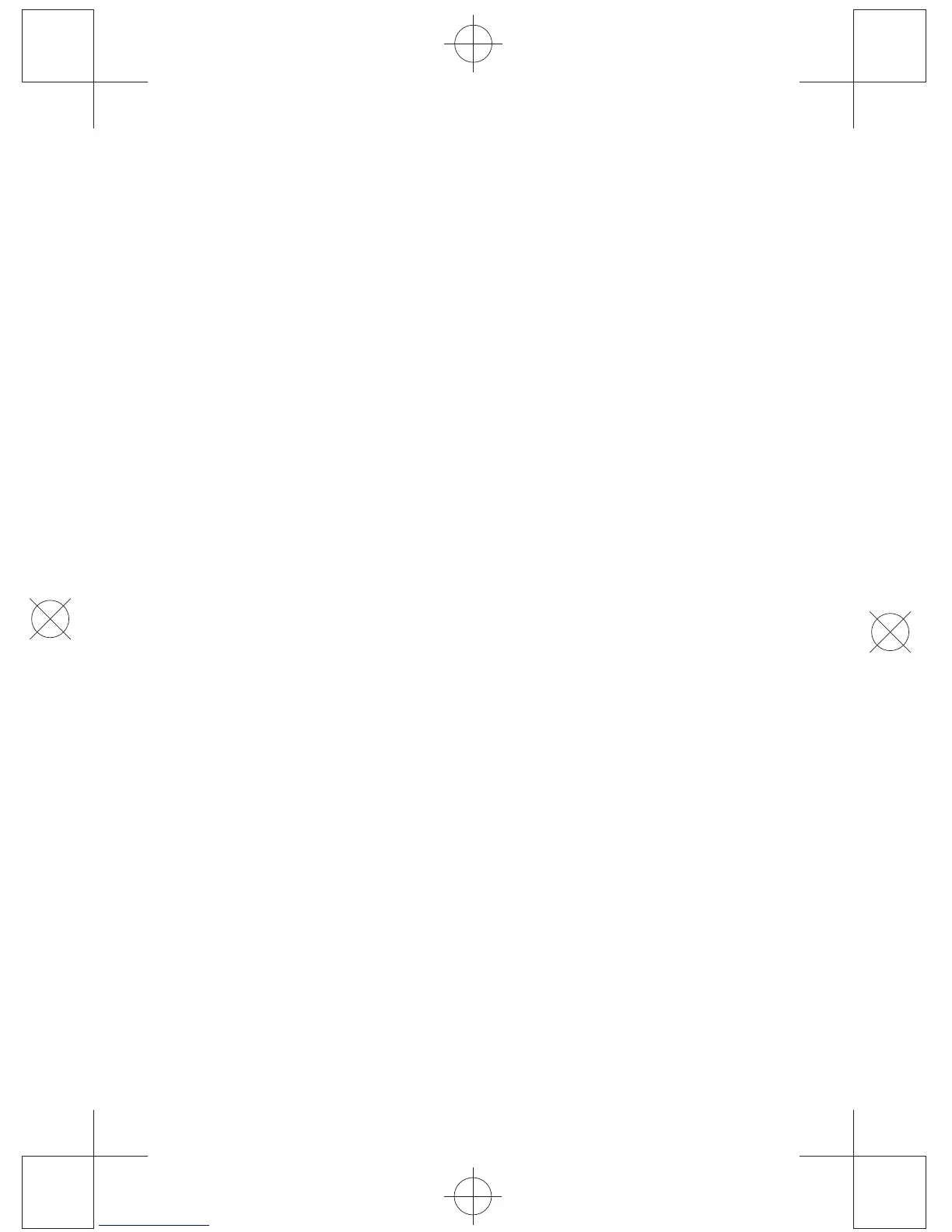Using Your Digital Picture Frame
Install the stand for tabletop display, or mount to a wall. Connect the
AC adapter. Insert a memory card in the digital picture frame (with the
card’s electrical contacts toward the back of the unit).
the card’s electrical contac ts toward the back of the
PLS NOTE: Don’t leave photo frame in stand by status for too long time,
please unplug the frame.
This machine will play photo automatically after insert cards into card slot
When playing , press ENTER/MODE button long 3 seconds, the machine
will switch at three mode:
STANDARD MODE, DRAWING FULL SCREEN SIZE., ZOOM FULL
SCREEN SIZE .
Press ENTER/MODE to pause the photo playing ,
press LEFT/RIGHT button to select and browse photos,
press ENTER/MODE again to return to play status
Press RETURN button to return photo browse status,
press LEFT/RIGHT button to select photo,
press ENTER/MODE button to enter pause broswing status,
press ENTER/MODE again to enter auto-play mode
This machine is close status after connecting to power, press “ POWER”
button to turn on the machine
4
