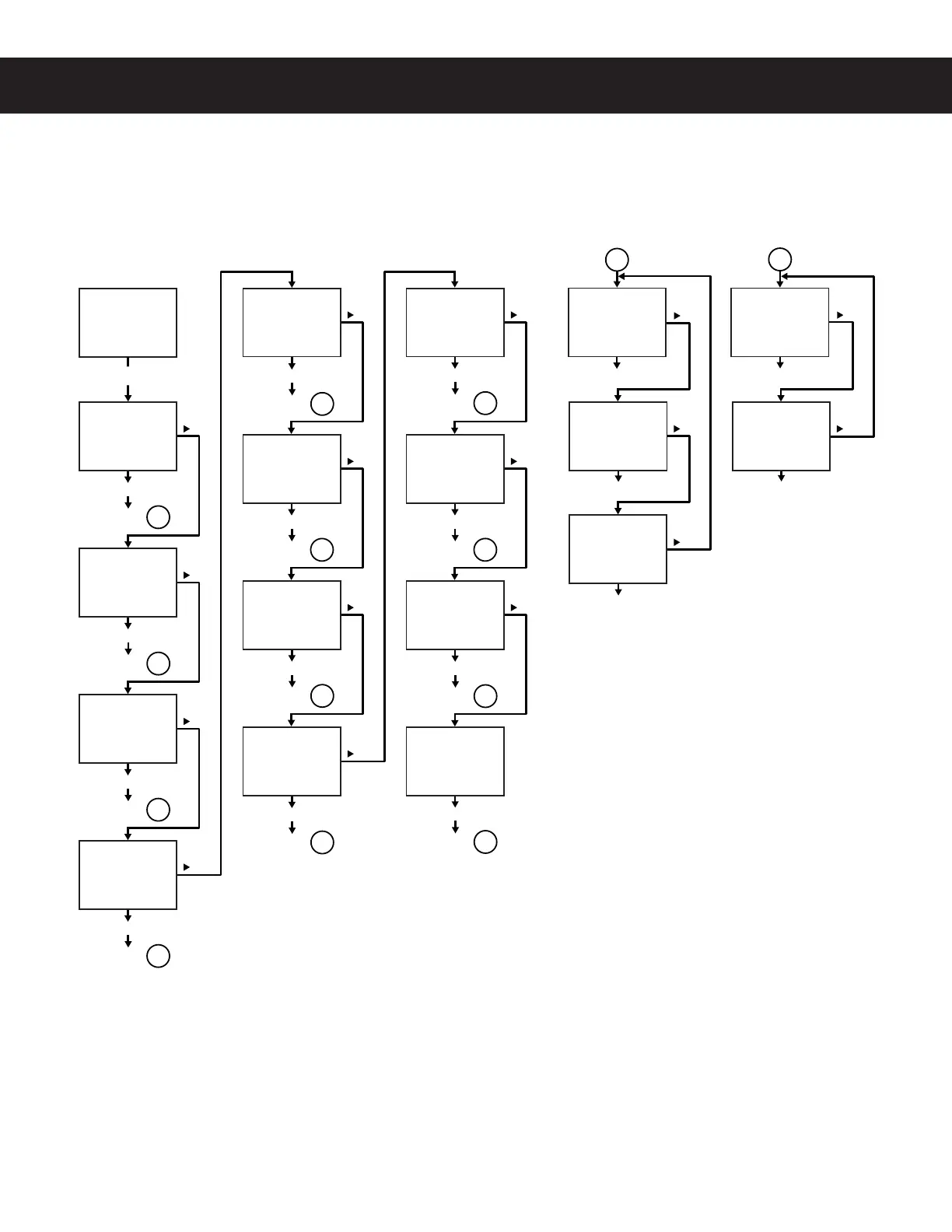PROGRAMMING GUIDE PG2
8$130(3"..*/((6*%&ø H
Model Select Menu - changes the model number and number of batches (to match the label on the universal
control module, the factory default is Gemini-Twin, One batch). Once accessed, press Ż or Ź until the model
number matching the model number label on the brewer appears, then press ~. Press Ż or Ź until the number of
CBUDIFTNBUDIFTUIFOVNCFSPGCBUDITJ[FTPOUIF6$.MBCFMUIFOQSFTT~ to exit.
Select
~
Go to
A
Select
~
Go to
A
Select
~
Go to
A
Select
~
Go to
A
Select
~
Go to
B
Select
~
Go to
B
Select
~
Go to
A
Select
~
Go to
A
Select
~
Go to
A
Select
~
Go to
A
Select
~
Go to
A
Select
~
Go to
A
Press
~
Press
~
Press
~
Press
~
Press
~
Press
~
TP/TPX Twin
<-- Select -->
One Batch
<-- Select -->
Two Batch
<-- Select -->
One Batch
<-- Select -->
Two Batch
<-- Select -->
Three Batch
<-- Select -->
TP/TPX - Single
<-- Select -->
Gemini - Twin
<-- Select -->
Gemini - Single
<-- Select -->
Milano Twin
<-- Select -->
Model Select
<-- Select -->
Milano Single
<-- Select -->
Gemini - Twin IF
<-- Select -->
Gemini - Single IF
<-- Select -->
GEMX - Twin
<-- Select -->
GEMX - Single
<-- Select -->
TPIG/TPXIG Twin
<-- Select -->
TPIG/TPXIG-Singl
<-- Select -->
A
B
* Factory default: Gemini
®
double - one batch
