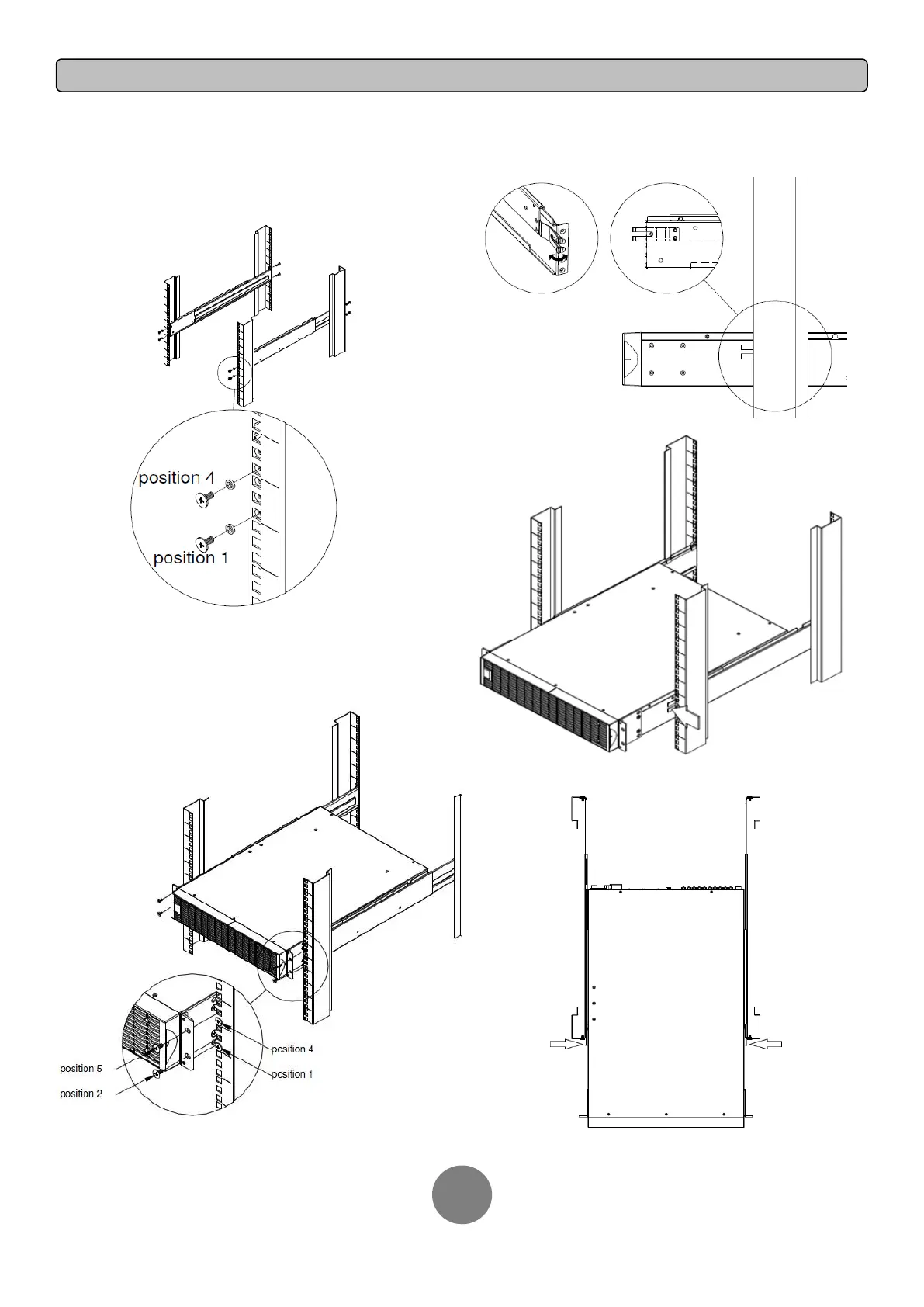Copyright © 2018 Cyber Power Systems, Inc.
Step 4: Adjust rackmount rails to fit your rack
Adjust the rail depth to match your rack depth. Attach the rackmount rail
to your rack with two screws and two plastic washers at the front of the
rack. (Located in position 1 & position 4) Tighten the M5X12L screws on
the front bracket. Secure the rail to the rear of the rack with two M5X12L
screws and two plastic washers.
Step 5: Place and secure the EBM on the rails
Slide the hanging brackets on the EBM into the rails mounted in the rack
with the front of the unit facing toward you. Secure the EBM to your rack
with four M5X12L*4pcs screws at the front of the rack. (Located in
position 2 & position 5)
How to slide the EBM out from the rack
The EBM will be secured by a safety locking mechanism midway of
pulling it out of the rack. Use both hands to hold the EBM and press the
safety locking tab to pull the EBM out.
