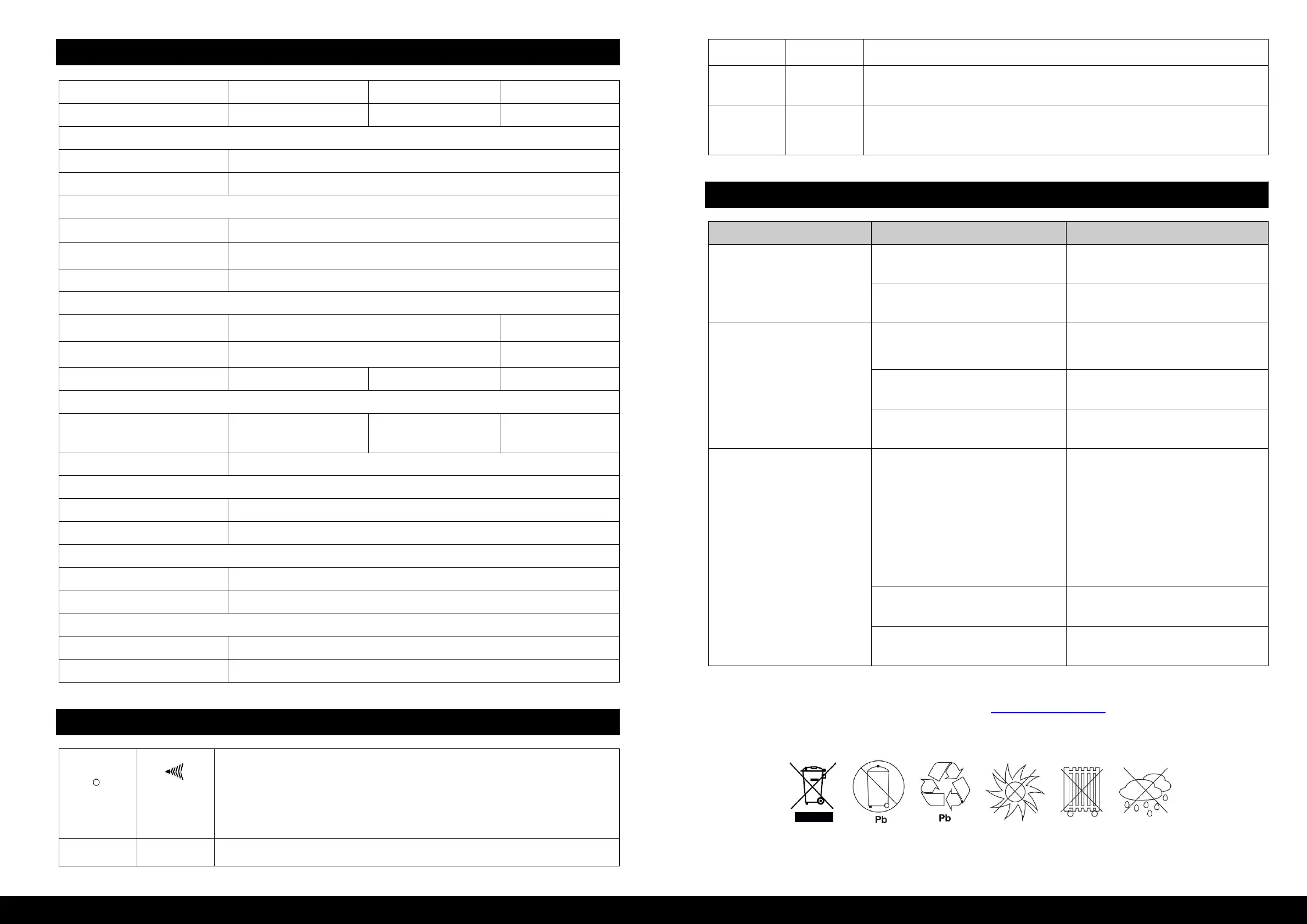DEFINITIONS FOR ILLUMINATED LED INDICATORS
Utility Failure - The UPS is providing battery power to outlets.
Utility Failure - The UPS is providing battery power. The rapid beeps indicate
the battery will run out of power shortly.
Overload - Occurs when connected equipment exceeds the rating of the unit.
Turn the UPS off and unplug at least one piece of equipment from the UPS.
The UPS does not perform
expected runtime.
Batteries are not fully charged.
Recharge the battery by leaving the
UPS plugged in.
Battery is slightly worn out.
Contact CyberPower Systems
Technical Support.
The UPS will not turn on.
The unit is not connected to an AC
outlet.
The unit must be connected to a
220-240V outlet.
Contact CyberPower Systems
Technical Support.
Contact CyberPower Systems
Technical Support.
Outlets do not provide power to
equipment
Fuse is blown or breaker is tripped
due to overload.
Turn the UPS off and unplug at least
one piece connected equipment.
Unplug the power cord of the UPS then
replace the blown fuse with a spare
one or press the circuit breaker knob.
Connect power cord then turn the UPS
on. Make sure that your spare fuse
meets the specification.
Allow the unit to recharge for at least 4
hours.
Unit has been damaged by a surge or
spike.
Contact CyberPower Systems
Technical Support.
For more information, visit www.cyberpower.com
All rights reserved. Reproduction without permission is prohibited.
On Battery Output Voltage
Simulated Sine Wave at 230Vac +/-10%
On Battery Output Frequency
Dimensions (H x W x D)(mm)
Sealed Maintenance Free Lead
Acid Battery
On Battery, Low Battery, Overload, Fault
Operating Relative Humidity
