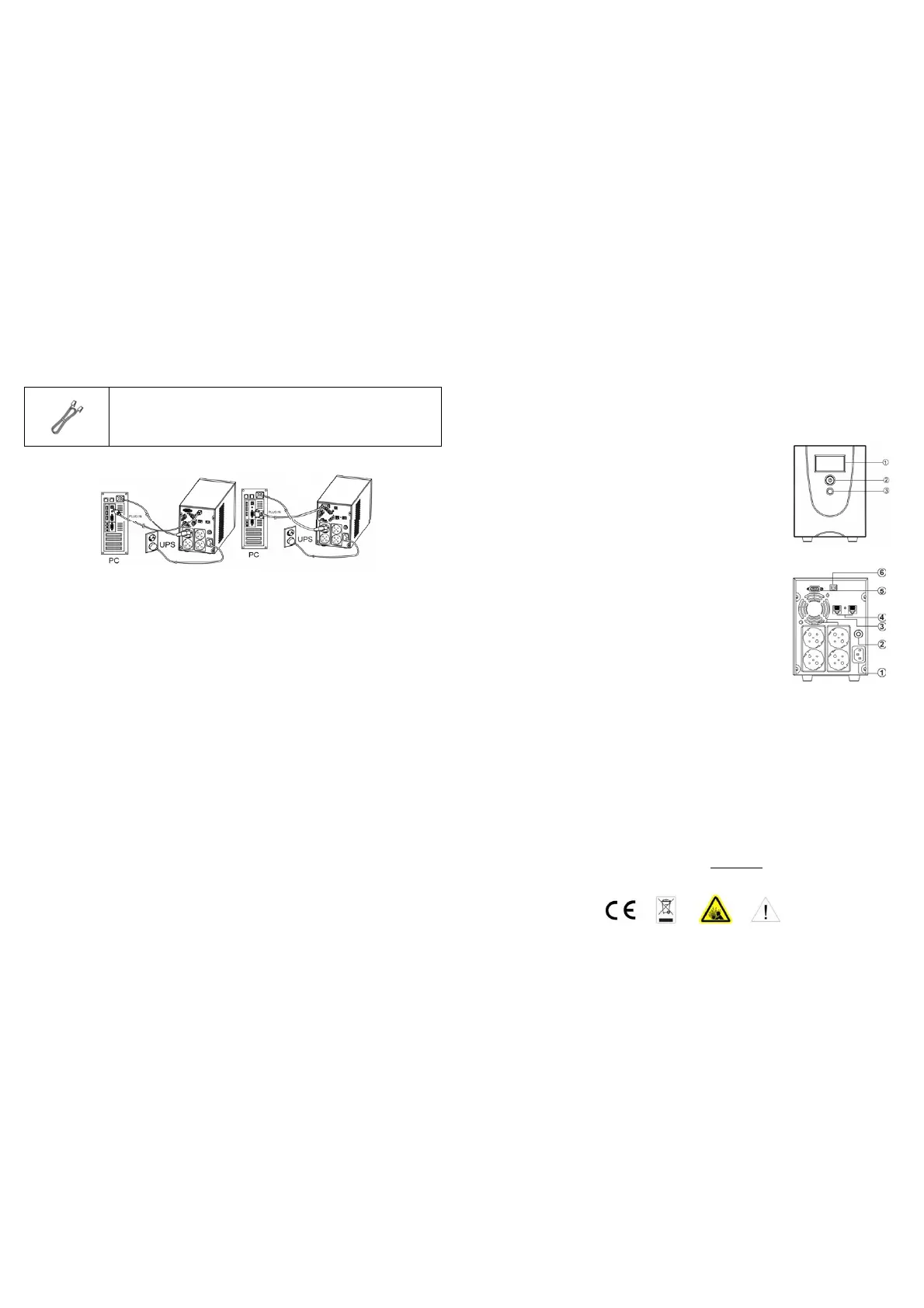Telephone cable/ Telefon-Anschlusskabel / Telefonní komunikaní kabel / Cablu de telefon /
/ Telefon kábel / Przewód telefoniczny / Telefonska linija
INSTALLATION / INSTALLIEREN / INSTALACE / INSTALARE /
/ TELEPÍTÉSI / INSTALACJA / Vodi za instalaciju
Recharging the battery for at least 8 hours is recommended to ensure that the battery's maximum charge capacity is
achieved. If you will use the software, connect the USB cable / Serial cable to the USB port / Serial port on the UPS.
NOTE: Only one of these two ports can be used as communication and control of the UPS unit at one time.
Um eine optimale Lebensdauer der Batterien zu erreichen empfehlen wir diese vor der ersten Benutzung 8 Stunden
aufzuladen. Wenn Sie die mitgelieferte Software benutzen möchten, verbinden Sie die USV und den PC mit dem USB
oder dem seriellen Kabel.
Hinweis: Sie können nur einen Anschluss, entweder den seriellen Anschluss DB-9 oder USB benutzen.
Doporuujeme nabíjet UPS po dobu alespo 8 hodin, což zaruí, že baterie UPS budou dostaten nabity. Pokud budete
používat software, propojte UPS s poítaem pomocí USB nebo sériového kabelu.
Poznámka: Pro komunikaci s UPS a její konfiguraci mže být použit pouze jeden z tchto port, nelze použít oba
souasn.
Reincarcarea bateriilor cel putin 8 ore este obligatorie pentru a va asigura ca s-a atins capacitatea maxima a bateriilor.
Daca folositi software-ul, conectati cablul USB / Serial la portul USB / Serial al UPS-ulu. NOTA: Porturile nu se pot folosi
simultan pentru conexiunea la calculator.
8
.
, USB UPS . :
2- (USB RS232) /.
Az új UPS átvétel után azonnal használható. Ugyanakkor ajánlott az akkumulátorok legalább 8 órás újratöltésére, hogy
biztosíthassa azok maximális teljesítményét. Amennyiben használni fogja a szoftvert, csatlakoztassa az USB / Serial
kábelt a UPS USB portjára.
MEGJEGYZÉS: Csak egy port használható egyidejleg a UPS kommunikációjára és vezérlésére.
Zaleca si adowa akumulatory przez co najmniej osiem godzin, aby zapewni osignicie maksymalnego stanu
naadowania. Jeli bdziesz uywa oprogramowania, podcz kabel USB/Serial odpowiednio do portu USB/Serial w UPS.
UWAGA: Nie jest moliwe uywanie obydwu portów komunikacyjnych jednoczenie.
Vaš novi UPS možete koristiti odmah po primitku. Me
utim, preporua se punjenje baterije u minimalnom trajanju od 8
sati kako bi se osigurao maksimalan kapacitet trajanja baterije. Ukoliko namjeravati koristiti UPS softver spojite USB /
Serial kabel na UPS. Napomena: Oba porta se ne mogu koristiti istovremeno.
DESCRIPTION / GRUNDFUNKTIONEN / POPIS / OPERATII DE BAZA /
/ ALAPVET MKÖDTETÉS / PODSTAWOWA OBSUGA / OSNOVE
UPORABE
1. LCD Indication / LCD-Anzeige / LCD displej / Display-ul LCD / LCD / LCD
Kijelz / Wywietlacz LCD / LCD Indikator
2. Power On/Off Switch / Netzschalter / Vypínac / Butonul Power /
/ Ki/Be kapcsoló / Wcznik zasilania / Gumb za ukljuivanje UPS-a
3. LCD Function Selected Switch / LCD Funktions-Auswahl Taster / Pepína displeje
LCD / Butonul de selectare a functiilor LCD-ului / LCD
/ LCD Funkció Választó Gomb / Przecznik wywietlacza LCD / Selektiranje
prikaza na LCD ekranu
1. AC Inlet / Eingangsanschluss / Vstupní zásuvka / Intrare AC /
(AC-in) / AC bemenet / Gniazdo wejciowe AC / AC konektor
2. Input Circuit Breaker / Eingangssicherung / Jisti vstupního signálu / Siguranta de
intrare / / Bemeneti biztosíték / Bezpiecznik wejciowy /
Osigura
3. AC Outlet / Ausgänge / Výstupní zásuvky / Iesirea AC / UPS
(AC-out) / AC kimenet / Gniazda wyjciowe AC / Izlazni konektori
4. Communication Protection Ports RJ11/RJ45 / Telefon~ und Datenleitung
(RJ11/RJ45) / Pepová ochrana datové linky RJ11/45 / Port Communication
Protection RJ11/RJ45 /
(RJ11/RJ45) / Kommunikációs hálózati kapcsolat (RJ11/RJ45) véd aljzat / Gniazda
zabezpieczajce urzdzenia komunikacyjne / Zaštitni portovi RJ11/RJ45
5. Serial Port to PC / Serieller Anschluss / Sériový port pro pipojeníPC / Portul serial /
RS-232 /Y / Széria port PC-hez / Gniazdo portu
komunikacyjnego RS232 / Serijski port (na PC)
6. USB Port to PC / USB Anschluss / USB port pro pipojení PC / Portul USB / USB /Y / USB Port PC-
hez / Gniazdo portu komunikacyjnego USB / USB port (na PC)
For more information, visit www.cpsww.eu
All rights reserved. Reproduction without permission is prohibited.
