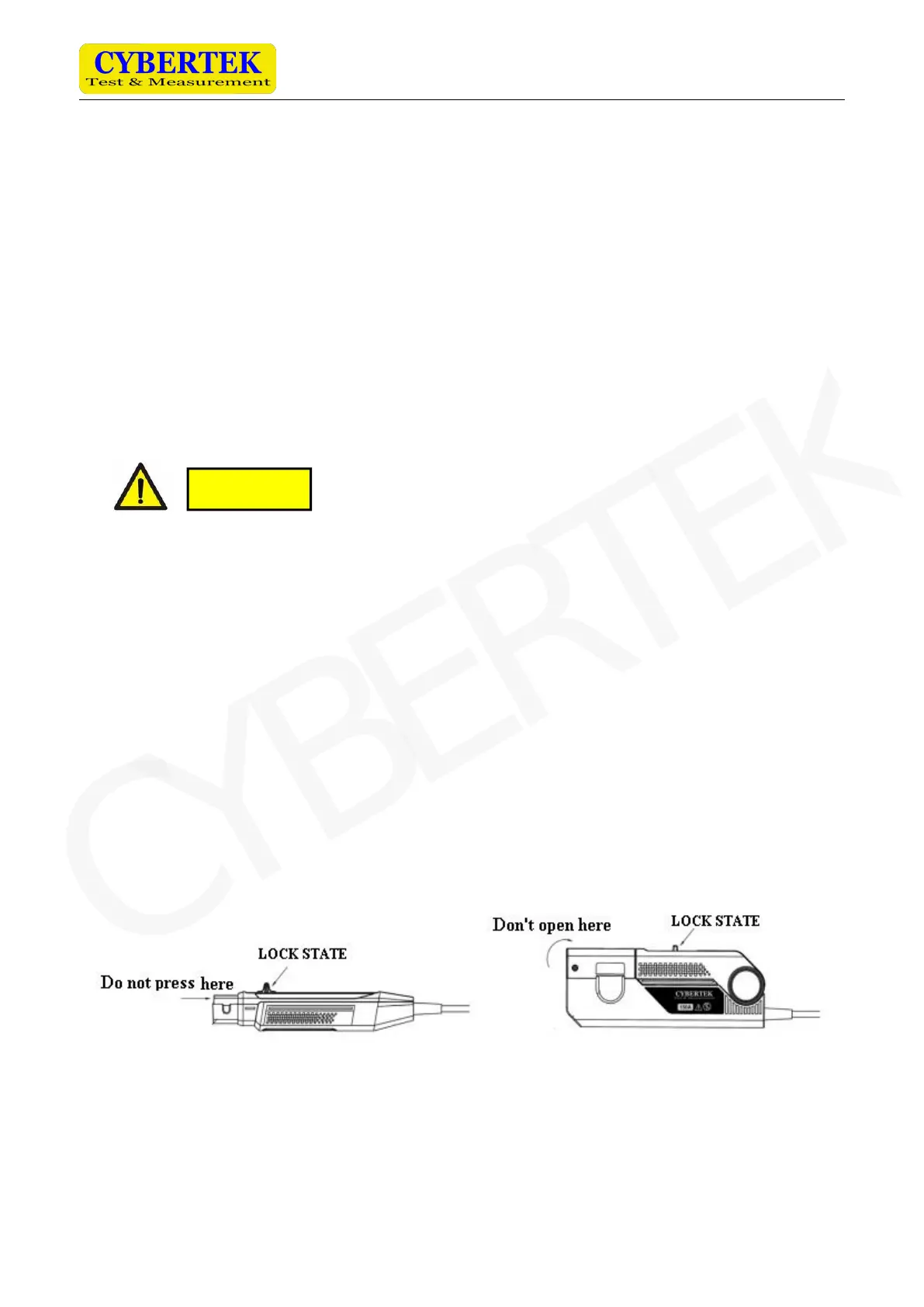Shenzhen Zhiyong Electronics Co., Ltd
The saturated magnetic core will neutralize the generate waveform during saturation. The overcharged inrush
might cause mistaken degaussing and need to be zero set again.
When power is connected, offset might occur because of the heat generated by the machine. But it will be
stabilized after about 30 min.
Strong magnetic field like transformer, large circuit, high electricity like wireless will cause deviation
The voltage might deviate because of the surrounding temperature, so please be careful when testing
sequentially
The frequency of the current under test may cause resonance, but this won’t influence the testing.
The position of conductor under test in the sensor will influence the result, so please move the conductor under
test into the center of the sensor.
Push the switch control pole all the way through until the unlock mark disappear. Please make sure the control
pole is locked and the entire structure is closed. If the entire structure isn’t closed, the testing will go wrong.
If you insert the high potential side of the circuit in high frequency domain, the result might be influenced by
the noise. If it’s necessary, please limit the waveform observer’s frequency domain or insert the low potential
side of the circuit.
When disconnecting the output terminal, please pull out the connector after unlocking. The output terminal will
be damaged if you force to drag the cable out before unlocking.
When putting in the output terminal other than BNC terminal, please be careful for the polarity of the terminal.
The continuous maximum input range is the fixed value caused by the machine’s operating heat. Please do not
put in current higher than this value, or the device will be damaged.
The continuous maximum input range will change according to the frequency of the current under test. The
probe will be damaged when operate under overcharged current .
When the input current continuously surpasses the maximum input range, the self-protection will be activated
by the heating of the sensor and cause wrong output. Please stop the current input and wait for full cool down
before next operation.
The protection circuit will be mistakenly activated by the high temperature even when the continuous current
under test is below the max input.
When the connect input surpass the max input range current and activate the protection function too often, the
device may be damaged.
You must open the entire part through switch controller.
At the lock state, please do not press the entire part as shown below.
7.1 Preparation before testing
Prepare the high frequency current probe HCP8000 series, adapter and oscilloscope
Power up the HCP8000 probe and the green LED power indicator will be lighted.
Set the oscilloscope: Ground the measuring mode, zero set the oscilloscope and turn the oscilloscope mode
to DC mode.
Choose the proper range according to the current under test. The default setting of the probe is large
current range