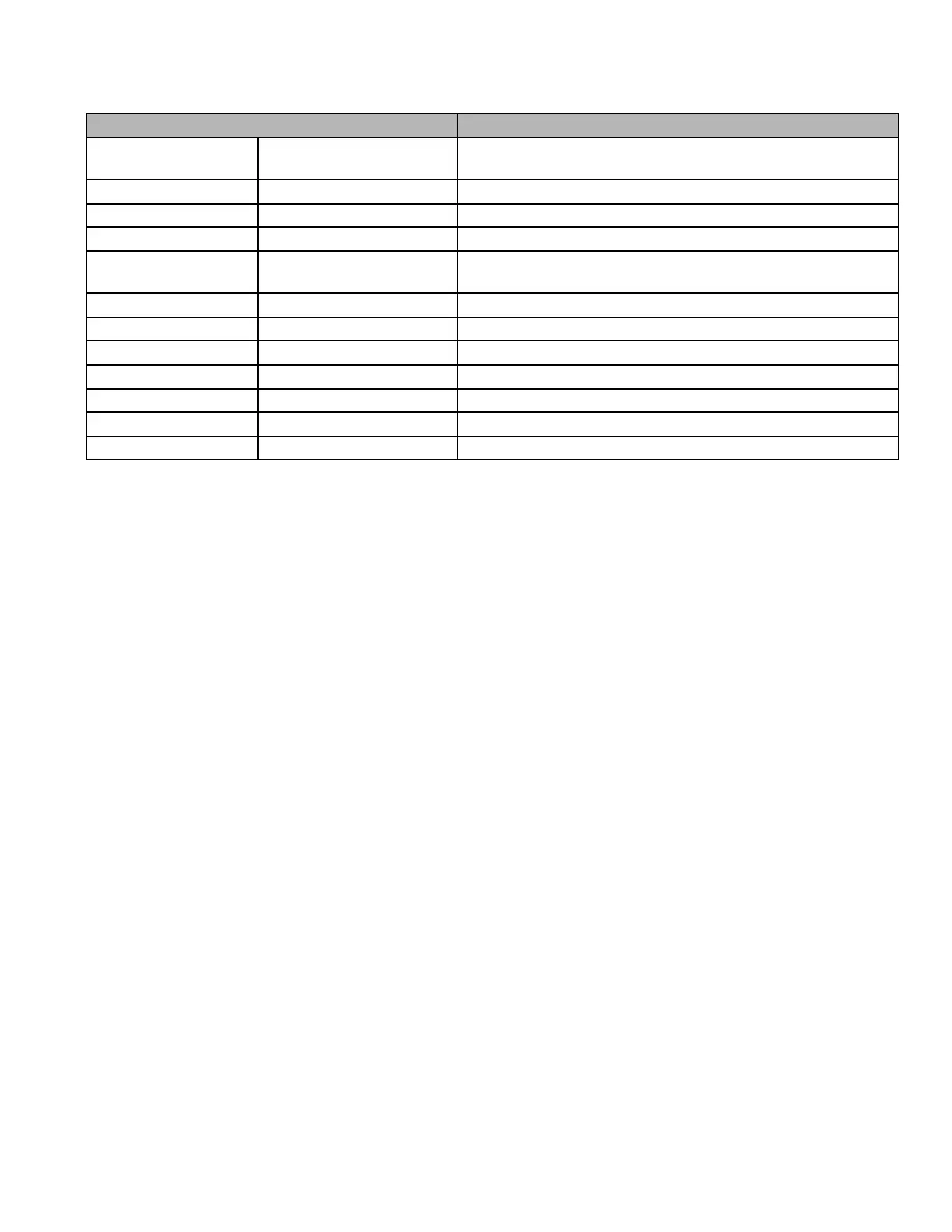Operation
Page 3–4
Cybex 750C/750R Total Access (TA) Addendum
Console Keys Description
Programs Program Setup Mode Choose from twelve programs, Fitness Test or up to nine
custom programs
Cool Down Cool Down Mode Initiates the two minute cool-down sequence
End Stop Exit Active Mode and Review Mode is entered
Quick Start Quick Start Manual Mode Go directly to Quick Start Manual Mode
Level + - Adjust level Toggle (+ - ) for adjustment. Increase or decrease
gears (1-21) or watts (20-500)
Time Workout time Adjust workout time
Level Workout level Adjust workout level (1-21) or power
Weight User’s Weight Adjust users weight
Fan Hi High setting Set fan to high setting
Fan Lo Low setting Set fan to low setting
Fan Off Turn fan off Default
Enter Accept any setting Moves setup process forward
NOTE: If any key is pressed while unit is in Dormant Mode, “START Pedalling’” displays in text area for fi ve seconds
before resetting to Dormant Mode.
