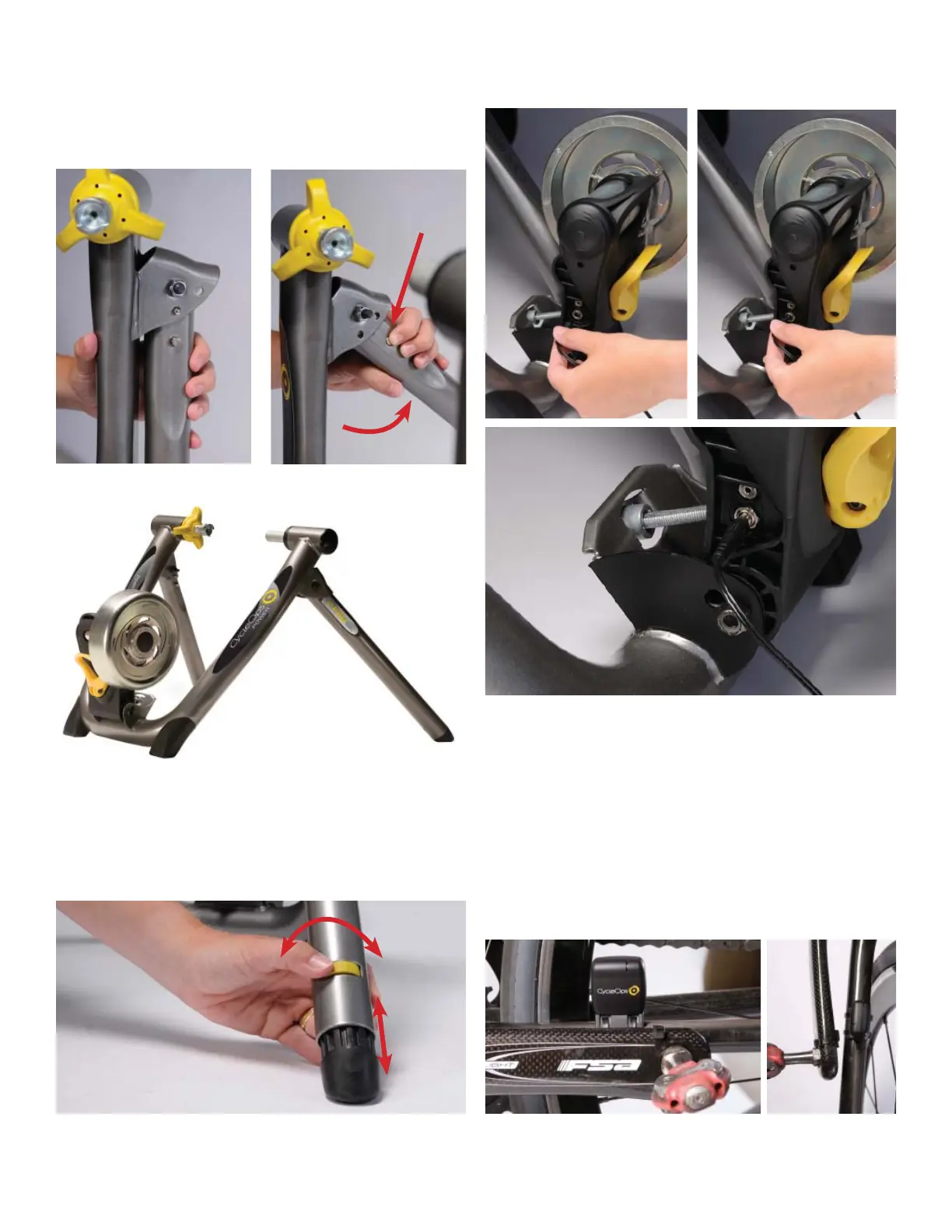4
1.2: Trainer Assembly
To begin assembling your trainer, extend the legs as
shown below, then set the trainer on a fl at surface.
Turn the thumb wheel as shown below to level the
frame.
Next, insert the resistance unit power cable into the
resistance unit as shown below.
Se
Plug the power supply into the wall outlet.
Use the zip ties to secure the cadence sensor to the
non-drive-side chain-stay of your bicycle as shown
below. Use additional zip ties to secure the magnet
to the crank arm directly across from the cadence
sensor. Be sure the magnet lines up with the line
on the sensor and that the magnet is no more than
3mm from the sensor.
Press
Extend