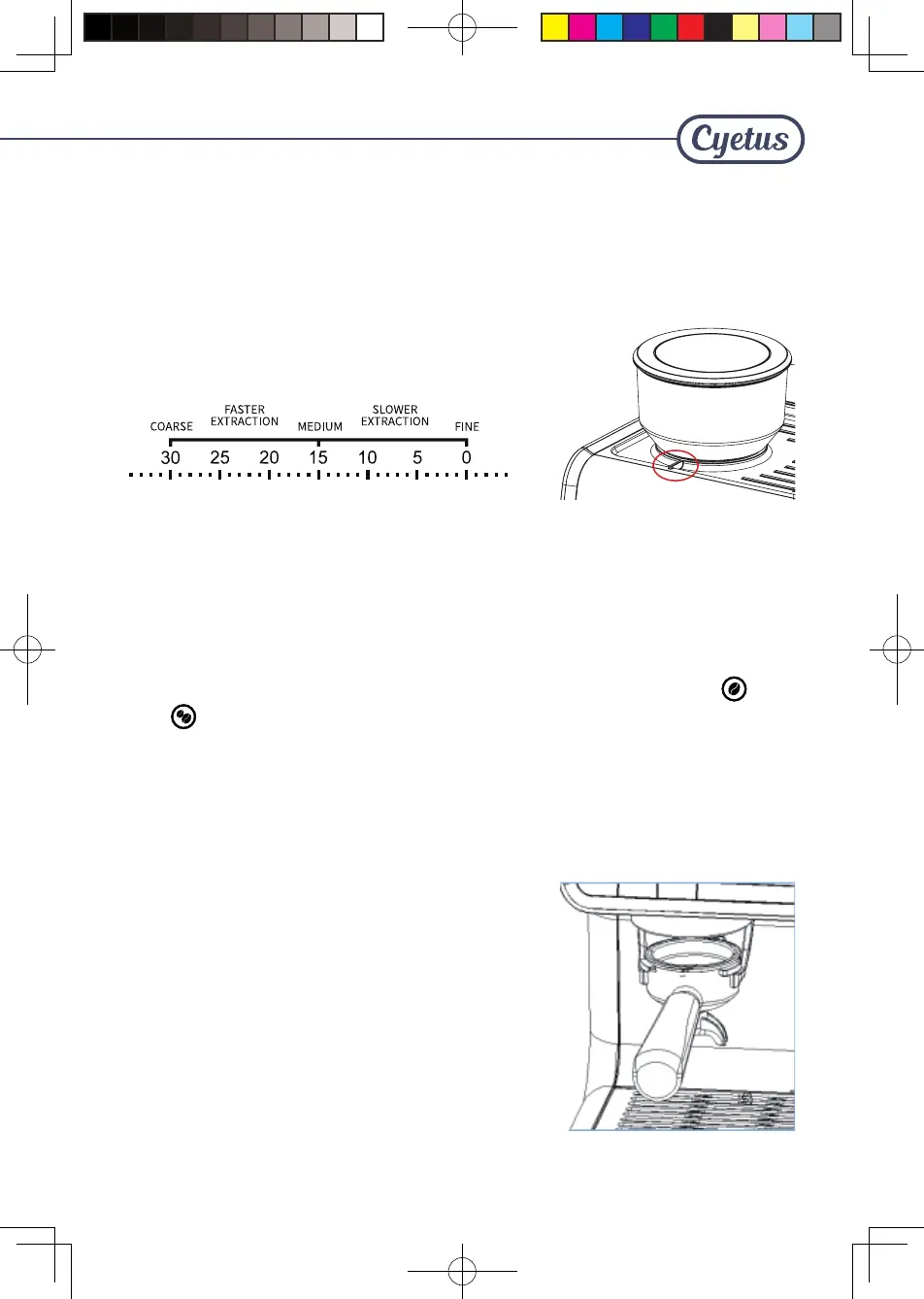Maker sure the bean box is installed in place. When the indicator of “ ” and
“ ” turns to illuminate in white solidly from red, the grinder is ready for
use.
Add appropriate amount of coffee beans in the bean box. To prevent the coffee
beans from getting wet and affecting the grinding effect and the final coffee
taste, please do not put too many coffee beans in the bean box.
As shown in Fig. 5, put the portafilter with single-cup filter or double-cup filter
into the powder receiving bracket,
as shown in Fig. 5.
a.
b.
c.
There are markings to show the coffee coarseness on bean box, see Fig. 3. To adjust
the grind setting, make sure the coffee grind setting you want on the bean box is
aligned with the mark position on the top cover (as shown in Fig. 4).
Fig. 3: From 0 to 30, coffee power is from
fine to coarse. Bigger number for coarser
coffee powder.
Fig. 4
Fig. 5
- 12 -
