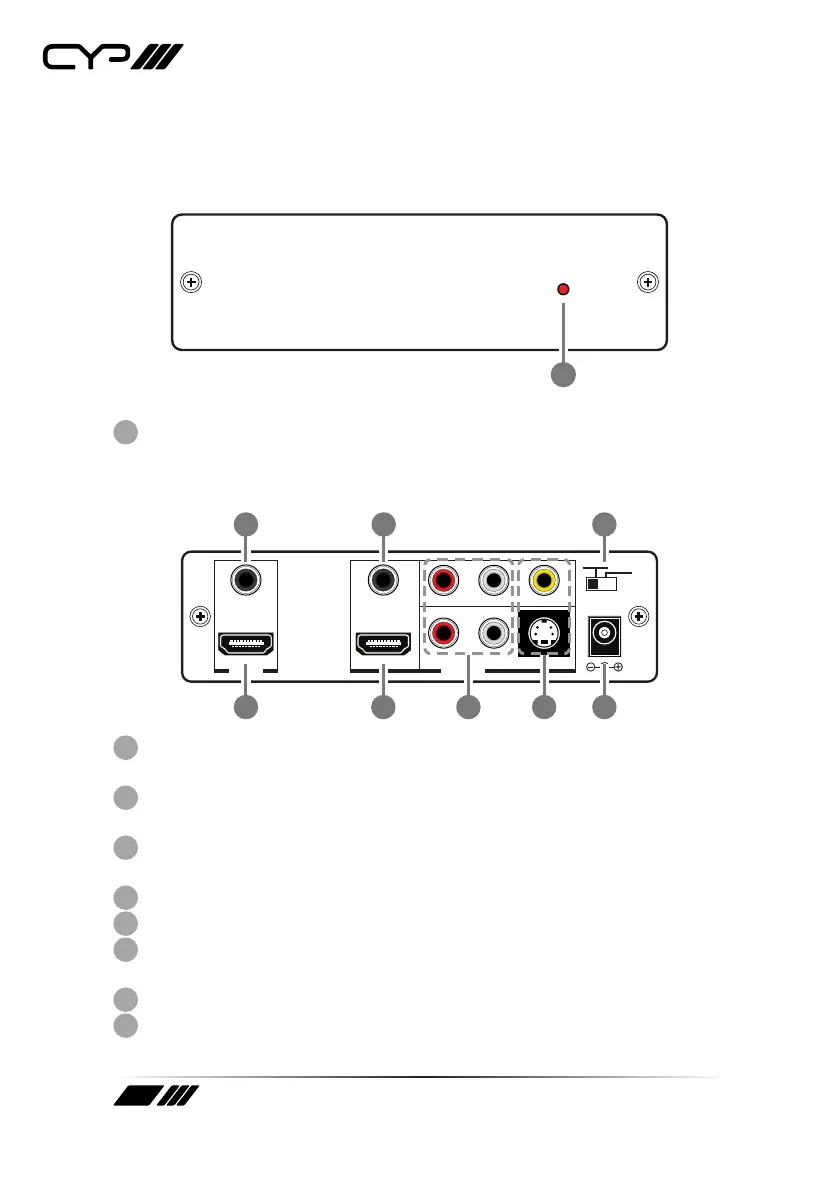8
6. OPERATION CONTROLS AND FUNCTIONS
6.1 Front Panel
POWER
CM-388M
HDMI REPEAT WITH VIDEO OUTPUT
1
Power LED: The LED indicator will illuminate when the unit is
connected with power supply.
6.2 Rear Panel
COAXIAL
HDMI
COAXIAL R L VIDEO
NTSC
PAL
R L
S-VIDEO
DC 5V IN
HDMI
INPUT OUTPUT
2
1 3
4 5 6 8
7
Coaxial Input: Connect to the Coaxial output of your source
equipment such as PC or Set-Top Box for audio signal sending.
HDMI Input: Connect to the HDMI output of your source equipment
such as PC/Laptop or HDMI Camcorder.
Coaxial Output: Connect to the input of your digital audio equipment
such as an AV amplier.
HDMI Bypass Output: Connect to the HDMI input of your display.
L/R Output: Connect to an amplier or active speakers.
Composite Video/S-Video: Connect to the composite video or
S-Video input of your display or recording device.
NTSC/PAL System Switcher: Select the required format.
DC 5V: Connect the 5 V DC power supply into the unit and plug the
adaptor to AC wall outlet.
