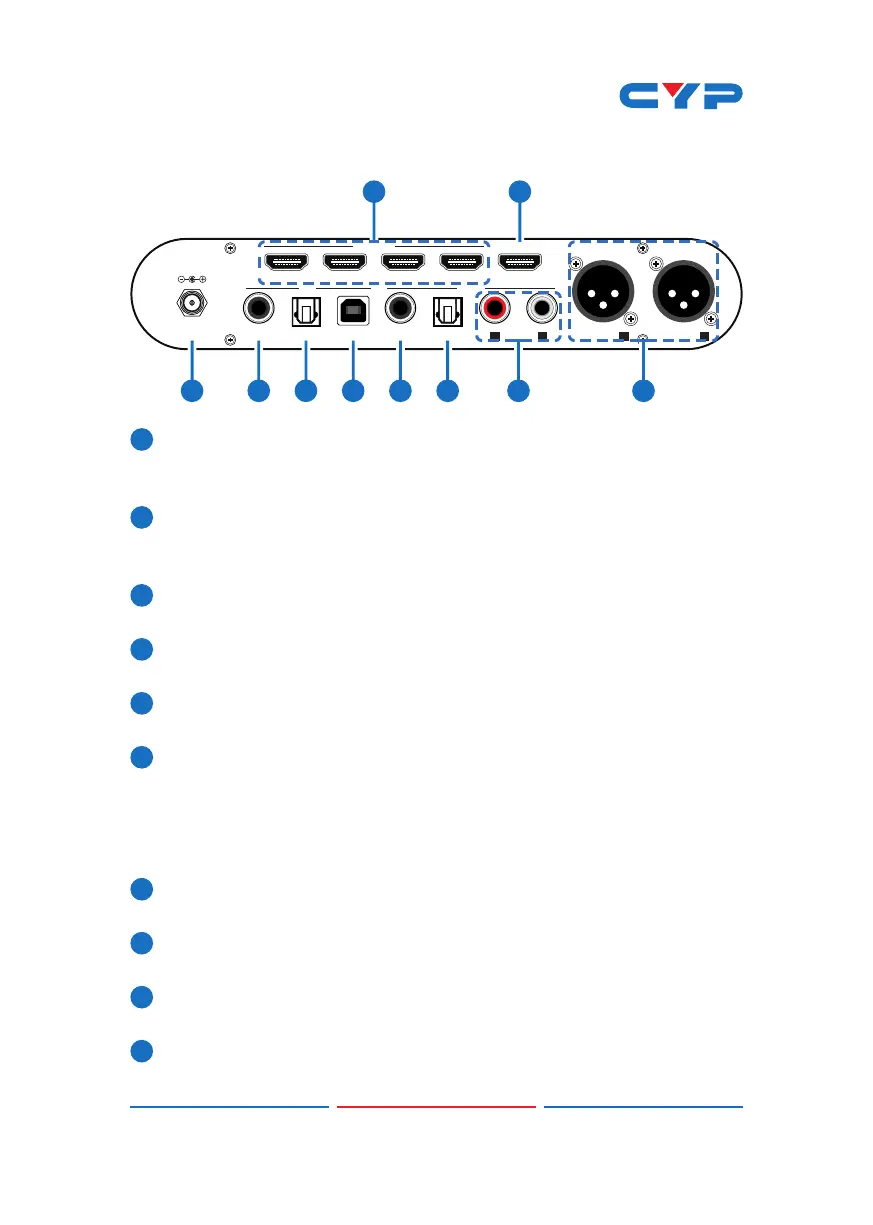4
6.2 Rear Panel
DC 5V
USB
COAX. COAX.
OPT. OPT.
L
R
XLR OUT
XLR OUT
R
L
IN
OUT
1 234
HDMI IN
HDMI OUT
1
4 5
6
7 8 9 10
1
DC 5V: Plug the 5V DC power adaptor included in the package
into the unit and connect the adaptor to an AC outlet for power
supply.
2
HDMI IN 1~4: Connect to the HDMI input source equipment such
as DVD/ Blu-ray player with 6G HDMI signal sending with HDMI
cable. 6G signal are support on all 4 ports.
3
HDMI OUT: Connect to HDTV/monitor for output image display with
6G HDMI signal sending from HDMI cables.
4
COAX. IN: Connect with input source equipment such as Set-Top-
Box or PS3 for input audio signal sending with Coaxial cable.
5
OPT. IN: Connect with input source equipment such as DVD/Blu-
ray player for input audio signal sending with Optical cable.
6
USB IN: This slot is to connect with PC/NB source equipment for
USB audio signal input sending. Also this slot could use on rmware
upgrade.
Note: USB input need to install drivers and applications from the
disc which contained on package.
7
COAX. OUT: Connect to amplier or active speaker with coaxial
cable.
8
OPT. OUT: Connect to amplier or active speaker with optical
cable.
9
L/R OUT: Connect to amplier or active speaker with RCA jack
cable.
10
XLR (L/R) OUT: These slots are to connect from output amplier or
directly to professional output speakers with XLR cables. Balanced