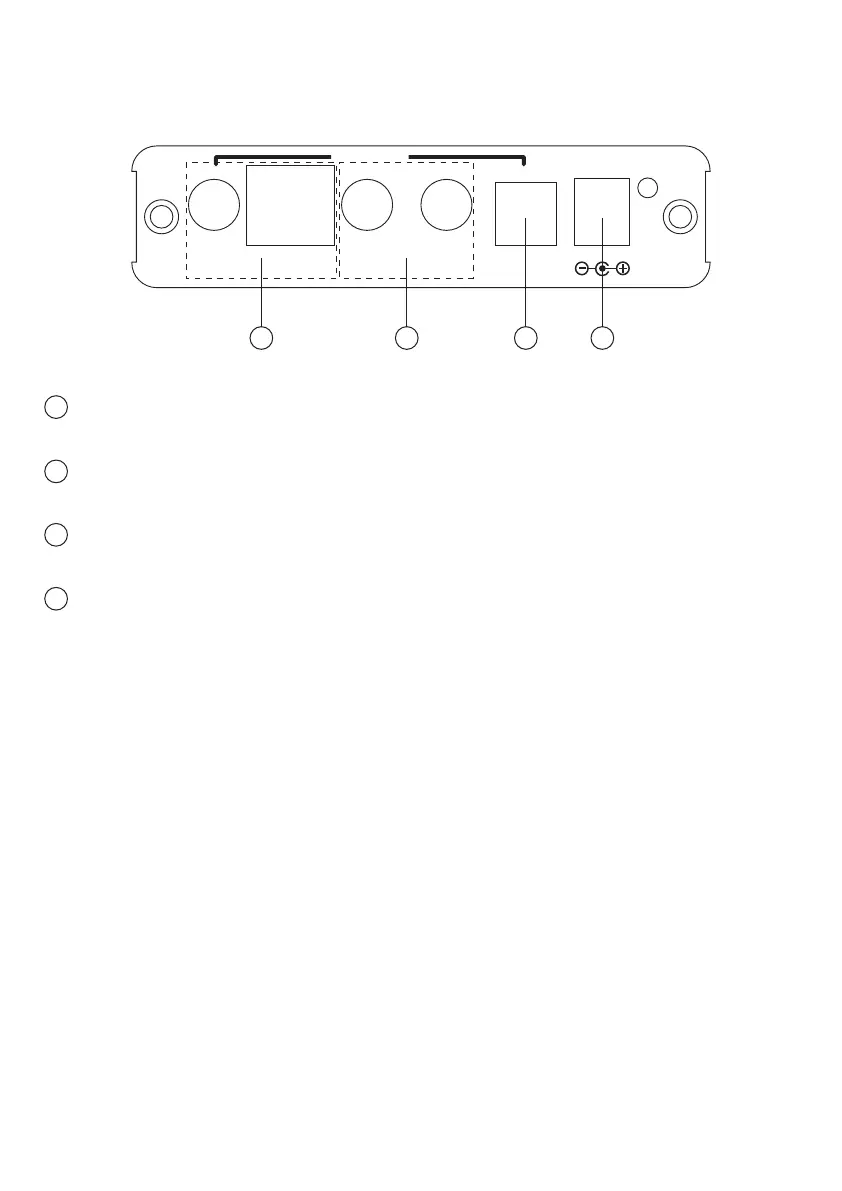4. Operation Controls and Functions
4.1 Front Panel
1 . CV/SV Input: Connect the CV/SV port to the input port of your source
equipment such like DVD player.
2 . L/R Input: Connect the analog audio input port to the output port of your
analog audio equipment.
3 . TOSLink (optical fiber) Input: Connect the optical input port to the digital
audio output port of your source equipment.
4 . Power: Plug the 5VDC power supply into the unit and connect the adaptor
to AC wall outlet.
1 2 3 4
DC 5V
OPTICALRLSVCV
INPUT
2
