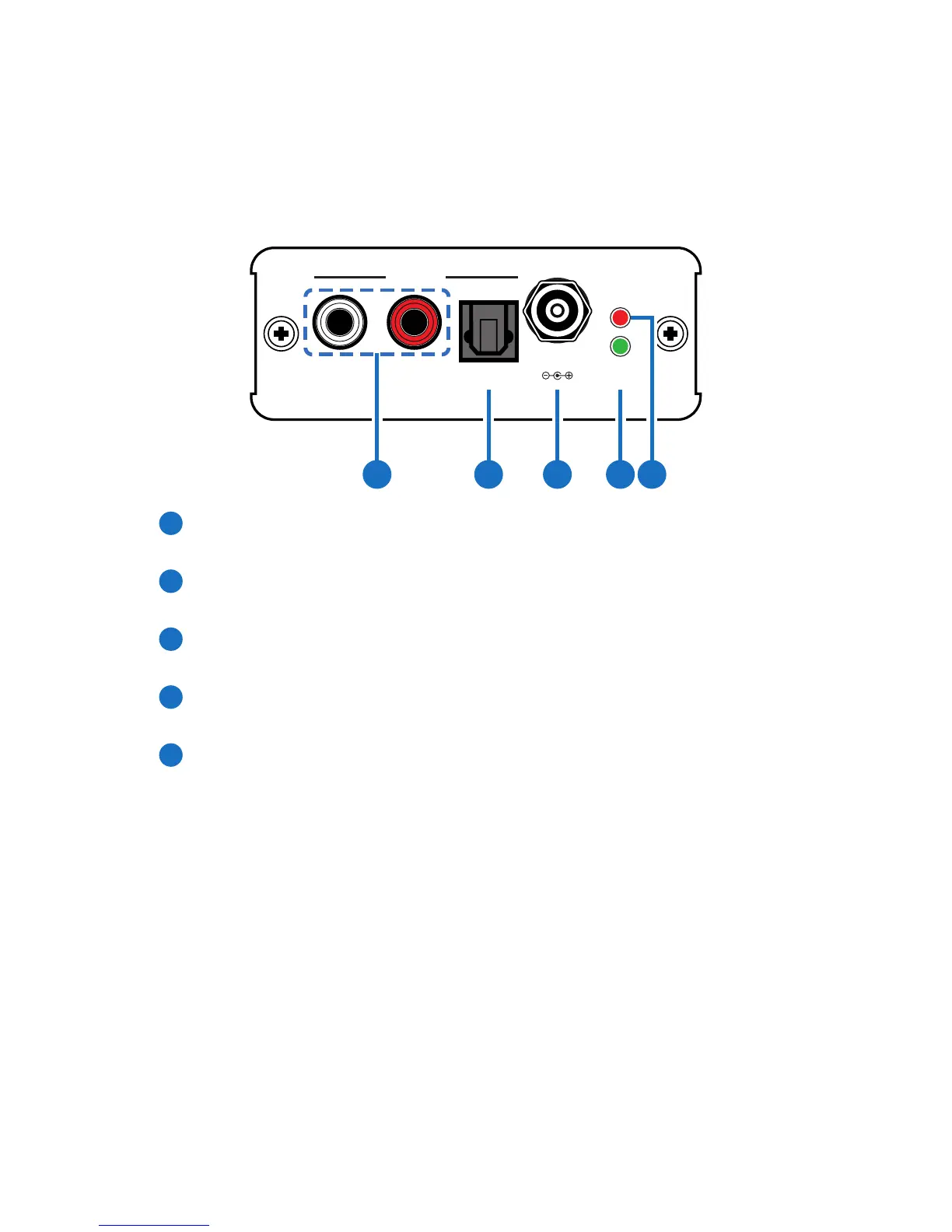6.1 Front Panel
RL
AUDIO IN
OPTICAL
DC 5V
POWER
O.V.P
21 3 4 5
1
AUDIO IN L/R: Connect from audio source equipment with L/R
cables.
2
AUDIO IN OPTICAL: Connect from audio source equipment with
optical cable.
3
POWER: Plug the 5V DC power supply into the unit and connect
the adaptor to an AC outlet.
4
POWER: This LED will illuminate when the device is connected with
power supply.
5
O.V.P.(Over Voltage Protection): This LED will illuminate when the
input power supply exceed from 5V to 28V and the device will be
terminated.