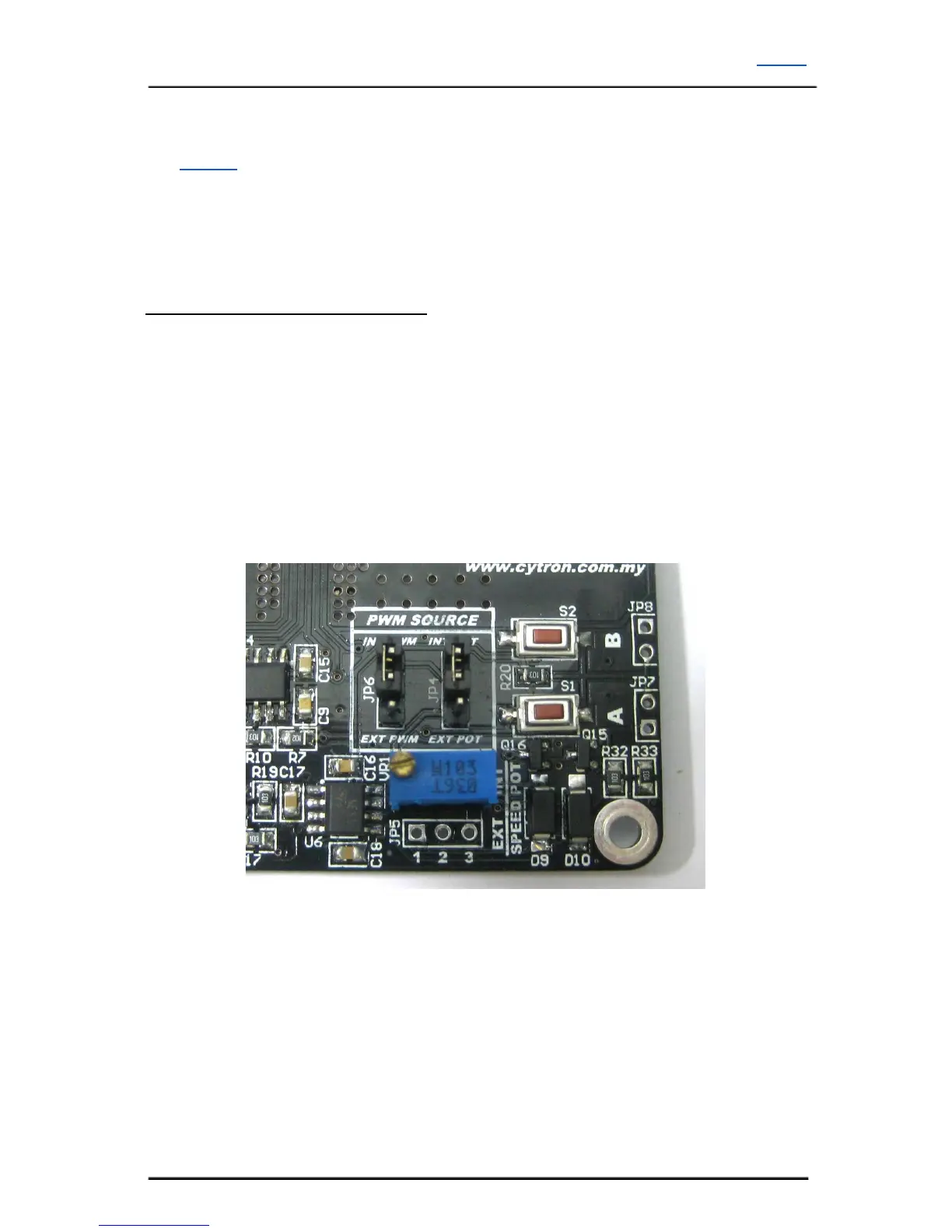ROBOT . HEAD to TOE
Product User’s Manual – MD30C
6.2 Standalone Operation
The MD30C can operate in standalone mode. In this mode, the motor is controlled by the
onboard switches and speed potentiometer. Alternatively, external switches and
potentiometer can be used to control the motor. This allow the switches and potentiometer to
be mounted at easy to reach place.
Onboard Switches and Potentiometer
Set the jumpers as below:
JP4 : INT POT
JP6 : INT PWM
After that, connect the battery and motor to the MD30C. Pressing switch A will run the motor
in CW direction and pressing switch B will run the motor in CCW direction (The actual
direction is depending on the motor polarity). The speed of the motor can be controlled by the
onboard speed potentiometer.
Don’t worry if the motor does not run when the switch is pressed. This might be due to the
speed is too low for the motor to run. Try turning the on board potentiometer CW (clock
wise) for a few round while pressing down one of the switch to increase the motor speed.
Created by Cytron Technologies Sdn. Bhd. – All Right Reserved 12