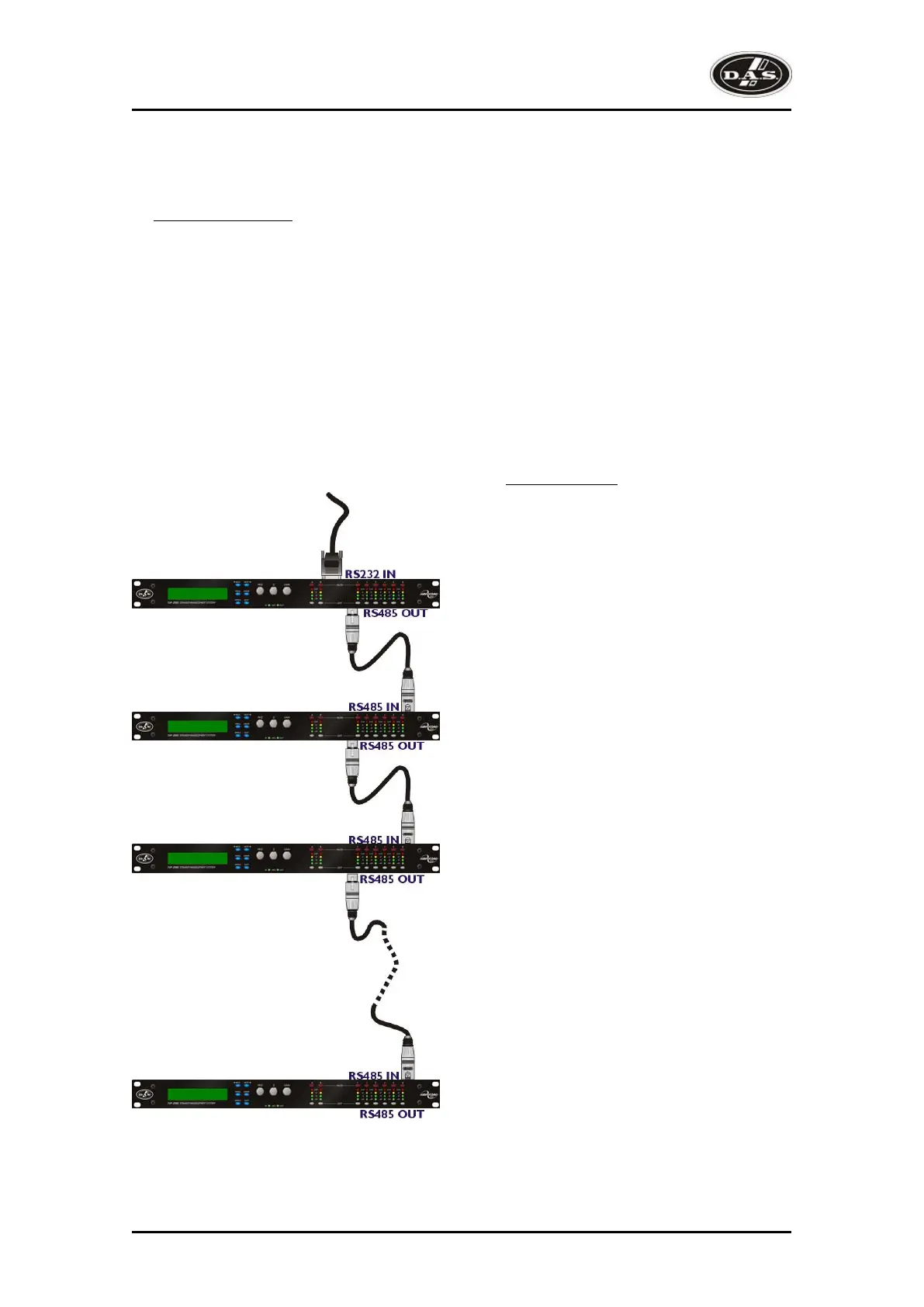20
Shadow ID Numbers
Shadow ID numbers allow extra units to share the same ID and follow the settings of the 'main' ID. This is
useful for larger systems (for example anything above a 4-way stereo system) where it is only necessary to
set up one side of the system, and allow the other unit to track it identically.
Using the shadow IDs in this way also reduces the apparent system complexity within AudioCore. This is
due to the fact that shadow ID's NEVER send back any settings to AudioCore and because of this will NOT
appear in the list of connected units.
They can be thought of as listening to and acting upon all information addressed to them, but not
replying. Up to 128 shadow units may be connected and assigned the same ID as the 'main' unit, but
remember that the maximum total units on any one RS485 network is 128.
RS485 interface
This interface is fitted as standard to DSP-
2060A units and is accessed via the 3-pin XLR
sockets on the rear of the unit. Cables to connect
units together or to an RS232-485 converter will
need to be wired one-to-one. We recommend the
use of standard shielded microphone cables, or a
balanced feed from a multicore.
RS485 is a fully balanced system, capable of
sending data over distances of up to one
kilometre. Note, however, that this is the total
length of connection. The RS485 output of each
unit is purely hardwired from the input and so no
electrical regeneration of the signal is provided.
What this means is that the distance from the first
RS485 output to the last RS485 input must not
exceed 1km in total.
As this diagram illustrates – The combined
length of cables 01 + 02 + …NN < 1000 metres.
Note that this includes any units set up as
shadow IDs.
Units may be connected in a star configuration
if required, so a long cable may be used and then
a hub formed with units all connected to this, but
we do not recommend daisy chaining these
configurations together.
DSP-2060A
Interface Sub Menu
Mode = RS232 Mode
SERIAL SPEED = 115200
Stop MIDI Prog Chng Yes
Remote ID Number = 1
DSP-2060A
Interface Sub Menu
Mode = RS485 Mode
SERIAL SPEED = 115200
Stop MIDI Prog Chng Yes
Remote ID Number = 2
DSP-2060A
Interface Sub Menu
Mode = RS485 Mode
SERIAL SPEED = 115200
Stop MIDI Prog Chng Yes
Remote ID Number = 3
DSP-2060A
Interface Sub Menu
Mode = RS485 Mode
SERIAL SPEED = 115200
Stop MIDI Prog Chng Yes
Remote ID Number = NN
Cable ‘01’
Cable ‘02’
Cable ‘NN’
DSP-2060A
User’s Manual