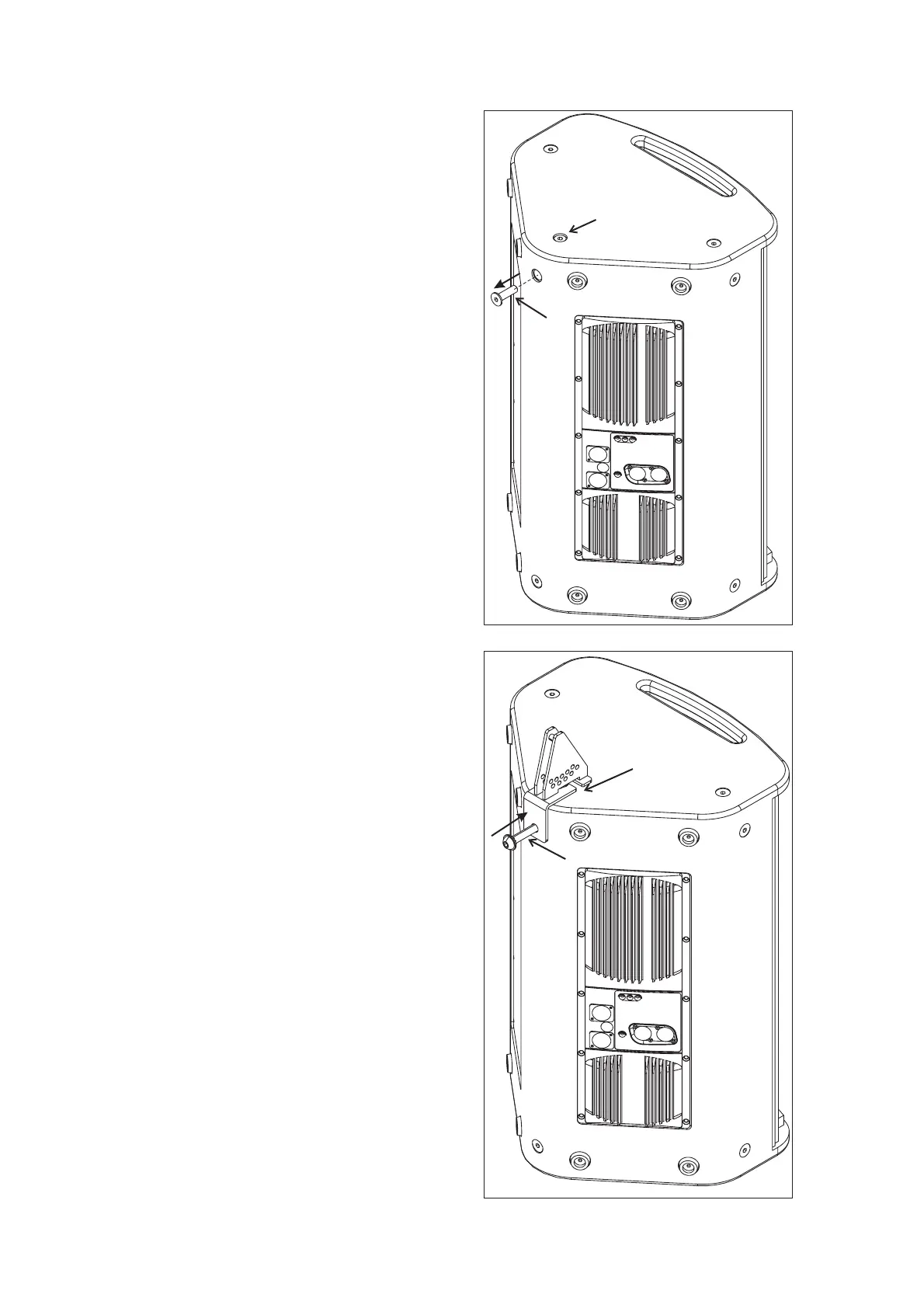Manual del usuario/ User´s manual 17Stage Monitors
Once the rear side screw has been removed, the base
of the AX-TRUSS will be placed on the corner, making
sure that the head of the upper screw fits into the slot
(3) on the base. Then the special rear side screw,
provided with the hardware (4), will be fixed to the
box.
In order to attach the AX-TRUSS to the box, firstly the
screw on the upper rear side must be backed out a few
turns (1). Then the rear side screw must be
completely removed (2).
Remove screw
Back out few turns
2
1
Special screw M10x60
Slot
4
3