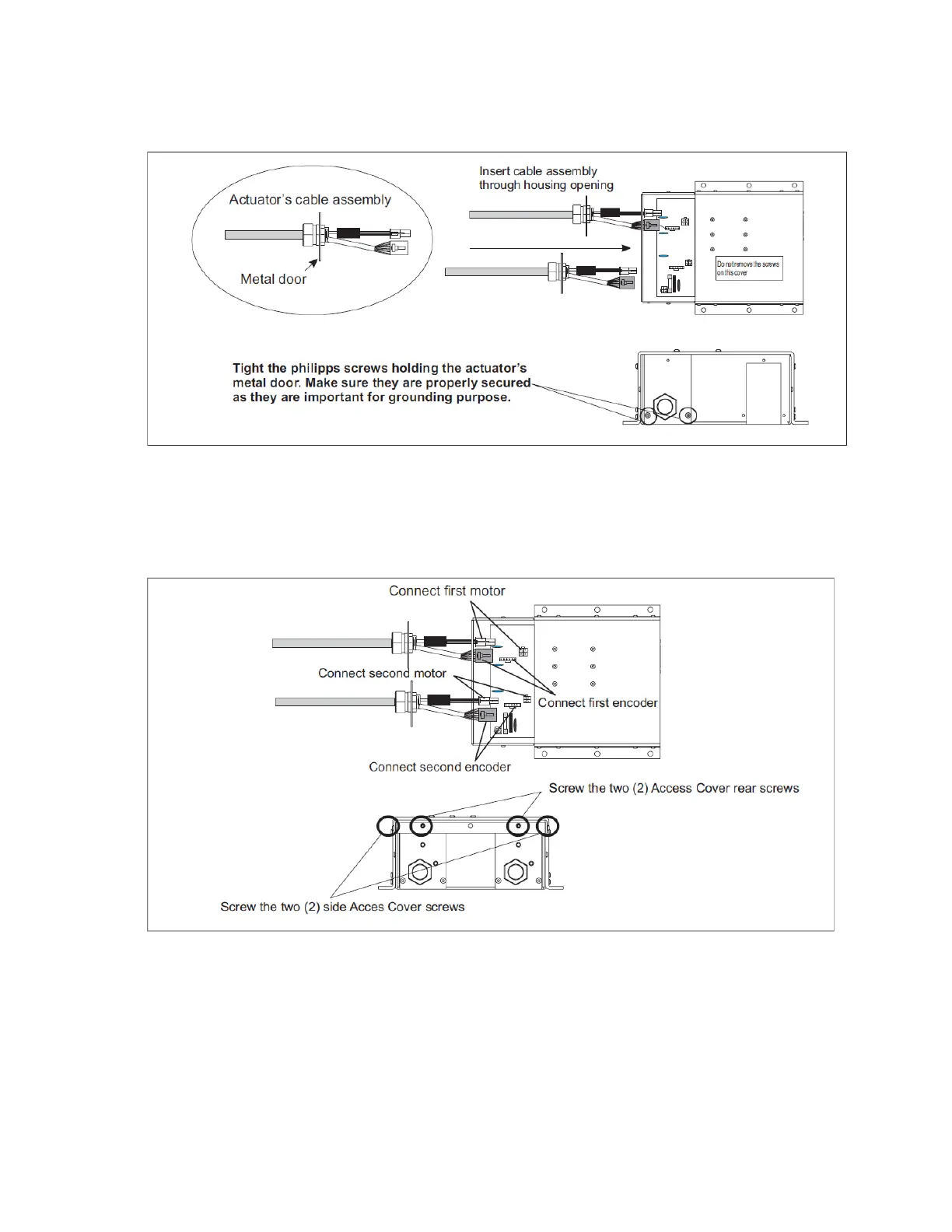11 of 18
Making connections into the ACM unit
D. After both actuator’s metal doors have been properly secured to the housing, connect the
motor and the encoder connector of both actuators (as shown in drawing below). You should
hear a click when the connector is fully inserted. Finally, assemble and secure the access cover,
there is one (1) screw on each side and two (2) screws on the rear. Note that the screws
attaching the rear cover passes through the actuator metal door.