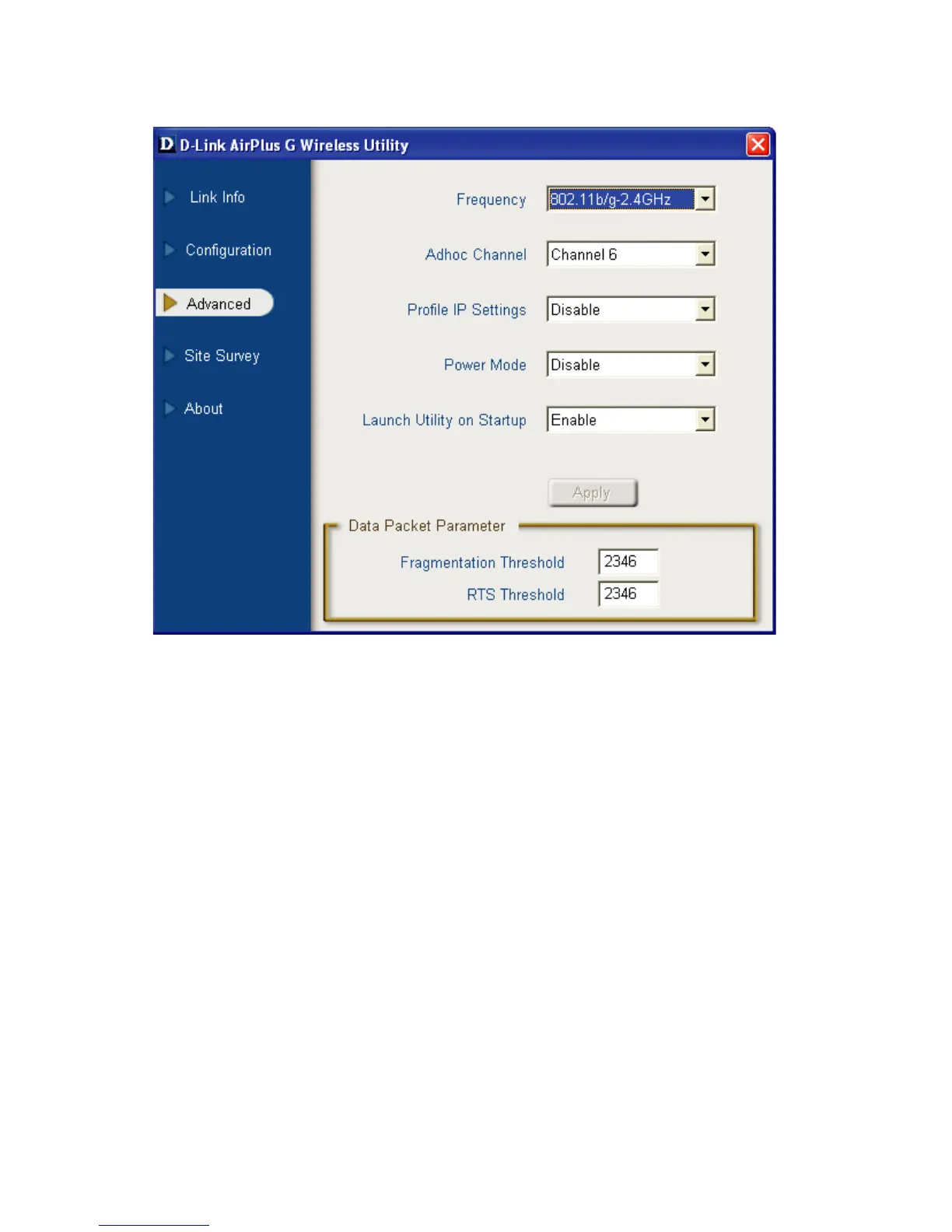Configuration Utility (continued)
r
dvanced
Frequency: Select 802.11b/g for compatibility with both 802.11b or 802.11g networks,
or select 802.11b onl
.
Ad Hoc Channel: Select the Ad Hoc channel when in Ad Hoc mode.
When communicatin
all devices must share the same channel.
Profile IP Settings: You can Enable or Disable the IP Settings portion of your profil
here. If you select Disable you will need to configure the IP address information eac
time you connect to a network. If you select Enable, you will maintain the same I
address information each time you connect to a network.
Power Mode:
Disable - This default setting consumes the most power.
Enable - This settin
on Start Up: Select Enable or Disable.
Click Appl
