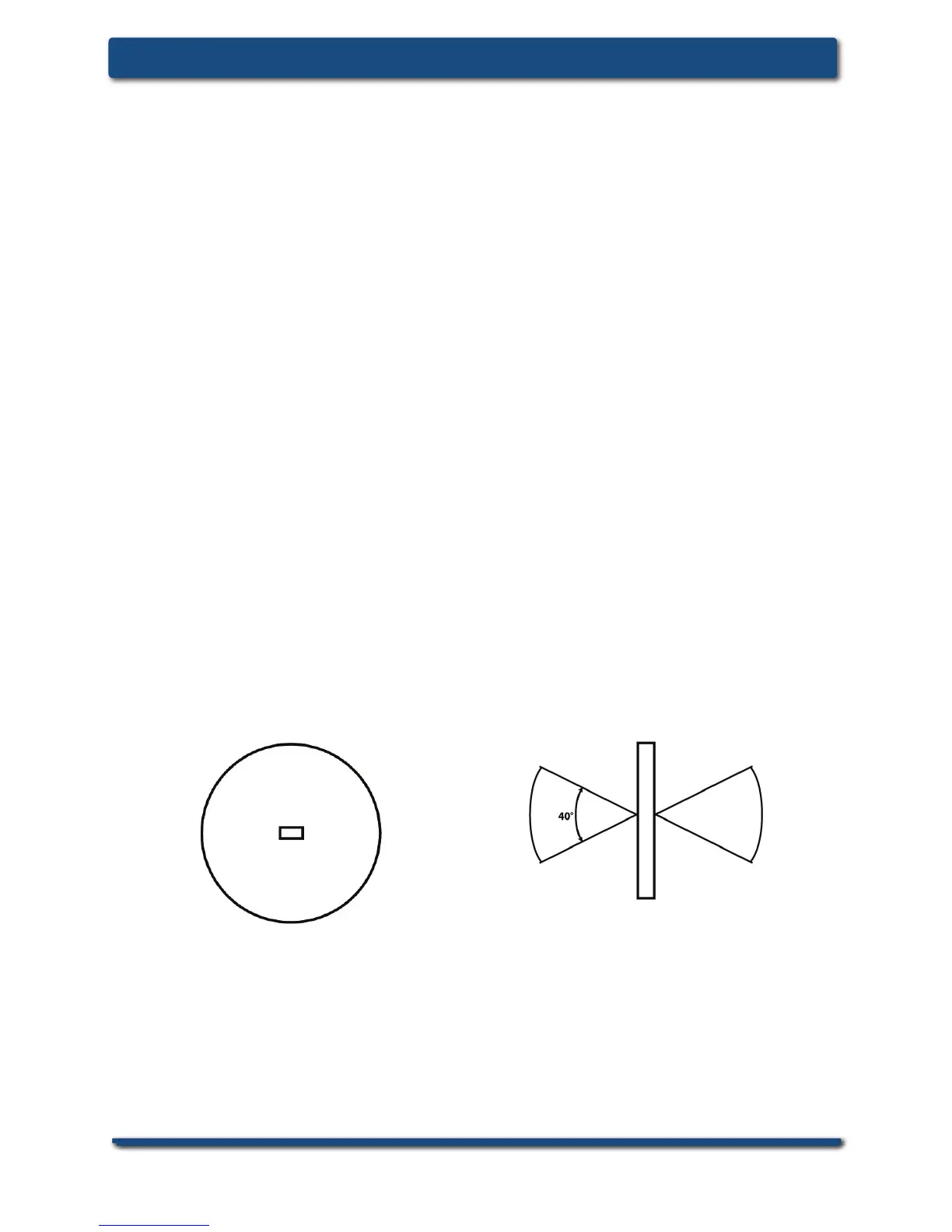4
D-Link Systems, Inc.
ANT24-0700 Install GuideAntenna Installation
Carefully remove the antenna from the package and
identify the optimal location for the antenna. The antenna
can be placed on a fl at surface such as a desktop or
mounted on the wall. Do not put the antenna in an
enclosure such as a cabinet or closet, or directly on or next
to large appliances or a 2.4GHz cordless phone base.
Please refer to Appendix A for more information regarding
wireless interference.
Note: Allow the cable to bend naturally. It’s recommended
that you place the antenna near wireless devices to avoid
excessive strain on the cable and connector.
Horizontal Coverage Vertical Coverage
Antenna Installation