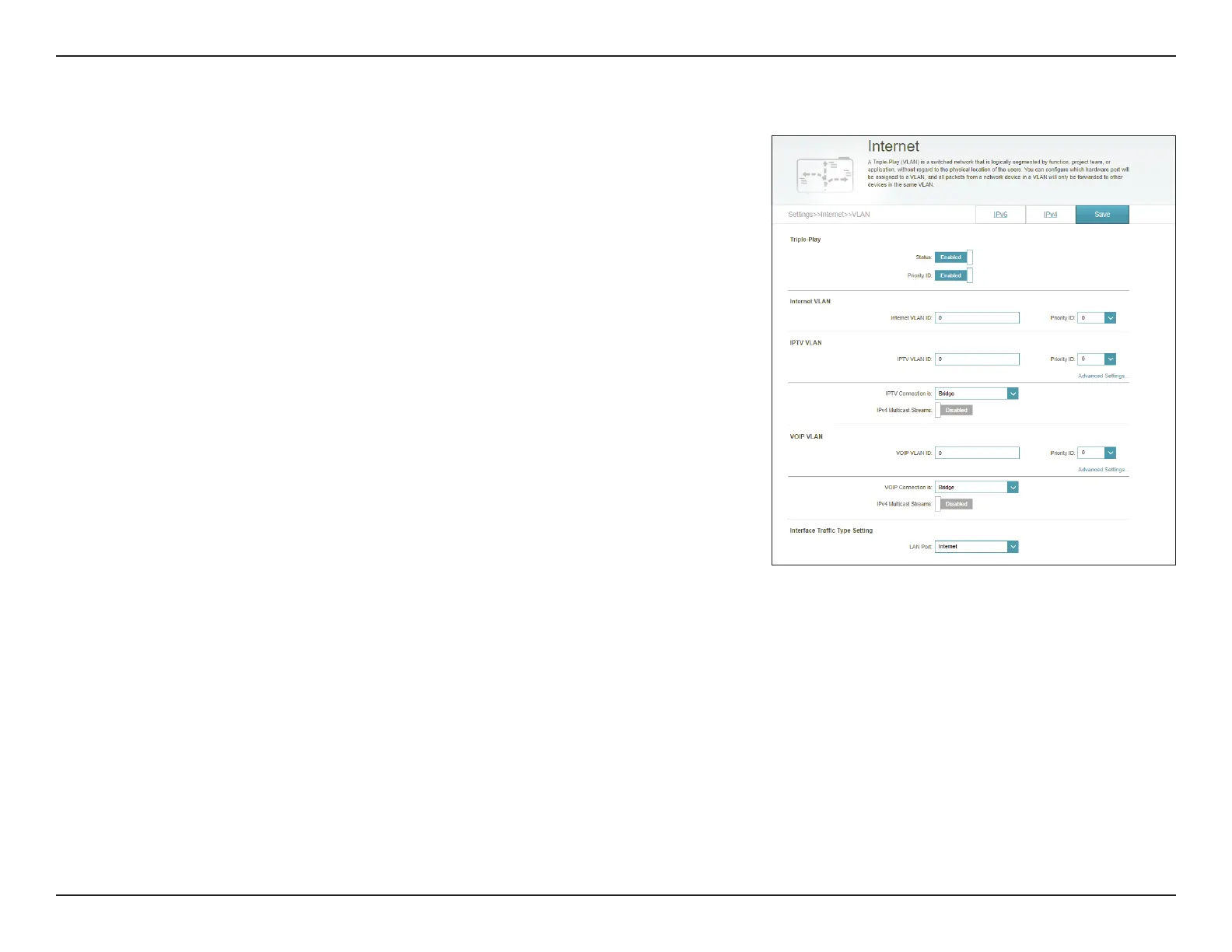37D-Link COVR-1102 User Manual
Section 3 - Conguration
VLAN
A Virtual Local Area Network (VLAN) is sometimes used for services such as
Triple-Play, and divides a network into segments that can only be accessed by
other devices in the same VLAN.
In the Settings menu on the bar on the top of the page, click Internet, then
click the VLAN link.
Triple-Play
Status: Click to enable or disable the Triple-Play VLAN feature.
Priority ID: Enable or disable trac priority ID for the Internet, IPTV, and VOIP
VLANs. Higher priority ID trac takes precedence over trac with a
low priority ID tag.
If Status is enabled:
Internet VLAN ID: Enter the VLAN ID for your Internet connection provided by your ISP.
IPTV VLAN ID: Enter the VLAN ID for your digital cable provided by your ISP. Click
Advanced Settings to select the IPTV Connection type and input in
the details from your ISP.
VOIP VLAN ID: Enter the VLAN ID for your Voice over IP network provided by your
ISP. Click Advanced Settings to select the VOIP Connection type and
input in the details from your ISP.
