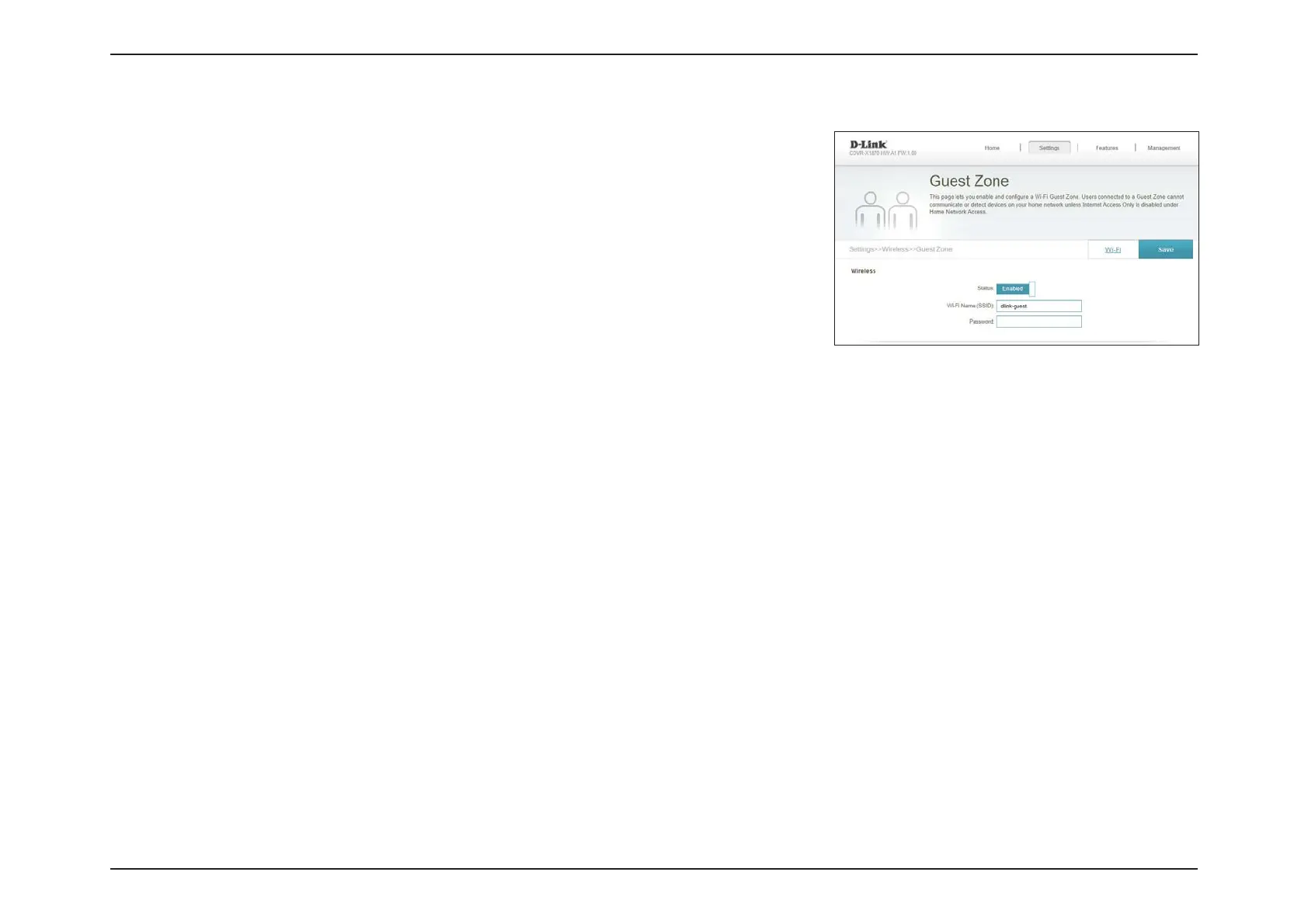42D-Link COVR-X1860 || COVR-X1862 || COVR-X1863 || COVR-X1864 User Manual
Section 3 - Conguration
Guest Zone
The Guest Zone feature will allow you to create a temporary wireless network
that can be used by guests to access the Internet. This zone will be separate
from your main Covr Wi-Fi network.
In the Settings menu on the bar on the top of the page, click Wireless, then
click the Guest Zone link.
Covr Wi-Fi System
Status: Enable or disable the Covr Guest Wi-Fi network.
Wi-Fi Name (SSID): Enter a name for your guest wireless network.
Password: Create a password for your guest Wi-Fi network. Wireless clients will
need to enter this password to successfully connect to the network.
