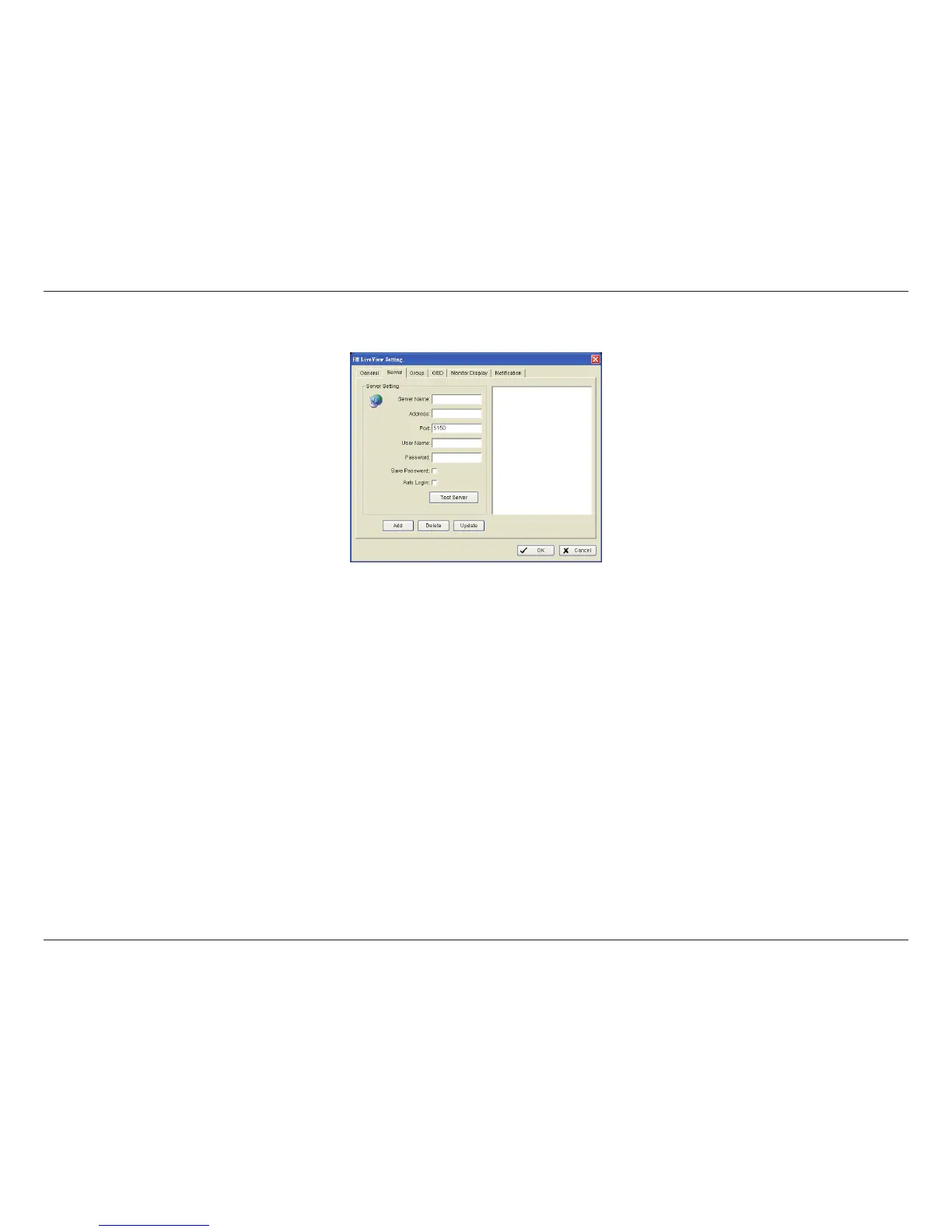100D-Link D-ViewCam User Manual
Section 3 - Conguration
Server Settings
Step 1: Enter the Server Name as preference.
Step 2: Enter the IP Address, Port, User Name, Password to log in the server.
Step 3: Enable the Save Password to login without entering the password again.
Step 4: Enable the Auto Login to login automatically when starting the Remote Live Viewer.
Step 5: Click Test Server to check if the server is available.
Step 6: Click Add to insert the setting to server list.
Note: To remove the server, select a server on the server list and then click Delete.
