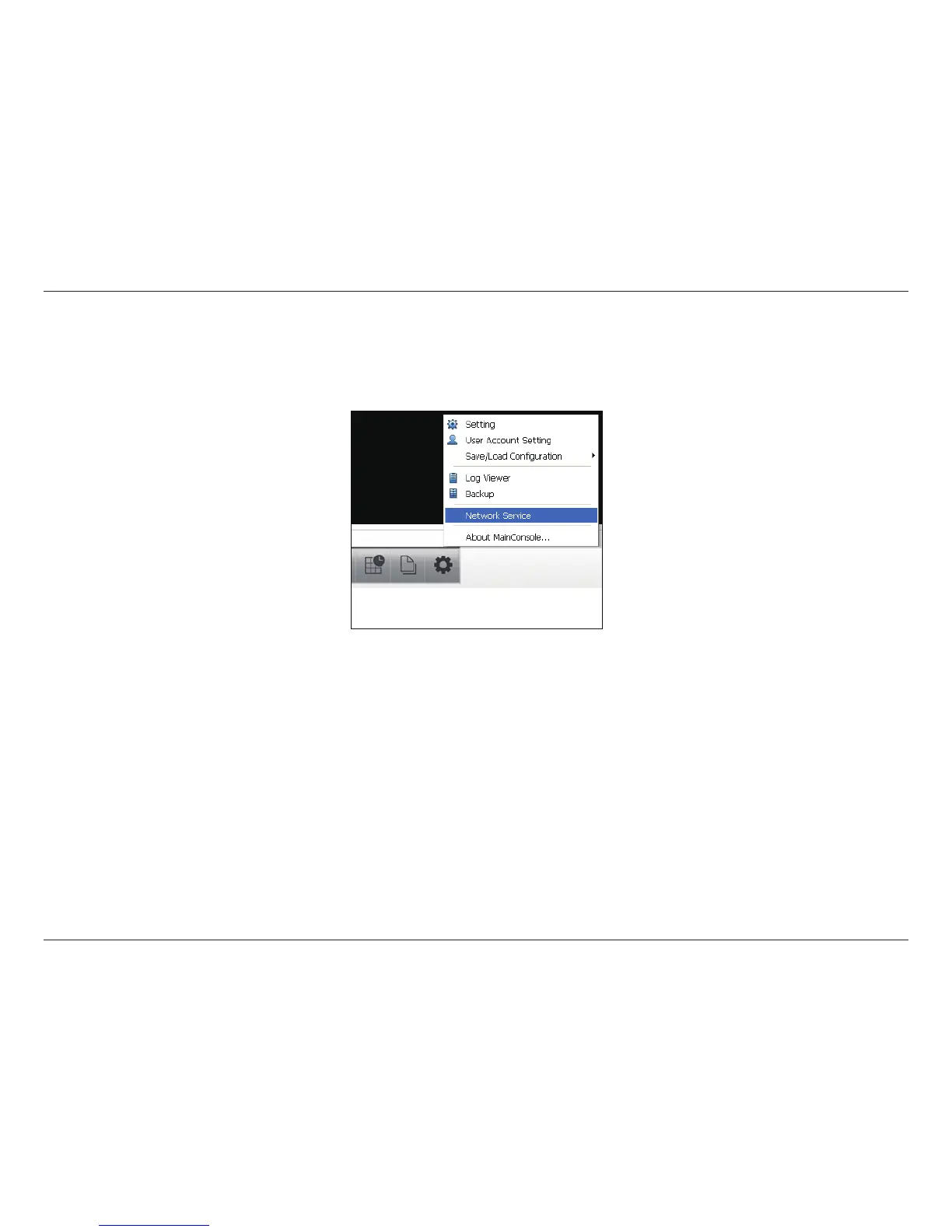42D-Link D-ViewCam User Manual
Section 3 - Conguration
Network Service
There are 2 types of network services:
Live streaming server and Remote playback server. From the Main Console, go to General Setting and Utilities > Network Service
to obtain the Network Service panel.
Live Streaming Server
When starting the live streaming function of computer, the system allows remote users to log in to the specic computer and view cameras that
are connected to it. As system administrator, user could be able to monitor these accounts in order to maintain the system efciency.
Main
On Live Streaming Server panel, administrator can see all the clients who are currently logging in to the computer and
watching the live video from the remote side.
