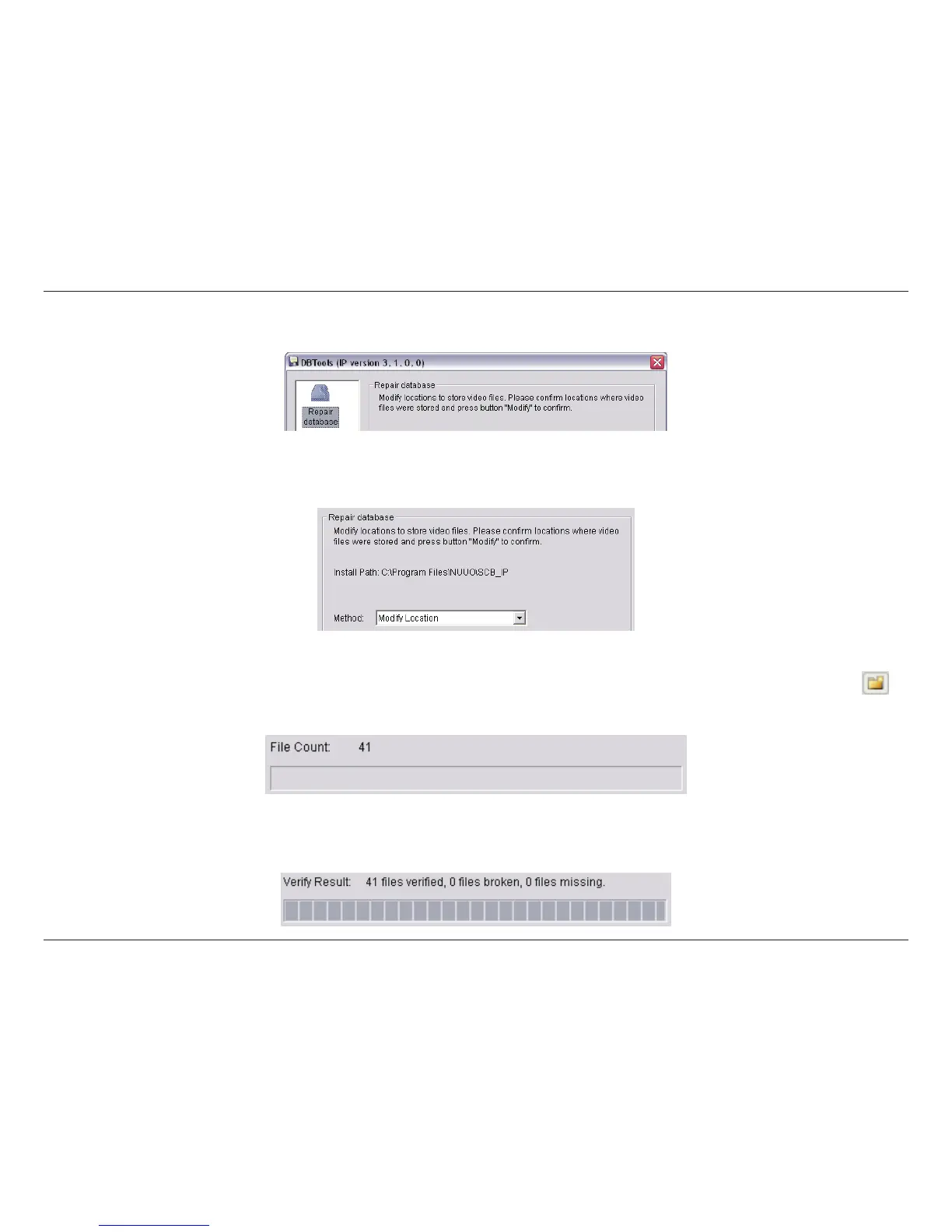121D-Link D-ViewCam User Manual
Section 3 - Conguration
Step 1: Switch to Repair Database.
Step 2: Select Modify Location from the Method drop-down menu.
Step 3: Check the video location windows. The system will list all video locations in table, but if there are any omit, please use to
insert. After inserting location, the system will show a le count table.
Step 4: Select Verify Only and then click Verify. This method will only check the les without modify. Verify result will show how many
les broken or missing.
