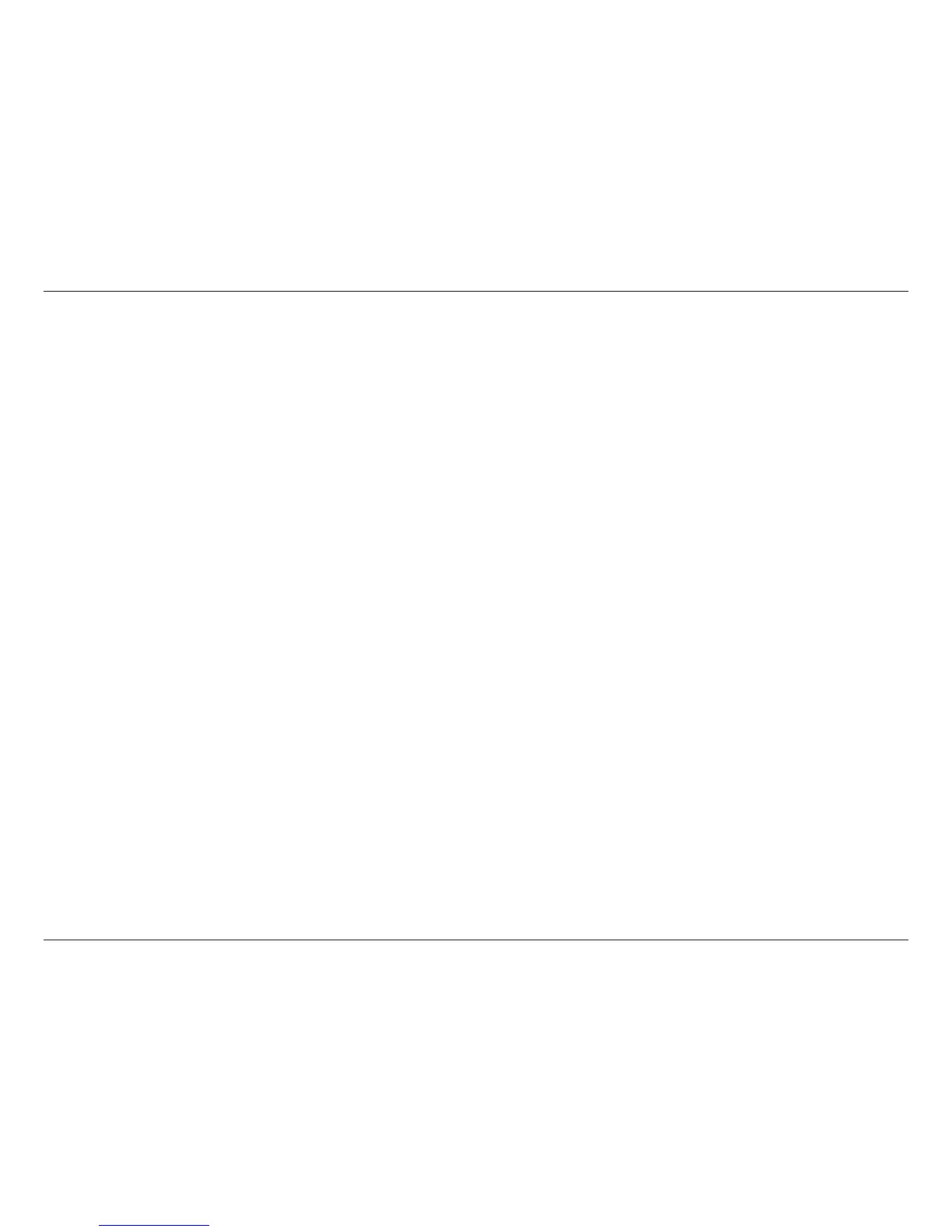22D-Link D-ViewCam User Manual
Section 3 - Conguration
On Screen Menu
Right-click on the camera screen and get the “On Screen” menu, from which you can quickly adjust the settings of your camera.
Enable Move
With cameras that support PT function, click Enable Move to adjust the current camera’s view by clicking on the display screen. To cancel
this function, right-click on the screen and select Disable Move.
Enable Talk
With cameras that support two-way audio, select Enable Talk to utilize the function.
Connect/ Disconnect
Right-click on the display screen and select Connect/Disconnect to modify the connecting status of the camera.
Show Camera
Select the camera from the Show Camera menu to display video on selected screen. The list of cameras will be displayed in the right
column of the monitor display panel.
Delete Camera
Click on Delete Camera to remove a camera from the display screen.
