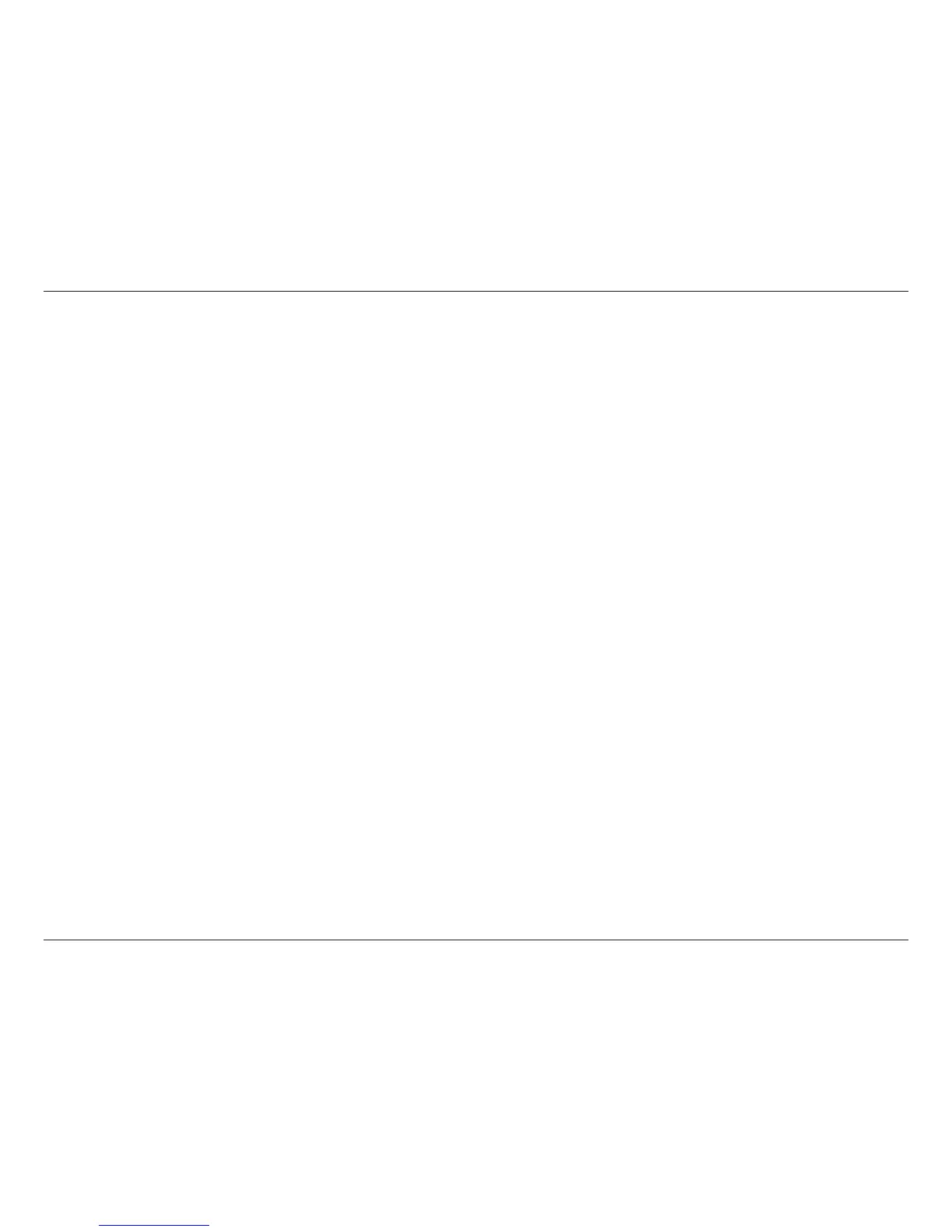3D-Link D-ViewCam User Manual
Table of Contents
Save Video ............................................................66
Save Image (Snapshot) .........................................67
Print .......................................................................68
Print the current image of the video you have
selected. ................................................................68
Backup ...................................................................68
Log Viewer ............................................................. 69
Unusual Event ................................................. 69
Guard ..........................................................................74
Event .....................................................................75
Assign a Camera Event ................................... 75
Camera Event Settings ....................................76
General Motion ................................................77
Digital Input Event ............................................78
Action ..................................................................... 79
Assign an Action Type ..................................... 79
Play Sound ..................................................... 80
Send E-mail ....................................................81
DI/DO ..............................................................82
E-Map .......................................................................... 83
Edit Mode ..............................................................84
Add/Edit/Delete Map ........................................85
Add/Rotate/Delete Device Indicator .................86
Operate Mode ........................................................ 88
Device and Map Tree list ................................. 88
Layout Adjustment .................................................89
Adjust layout Window ...................................... 89
Log Viewer ................................................................. 90
Unusual Event .......................................................91
System Log ............................................................ 92
Export ..............................................................93
Backup........................................................................94
Backup Recorded File(s) ....................................... 95
Delete Recorded File(s) ......................................... 97
Remote Live Viewer...................................................98
Setting ...................................................................99
General Settings .............................................. 99
Server Settings ..............................................100
Group Setting .................................................101
OSD Setting ...................................................102
Monitor Display Setting ..................................103
Notication Settings ....................................... 104
Server/Group/Camera ......................................... 105
Login/Logout Server ...................................... 106
Connect/Disconnect Camera .........................106
PTZ Control ......................................................... 108
Zoom ..............................................................108
Focus ............................................................. 108
Patrol .............................................................108
Preset/Go .......................................................108
On Screen Menu .................................................109
Enable Move ..................................................109
Enable Digital PTZ .........................................109
Snapshot ........................................................109
