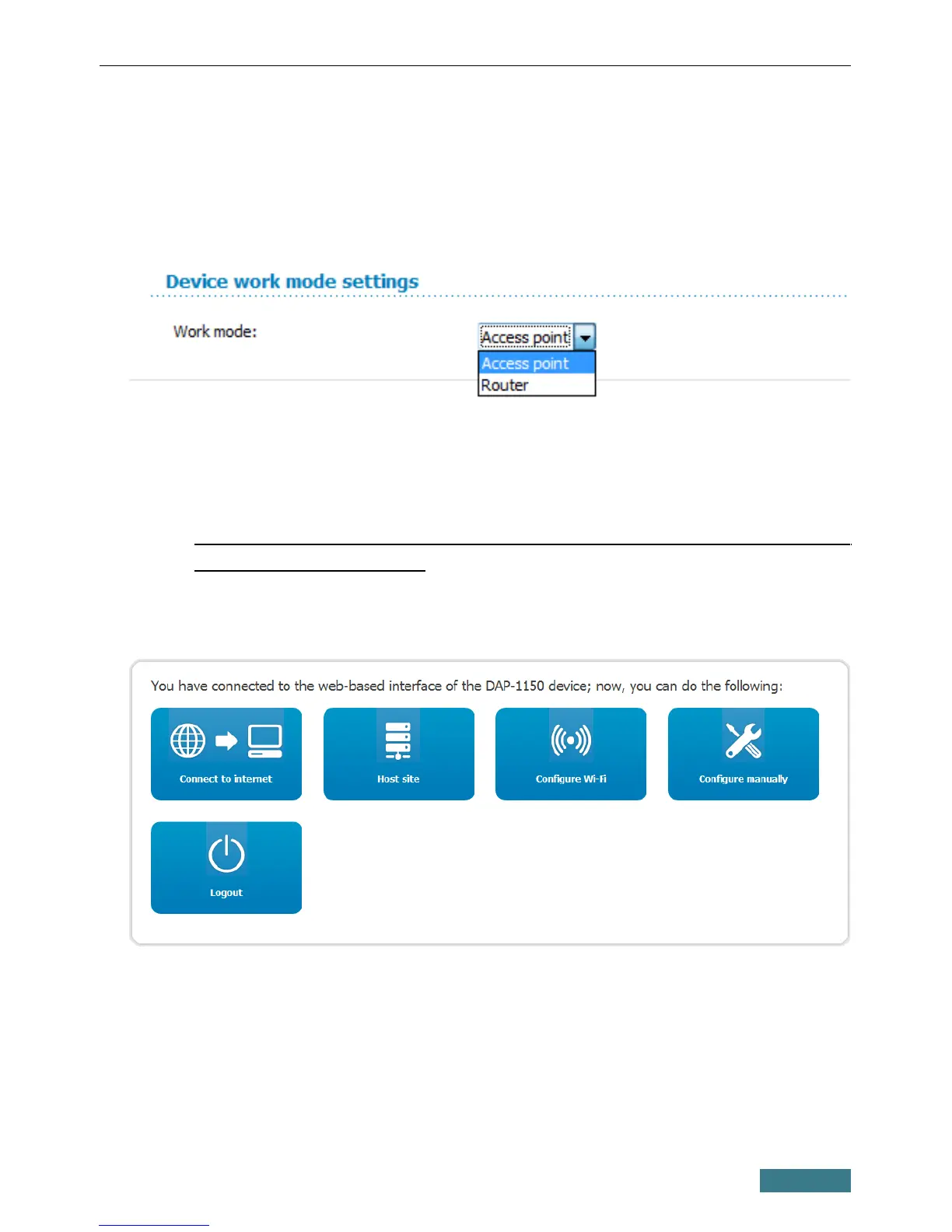DAP-1150 Quick Installation Guide
Selecting Operating Mode
By default, the access point mode is specified for the device. If you need to use
the device as a router, proceed to the Advanced / Device mode page, select
the Router value from the Work mode list, and click the Change button.
Then select the Save&Reboot value from the top-page menu displayed when
the mouse pointer is over the System caption and wait until the device is
rebooted.
!
When the device is switched to the router mode, you cannot connect to
it via a wired connection.
After the device has rebooted, the quick settings page in the router mode
opens.
On the opened page, you can proceed to the Wizards (use the Connect to
internet, Host site, and Configure Wi-Fi buttons) or switch to the standard
web-based interface of the access point by clicking the Configure manually
button.
15
