
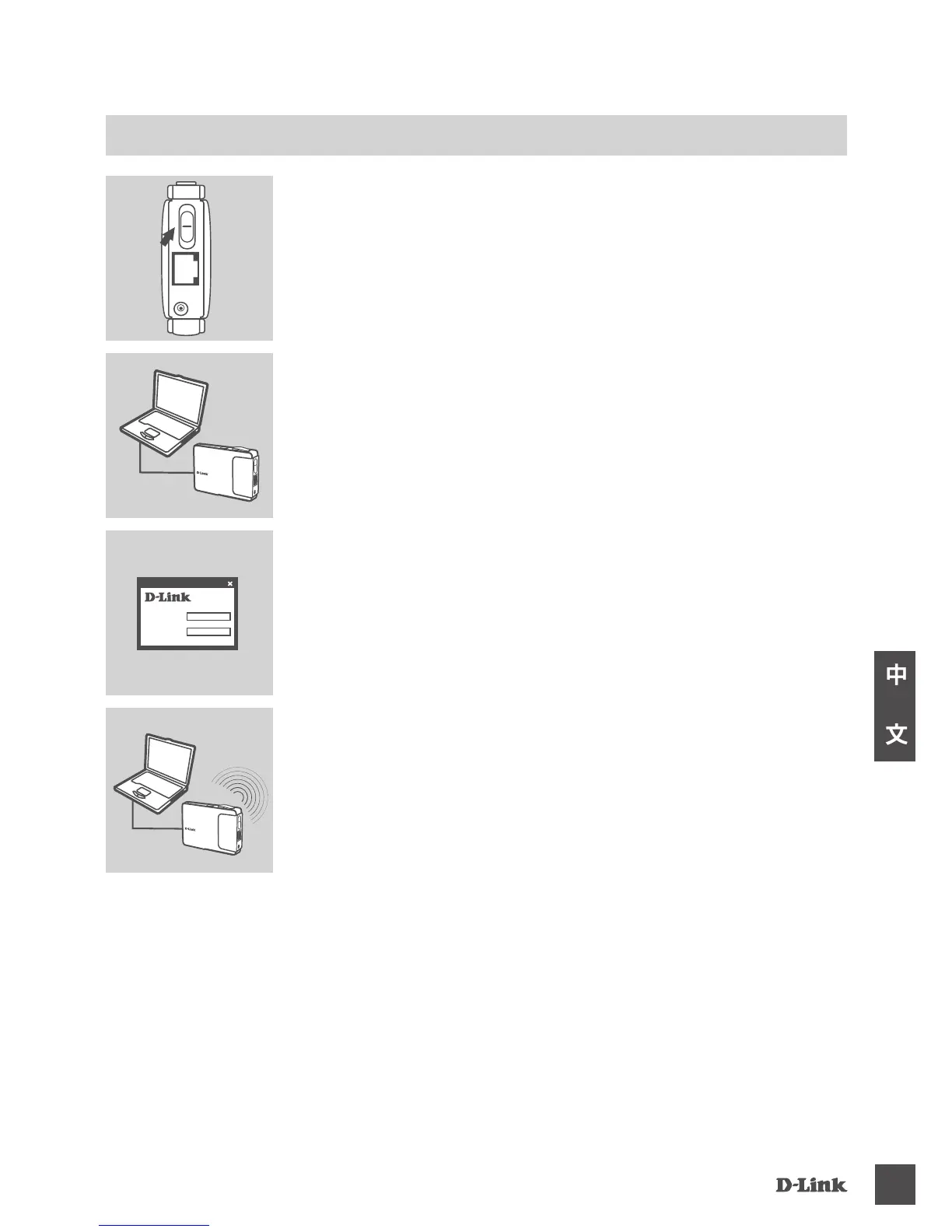 Loading...
Loading...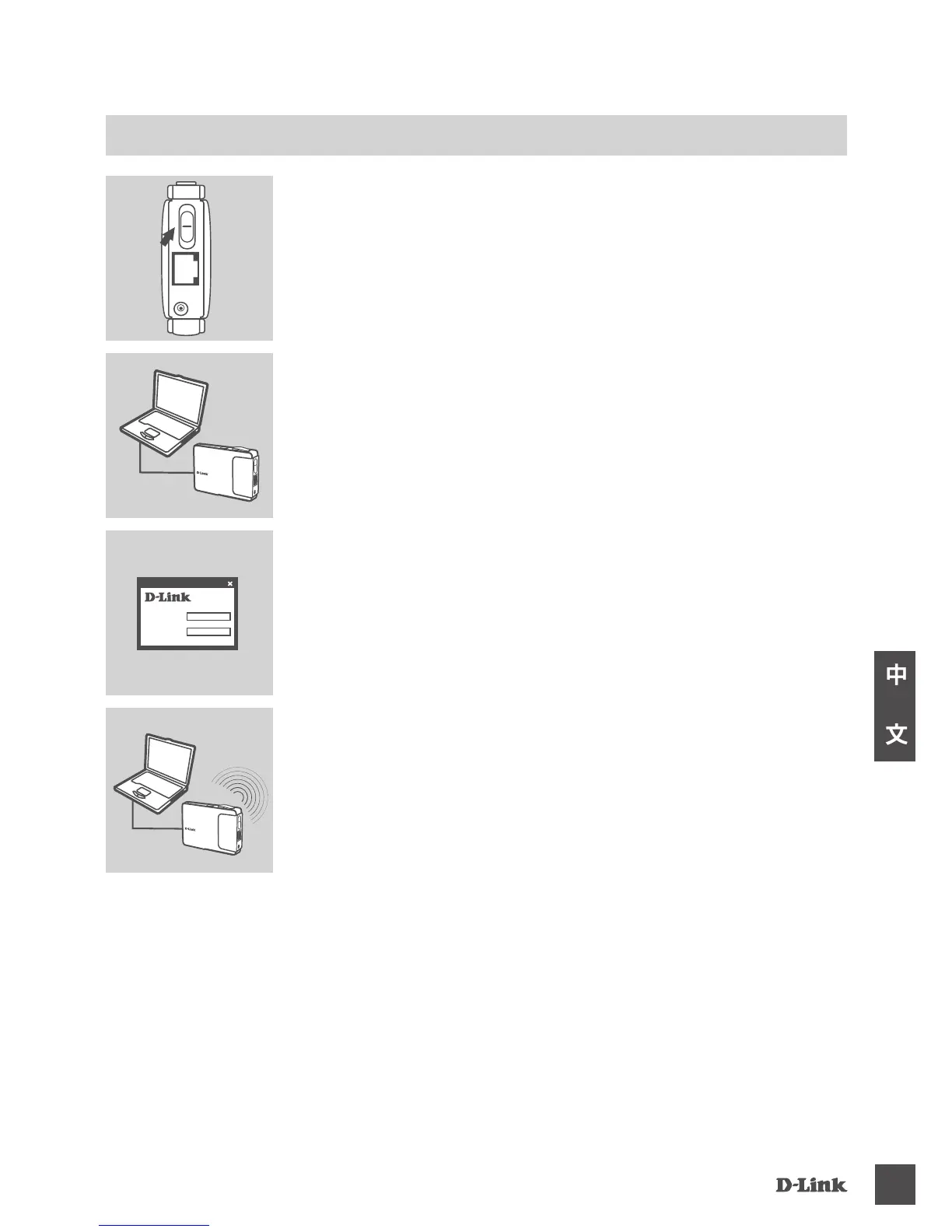
Do you have a question about the D-Link DAP-1350 and is the answer not in the manual?
| Maximum data transfer rate | 100 Mbit/s |
|---|---|
| Wireless technology | 802.11n |
| DHCP client | Yes |
| WAN connection | Ethernet (RJ-45) |
| USB 2.0 ports quantity | USB 2.0 ports have a data transmission speed of 480 Mbps, and are backwards compatible with USB 1.1 ports. You can connect all kinds of peripheral devices to them. |
| Ethernet LAN (RJ-45) ports | 1 |
| Security algorithms | WPA, WPA2 |
| Package weight | 570 g |
| Certification | -FCC Class B, Wi-Fi, IC |
| LED indicators | LAN |
| Antenna features | Integrated antenna |
| Weight | 230 g |
|---|---|
| Dimensions (WxDxH) | 91.4 x 20.3 x 66 mm |