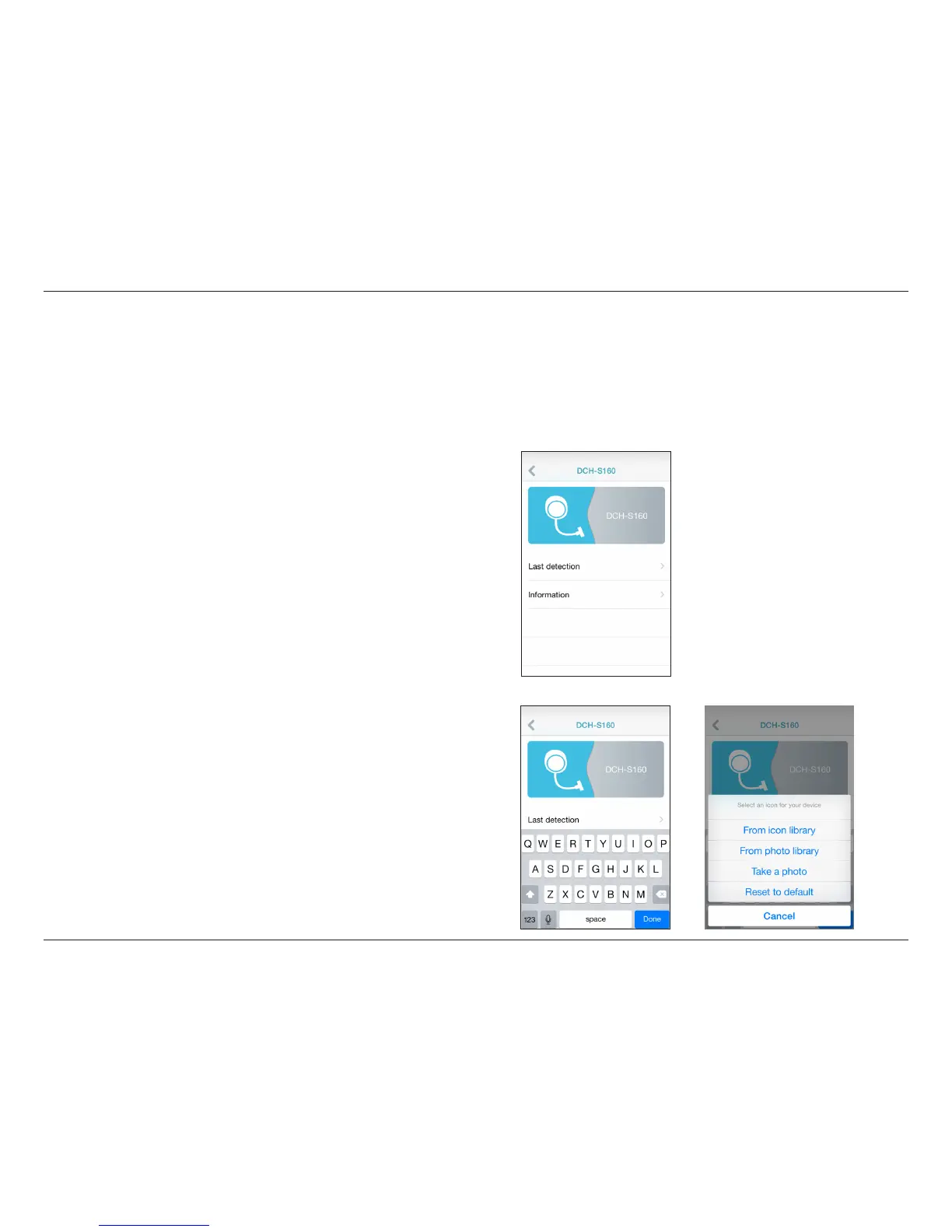10D-Link DCH-S160 User Manual
Section 3 - Usage
mydlink™ Home
My Devices
Launch the mydlink Home app. Under the My Devices page, tap the DCH-S160.
Last Detection:
Information:
Displays the last time the sensor detected water.
This page will show detailed information about the
product and your network.
To change the device name or associated icon, tap the name or
the icon, and enter the new name or use the menu to select a
new icon.