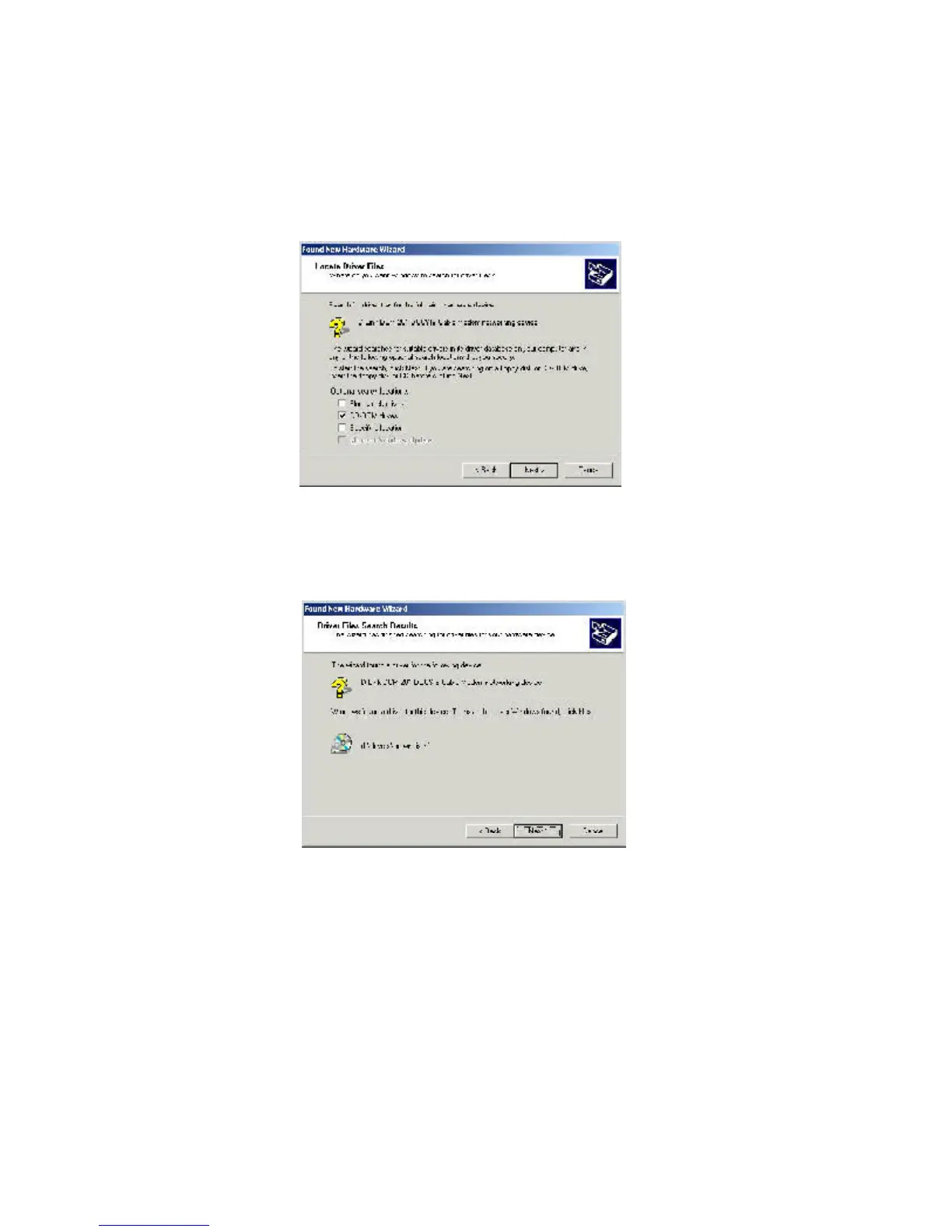23
Installing the Software Drivers (Windows 2000 OS)
(continued)
11 Check the CD-ROM Drives check box and click Next to search for the
necessary driver files.
12 When the correct location of the driver file appears, click OK.
13 The Found New Hardware Wizard displays the search results.
14 Click Next to install the driver files for the cable modem.