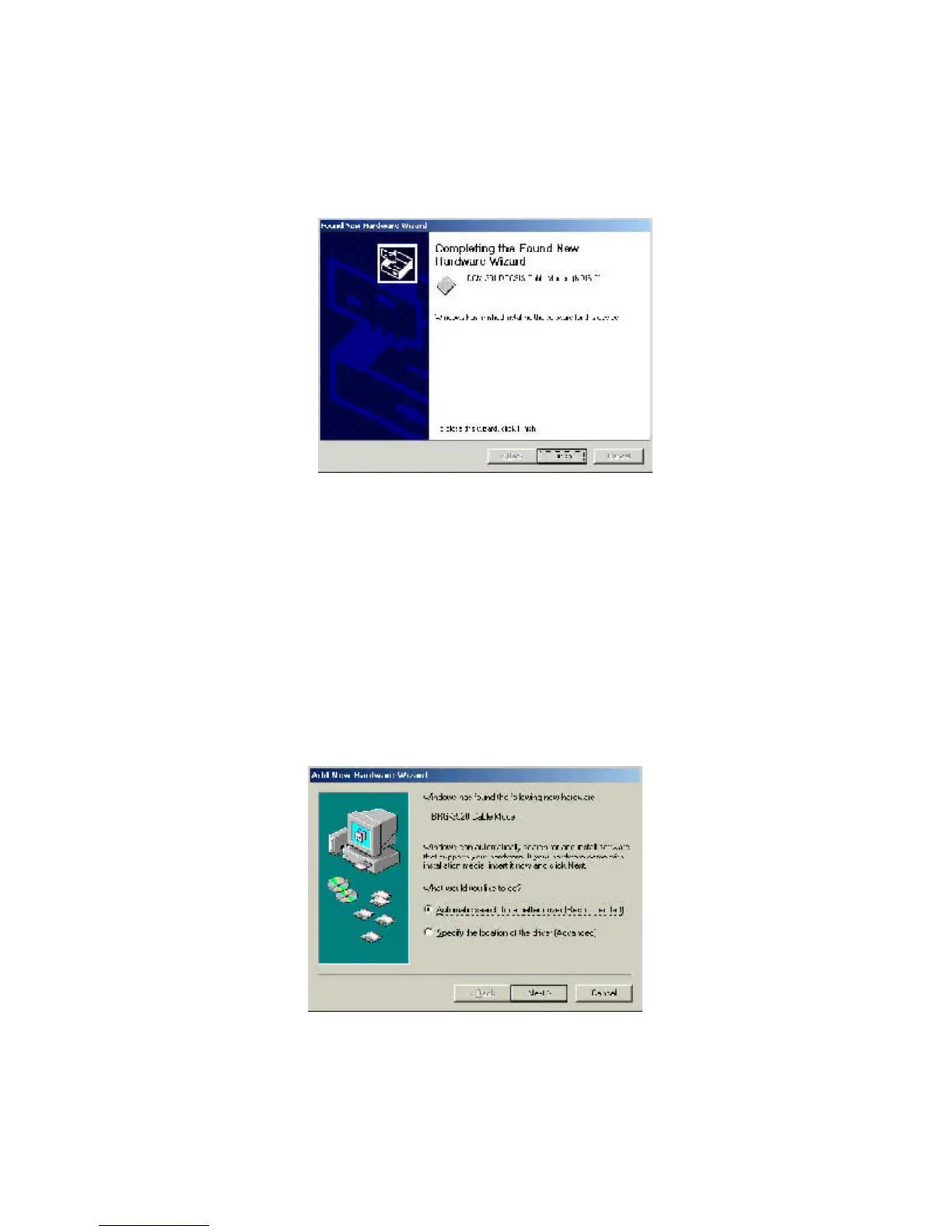24
Installing the Software Drivers (Windows 2000 OS)
(continued)
2 Power on the computer. After the computer boots up:
a Windows detects the cable modem.
b The Found New Hardware screen appears.
15 Click Finish.
Installing the Software Drivers (Windows Me OS)
This section explains how to install the cable modem using the USB port with
the Windows Me operating system (OS):
1 Insert the D-Link Installation and Documentation CD into the computer’s
CD-ROM drive.
a Shut down the computer.
b Connect the USB cable between the DCM-201 and an available
USB Port on the computer.