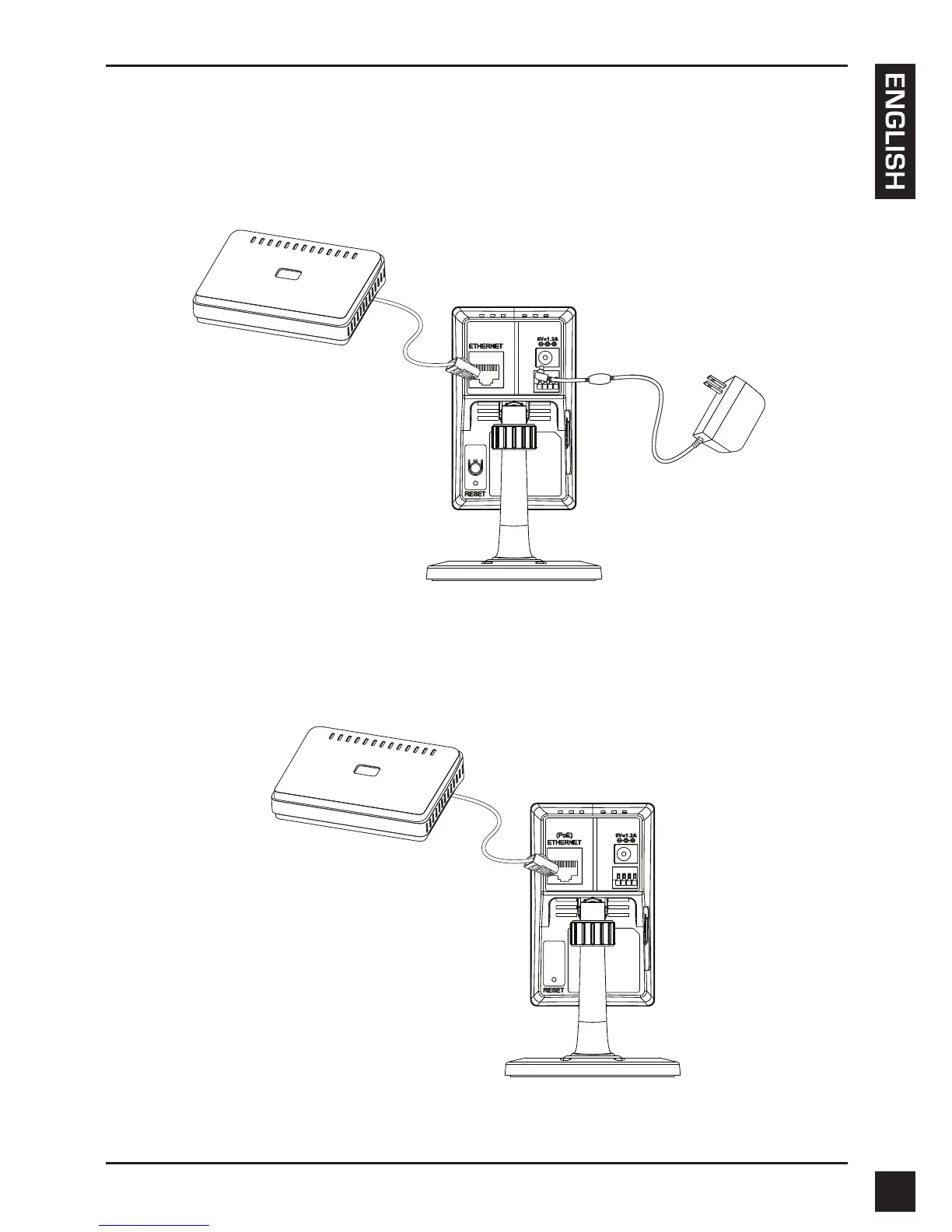D-Link DCS-2210/DCS-2230 Quick Install Guide
5
3. Hardware Installation
Basic Connection
Connect the camera to your switch or router via Ethernet cable.
Connect the supplied power cable from the camera to a power outlet.
Connection Using a PoE Switch (DCS-2210 only)
If using a PoE switch or router, connect the network camera via Ethernet cable.
PoE will transmit both power and data over a single cable.
Note: Once power has been established, the LED will turn red. When the device has obtained
an IP address and is accessible, the LED will turn green.
