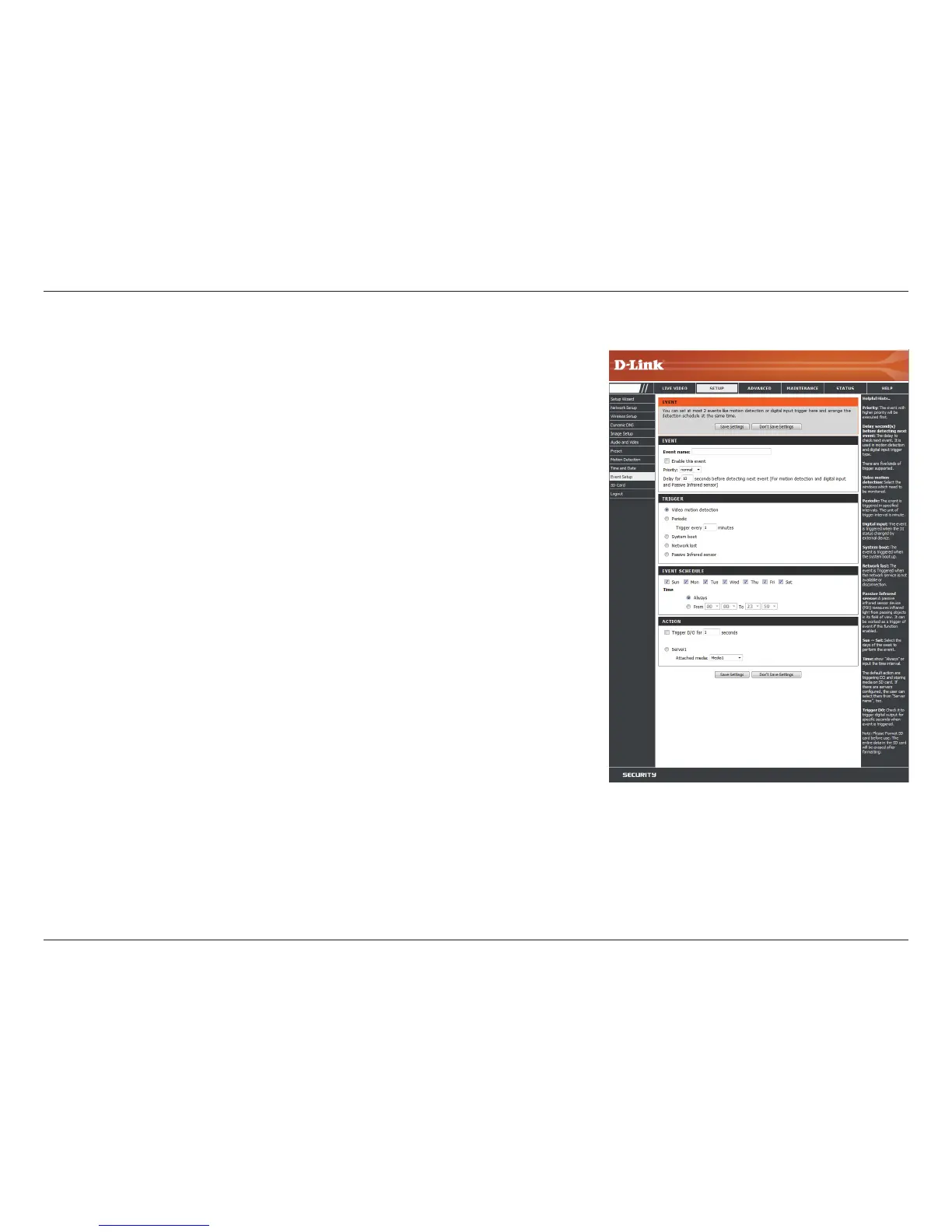68Manual del usuario de D-Link DCS-2332L
Sección 4: Conguración
Añadir evento
Cree y programe aquí hasta 2 eventos con sus propios parámetros. Después de hacer los
cambios, haga clic en el botón Guardar parámetros para guardarlos.
Nombre de evento:
Activar este evento:
Prioridad:
Retardo:
Activación:
Detección de movimiento de
vídeo:
Periódico:
Arranque del sistema:
Perdida red:
Sensor de infrarrojos pasivo:
Introduzca un nombre para el evento.
Seleccione esta casilla para activar este evento.
Establezca la prioridad para este evento. Se ejecutará
primero el evento con prioridad más alta.
Seleccione el tiempo de retardo antes de comprobar
el evento siguiente. Se está utilizando para eventos de
detección de movimiento y de activación de entrada
digital.
Especique el tipo de entrada que activa el evento.
El movimiento se detecta durante la monitorización de
vídeo en directo. Seleccione las ventanas que se deben
supervisar.
El evento se activa a intervalos especicados. La unidad
de intervalo de activación está en minutos.
Activa un evento cuando arranca el sistema.
Activa un evento si se pierde la conexión de red.
Activa un evento cuando se activa el sensor de PIR
moviendo objetos infrarrojos incluso en un entorno
oscuro.
DCS-2332L
