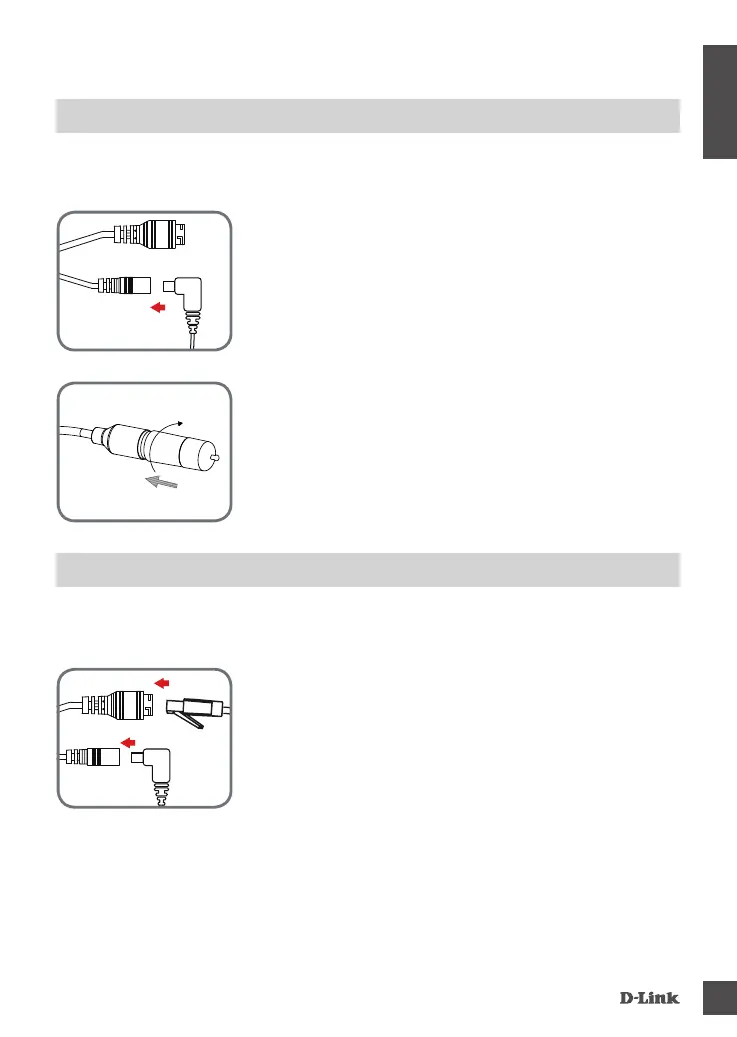DCS-2670l
5
ENGLISH
WATERPROOFING YOUR CAMERA
After configuring your camera, follow the instructions below to prevent water
from entering the camera's Ethernet and Power Cable connections.
Step 1:
Plug the power adapter into the dongle.
Step 2:
To waterproof the Ethernet socket, align the cap
according to the thread and twist it clockwise to
seal it.
WaterPrOOFiNg YOur CONNeCtOrS WHeN uSiNg Wi-Fi
WaterPrOOFiNg YOur etHerNet CONNeCtOr
If you are using an Ethernet connection, follow the instructions below to
prevent water from entering the camera's Ethernet cable connector.
Step 1:
Connect the power and Ethernet cables.
