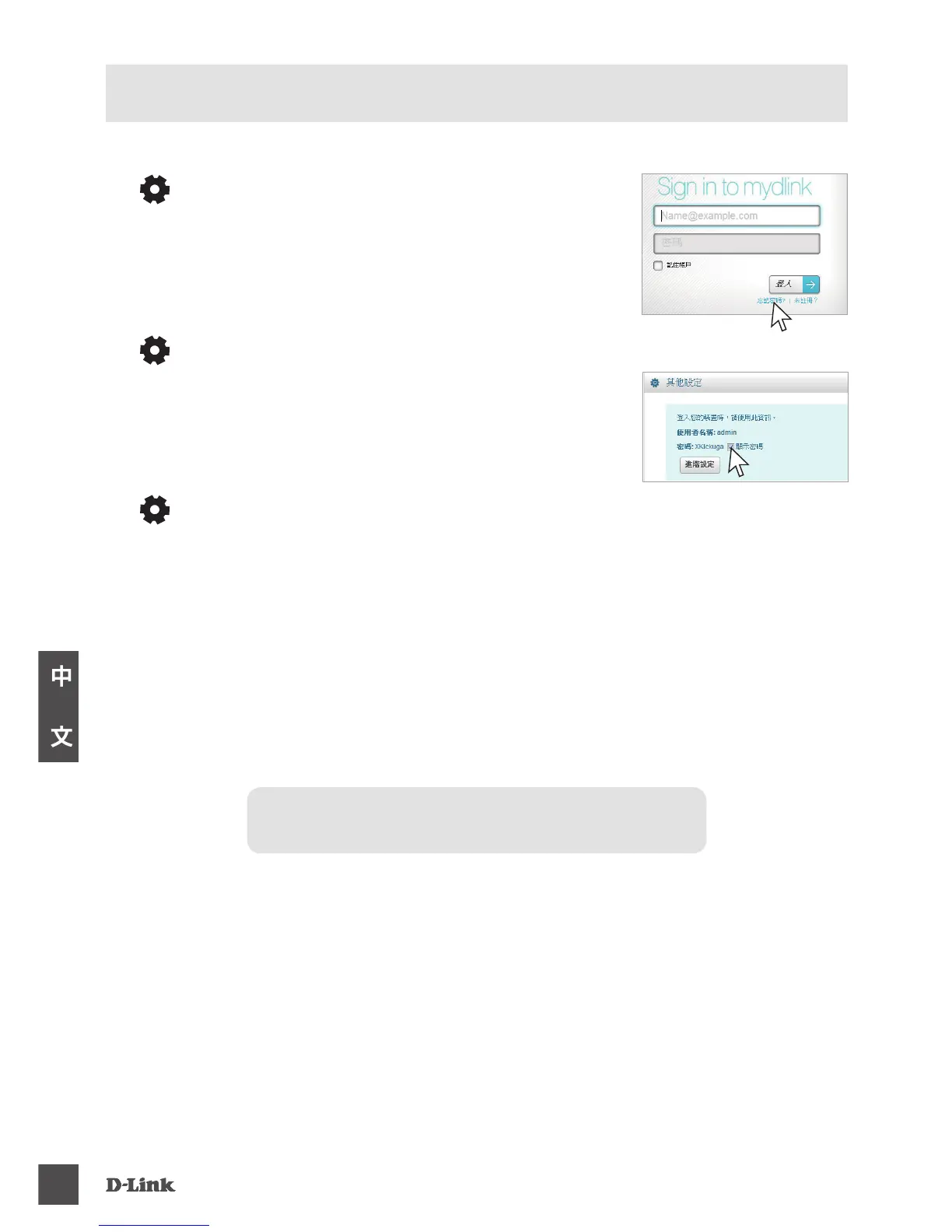中
文
常見問題
Q:若忘記設備的登入密碼、忘記或要重新註冊mydlink帳戶時該如何處理?
請按壓設備背面的RESET孔約10秒,此動作將會清空設備的所有設
定並回復出廠預設值,放開RESET後請等待電源指示燈由紅燈轉為綠
燈,之後再執行設定精靈來重新設定。RESET也可用於以下狀況:
請登入至mydlink網站,選擇您的攝影機後至
「設定」>「其他設定」勾選「顯示密碼」
若要更改此密碼請按「進階設定」登入後至
「維護」>「管理」>「管理員密碼」更改。
請至mydlink網站,點選登入按鈕下方「忘記
密碼」,輸入您註冊的email和畫面中的驗證
碼後,至您的信箱收取變更密碼的通知信,
點選信中的連結即可至網頁重新設定密碼。
若您已註冊mydlink服務,但忘記攝影機的登入密碼:
若您已註冊mydlink服務但忘記登入的帳號,或未註冊mydlink但忘記
攝影機的登入密碼:
若您已註冊mydlink服務,但忘記登入的密碼:
•設定精靈搜尋不到攝影機
•在mydlink註冊步驟時輸入錯誤的電子郵件,或要更改另一個帳號
•執行mydlink註冊過程中,出現帳號已註冊過的錯誤訊息
•執行零設定時,登入mydlink帳戶後未出現新裝置的訊息
預設登入名稱:admin 預設登入密碼:無
預設IP位址:192.168.0.20(無DHCP伺服器時)
