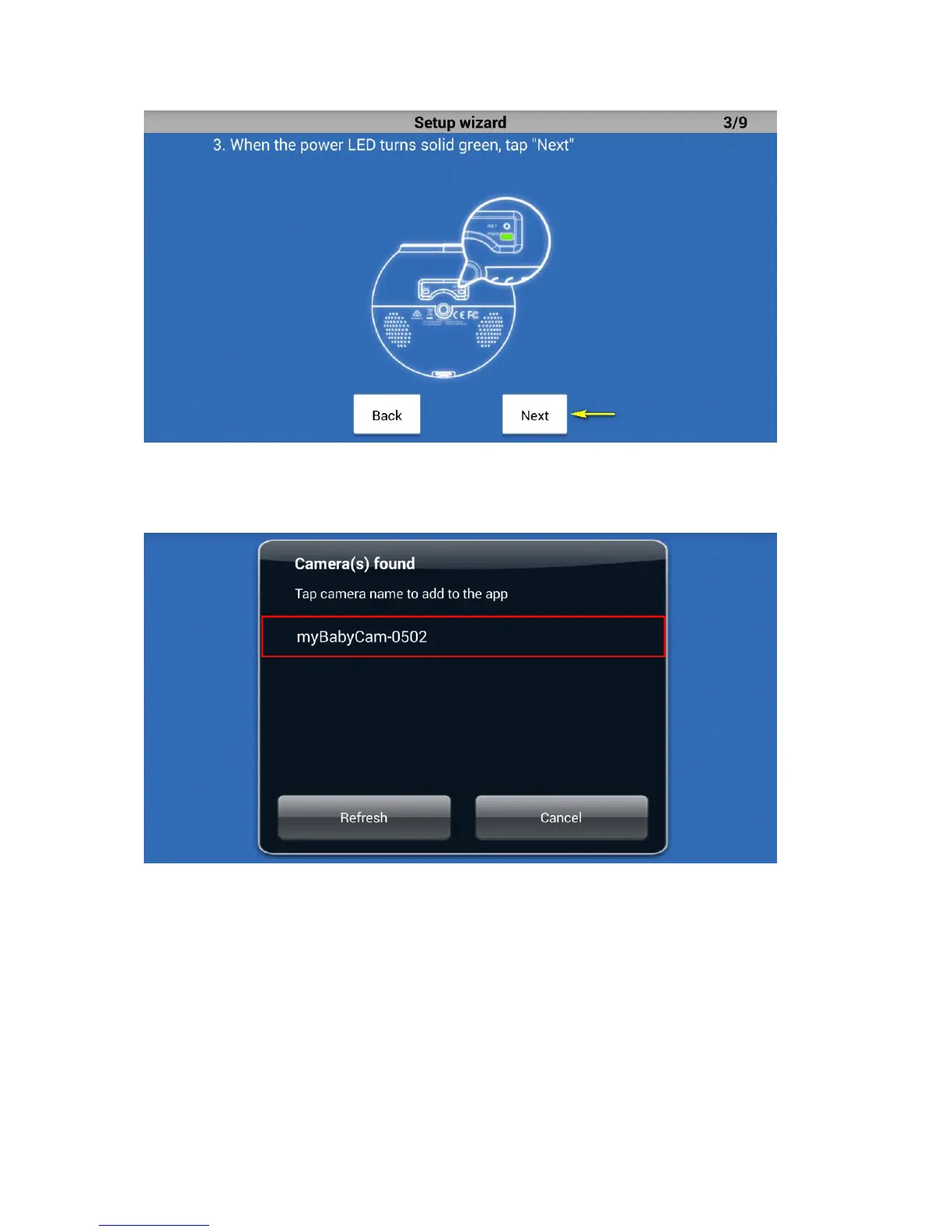Step 7: Tap the name of the mydlink Baby Camera which you want to set up.
Step 8: Create a name and password for your camera. If you wish to change the name of your
camera, enter the new name in the Camera Name field, otherwise just leave the default
name. To specify an administrator password for your camera, enter a password in the
Password field, and re-enter it again in the Confirm Password field (this password is for the
setup utility of the camera, and is not the same as the password for your Wi-Fi network). Tap
Next.