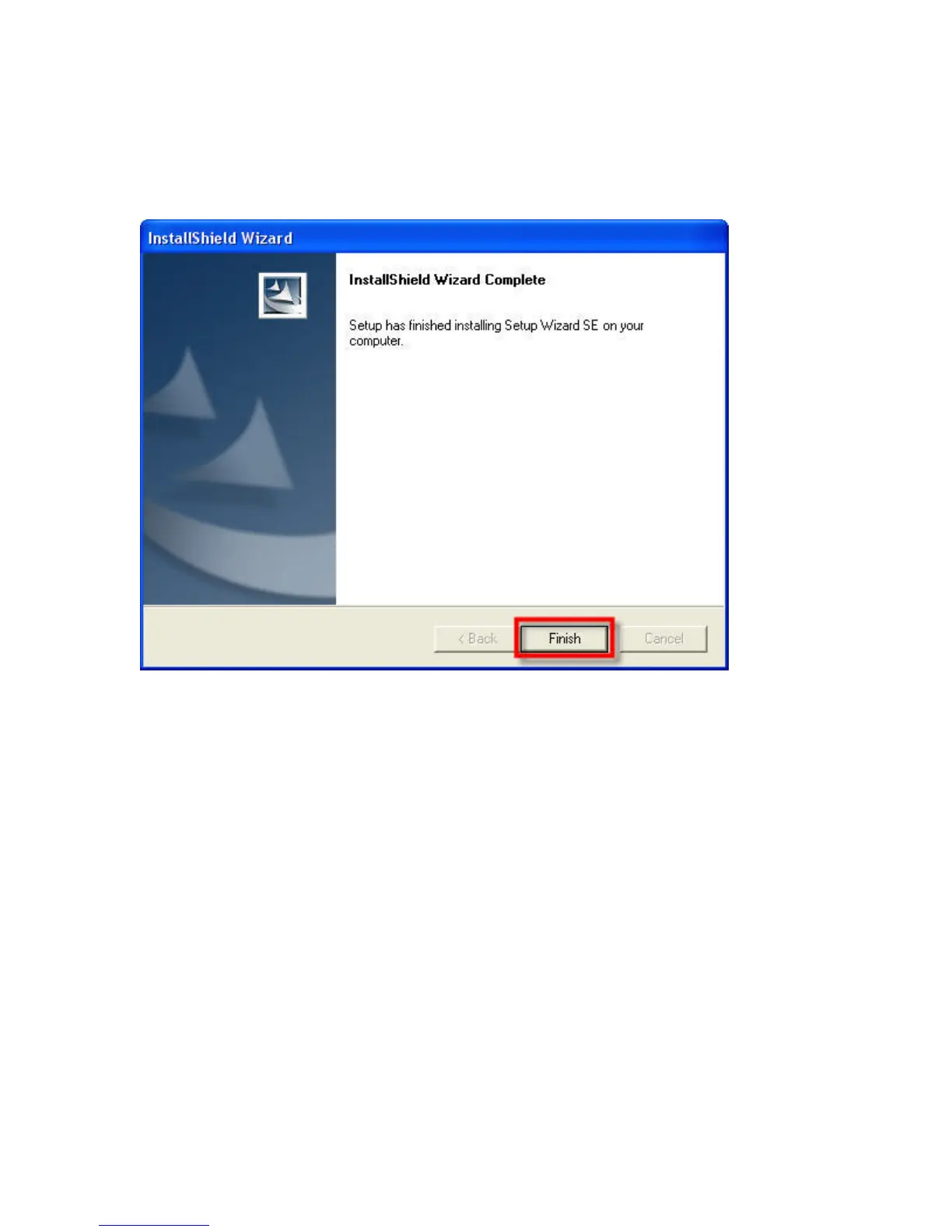Section I – Camera Setup
Step 5 Please wait while the Setup Wizard SE is installed.
Step 6 Installation is now complete. Click Finish to close the windows.
What should I do after I installed the Setup Wizard software of
my DCS-920 IP camera?
For Camera Configuration:
Step 1 To access the Setup Wizard screen, click on the All Program > D-Link >
Setup Wizard SE.