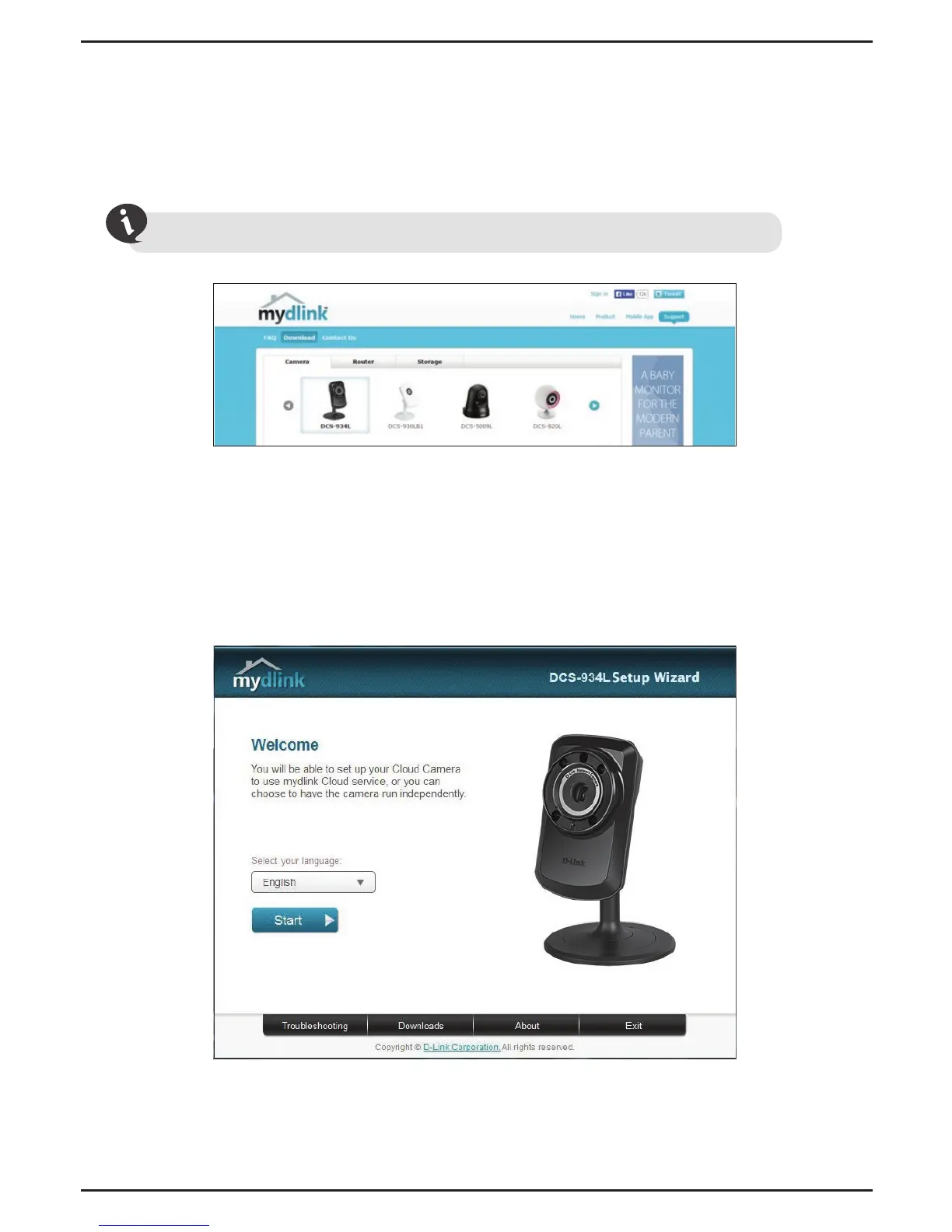Easy Setup (All Other Routers)
Download the Setup Wizard from http://www.mydlink.com/support.
If you do not have a D-Link Cloud Router, you can use any Windows or Mac
computer to go through the Setup Wizard, which will guide you through the
installation process.
Windows Users - When you select the DCS-934L, you will see a list of setup wizards
below. Download the Windows Setup Wizard le.
Within 20-30 seconds, the Setup Wizard will open, which will guide you step-by-step
through the installation process, from connecting your hardware to conguring your
camera and registering it with your mydlink account.
Mac Users - Download the Mac OS Setup Wizard. Open the SetupWizard le and
launch the application.
5
ENGLISH
