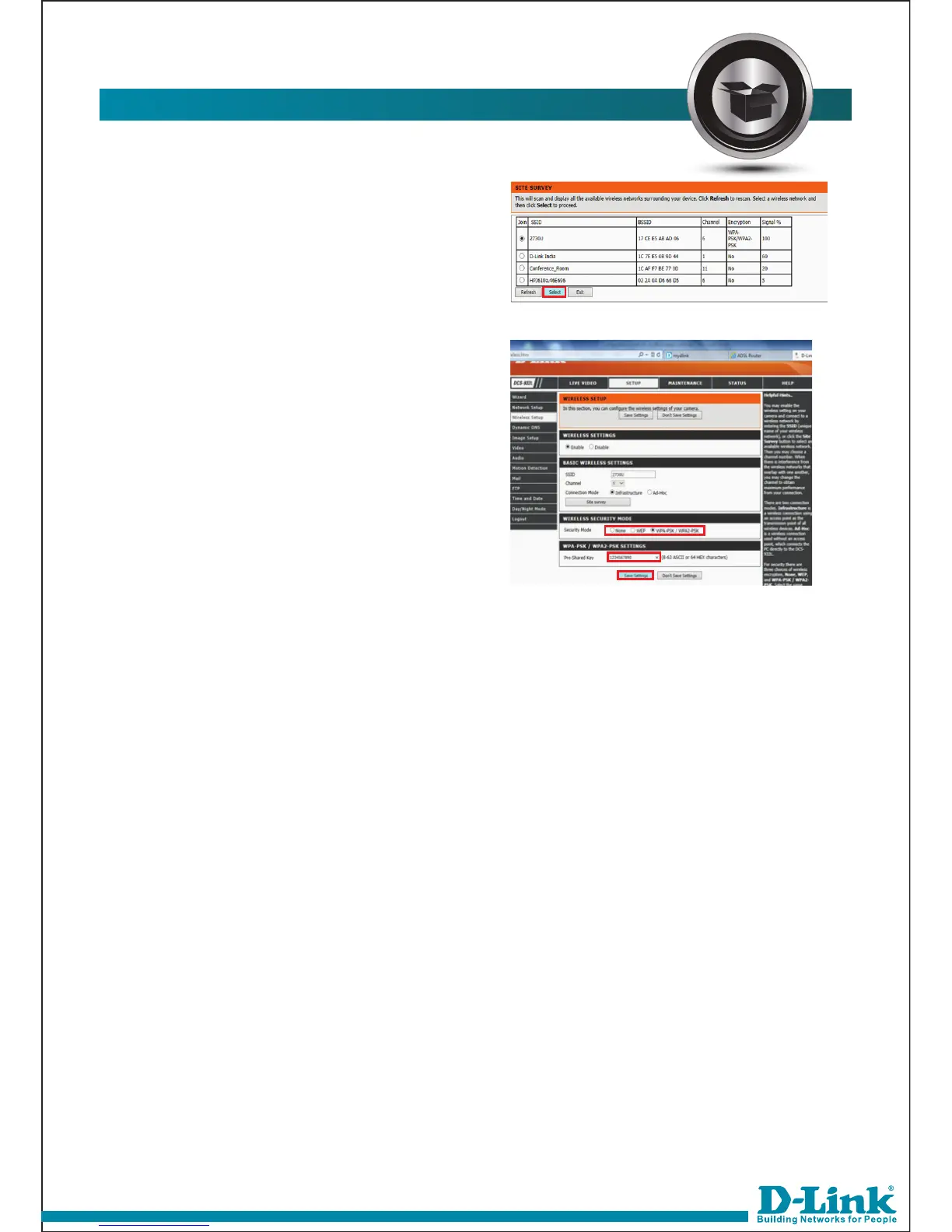IV.
V.
Select your SSID from the list and
click on Select.
Select Wireless Security Mode
same as your wireless router and
then put the password/Security
of your wireless router Key then
click save settings.
VI. You can check wireless connectivity
status in the status page.
HOW TO ACCESS THE DEVICE:-