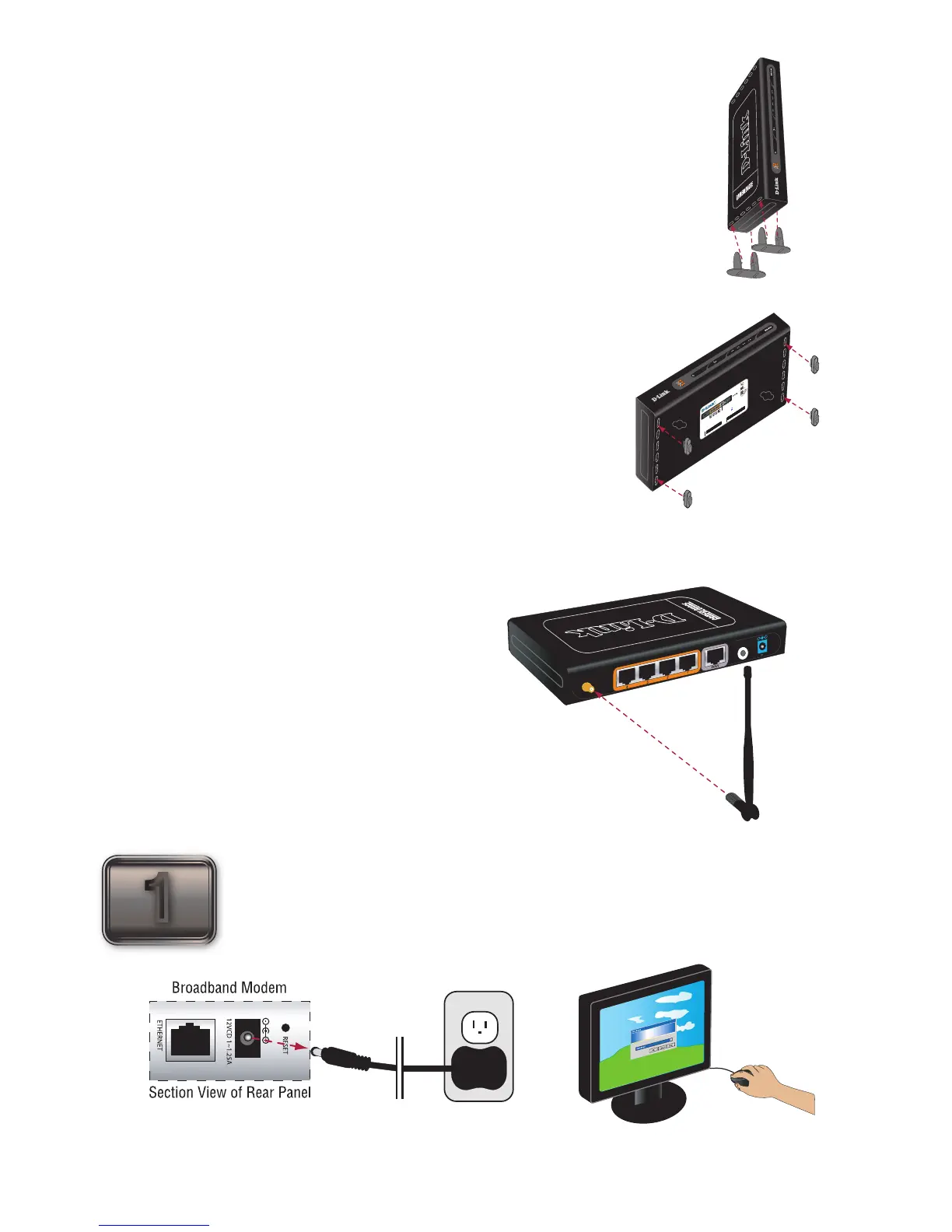3
Wireless Antenna
Attach the wireless antenna to the rear panel of the
DGL-4300 by turning the knob at the base of the
antenna until it is fully attached.
Vertical stacking stands are provided so you can place your
D-Link® Gaming Router in a vertical position. Rubber Feet
are provided to allow proper ventilation when the D-Link®
Gaming Router is placed horizontally or stacked upon other
D-Link® stackable products.
To attach the vertical stands, simply slide the vertical stands
into the slotted grooves on the top and bottom panels of the
D-Link® Gaming Router.
To attach the rubber feet, simply press the rubber feet
into the four corners on the bottom panel of the D-Link®
Gaming Router.
Hardware Installation
1
Unplug the power from your broadband modem and
shut down your computer.
Vertical Stands and Rubber Feet
