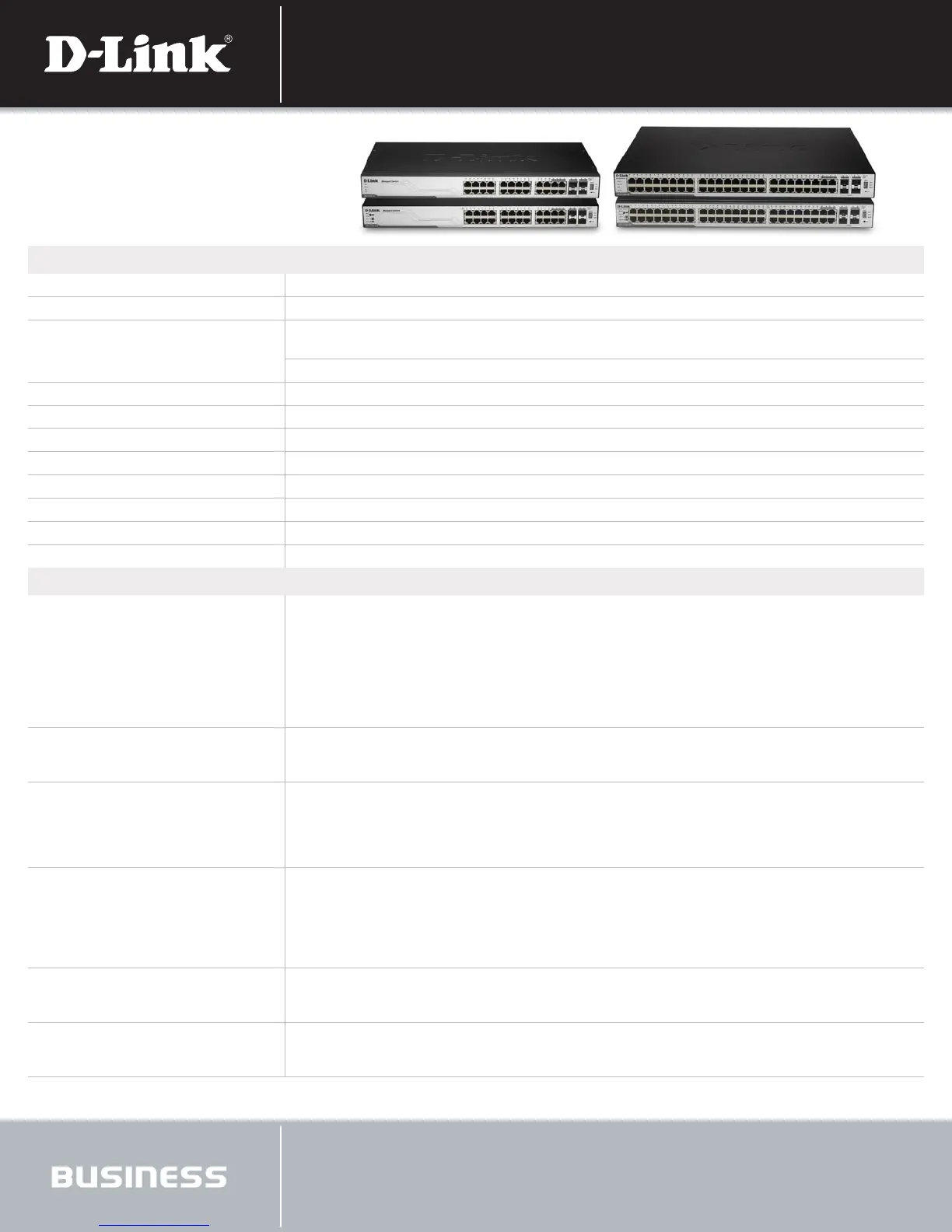Physical & Environmental
DGS-3100-24 DGS-3100-24P DGS-3100-48 DGS-3100-48P
Power Input 100 to 240 VAC, 50 to 60 Hz Internal Universal Power Supply
Power Consumption (Max) 49.4W 555.5W 102.6W 619.3W
Dimensions 17.3” x 8.3” x 1.7”
(440mm x 210mm x 44mm)
17.3” x 12.2” x 1.7”
(440mm x 310mm x 44mm)
17.3” x 12.2” x 1.7”
(440mm x 310mm x 44mm)
17.3” x 16.9” x 1.7”
(440mm x 430mm x 44mm)
19-inch Rack Mount Width, 1U Height
Weight 6.7 lbs (3.0 kg) 12.3 lbs (5.6 kg) 12.1 lbs (5.5 kg) 16.4 lbs (7.4 kg)
Heat Dissipation 168.5 BTU/hr 1895.5 BTU/hr 350.2 BTU/hr 2113.2 BTU/hr
Operating Temperature 32°F to 104°F (0°C to 40°C)
Storage Temperature 14°F to 158°F (-10°C to 70°C)
Operating Humidity 10% ~ 90% Non-condensing
Storage Humidity 5% ~ 90% Non-condensing
EMI/EMC FCC Class A, ICES-003 Class A, CE, C-Tick, VCCI Class A
Safety cUL, CB
Software Functions
L2 Features + IGMP snooping v1, v2
- Up to 256 IGMP snooping groups
- Up to 64 static multicast address
- IGMP Per VLAN - IGMP snooping fast leave
+ MLD snooping
+ Spanning Tree
- 802.1D STP - 802.1w RSTP
- 802.1s MSTP
+ STP Loopback Detection
+ BPDU filtering
+ 802.3ad Link Aggregation: max. 32 groups per device,
8 ports per group
+ Mirroring
- One-to-one mode
- Many-to-one mode
VLAN + 802.1Q
+ VLAN Groups: total 256 VLAN groups, max. 256 static
- VLAN groups, max. 256 dynamic VLAN groups
+ GVRP
ACL (Access Control List) + Maximum Mask/Profiles: 15 profiles, 240 rules per profile
+ Time Based ACL
+ Content-based ACL according to:
- 802.1p priority - VID
- MAC address - Ether type
- IP address - DSCP
- L4 Protocol type - TCP/UDP port number
QoS (Quality of Service) + Priority queues number: 4 queues
+ 802.1p standard
+ Queue handling: WRR/Strict/ST+WRR modes
+ Bandwidth Control:
- Port and Flow based bandwidth control
- Granularity: down to 64Kbps
+ Class of Service based on:
- 802.1p priority - VLAN MAC address
- Ether type - IP address
- DSCP - Protocol type
- TCP/UDP port number
Security + D-Link Safeguard Engine
+ SSH v2
+ SSL v3
+ Port Security: 16 MACs per port
+ Broadcast Storm Control
AAA + Port/MAC-Based 802.1X Authentication
+ Guest VLAN
+ MAC-Based Access Control
+ TACACS+ Auth. for Mgmt Access
+ RADIUS Auth. for Management Access
DGS-3100 Family
