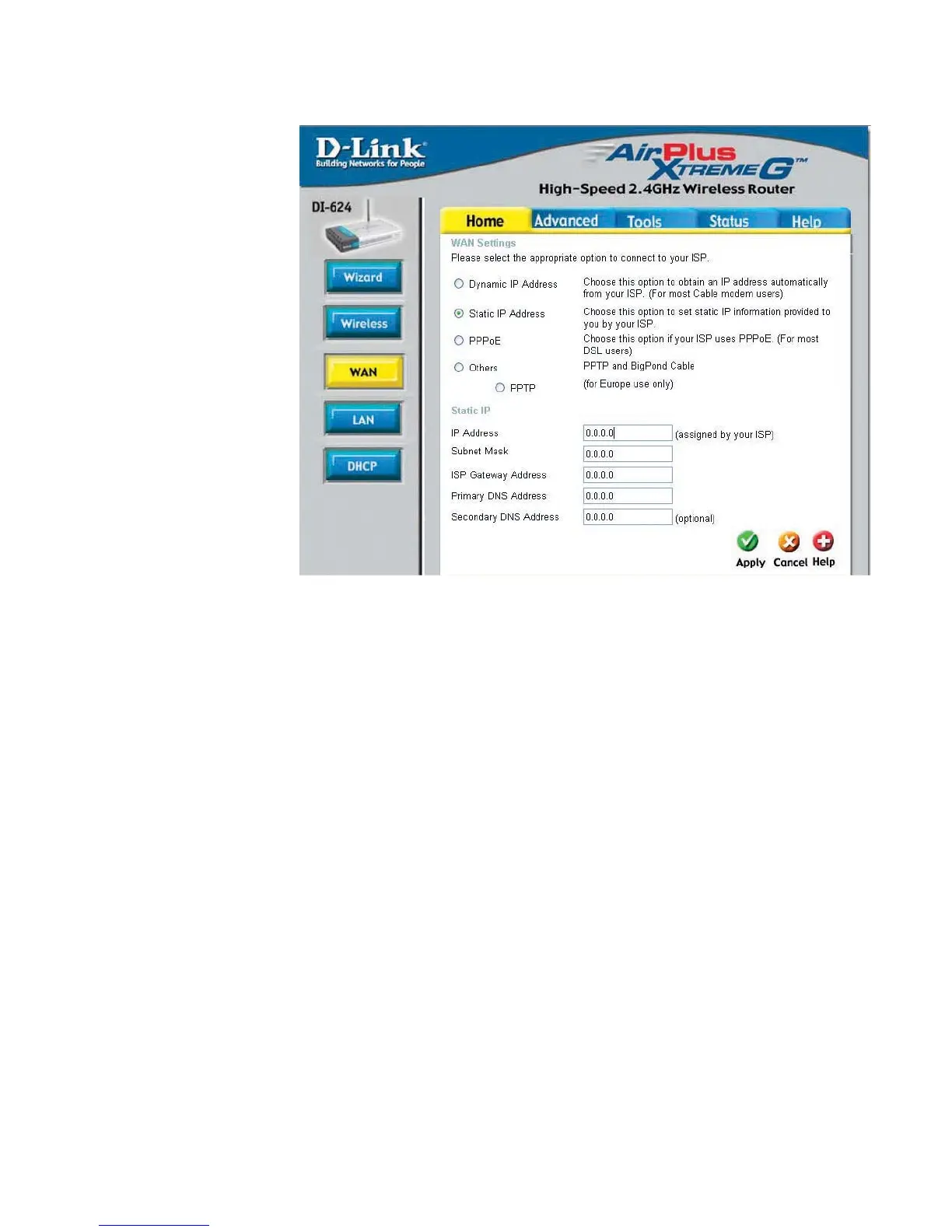15
Home > WAN > Static IP Address
Static IP Address-
IP Address-
Subnet Mask-
ISP
Gateway Address-
Primary
DNS Address-
Secondary
DNS Address-
Choose Static IP Address if all WAN IP information is provided to
you by your ISP. You will need to enter in the IP address, subnet
mask, gateway address, and DNS address(es) provided to you
by your ISP. Each IP address entered in the fields must be in the
appropriate IP form, which are four octets separated by a dot
(x.x.x.x). The Router will not accept the IP address if it is not in
this format.
Input the public IP Address provided by your ISP.
Input your Subnet mask. (All devices in the network must have
the same subnet mask.)
Input the public IP address of the ISP to which you are
connecting.
Input the primary DNS (Domain Name Server) IP address
provided by your ISP.
This is optional.
Enter an MTU value only if required by your ISP. Otherwise, leave
it at the default setting.
MTU-
Using the Configuration Menu (continued)